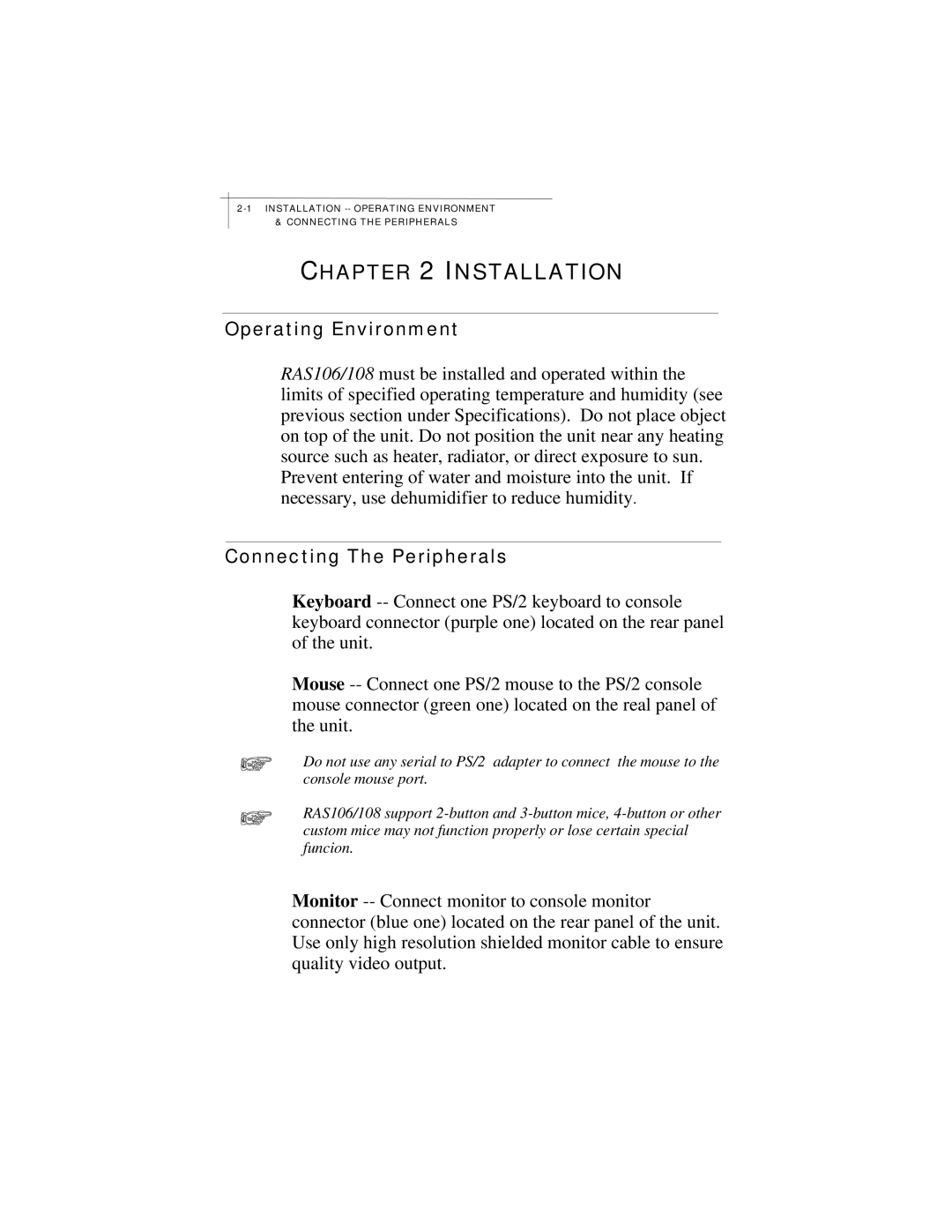& CONNECTING THE PERIPHERALS
CHAPTER 2 INSTALLATION
Operating Environment
RAS106/108 must be installed and operated within the limits of specified operating temperature and humidity (see previous section under Specifications). Do not place object on top of the unit. Do not position the unit near any heating source such as heater, radiator, or direct exposure to sun. Prevent entering of water and moisture into the unit. If necessary, use dehumidifier to reduce humidity.
Connecting The Peripherals
Keyboard
Mouse
Do not use any serial to PS/2 adapter to connect the mouse to the console mouse port.
RAS106/108 support
Monitor