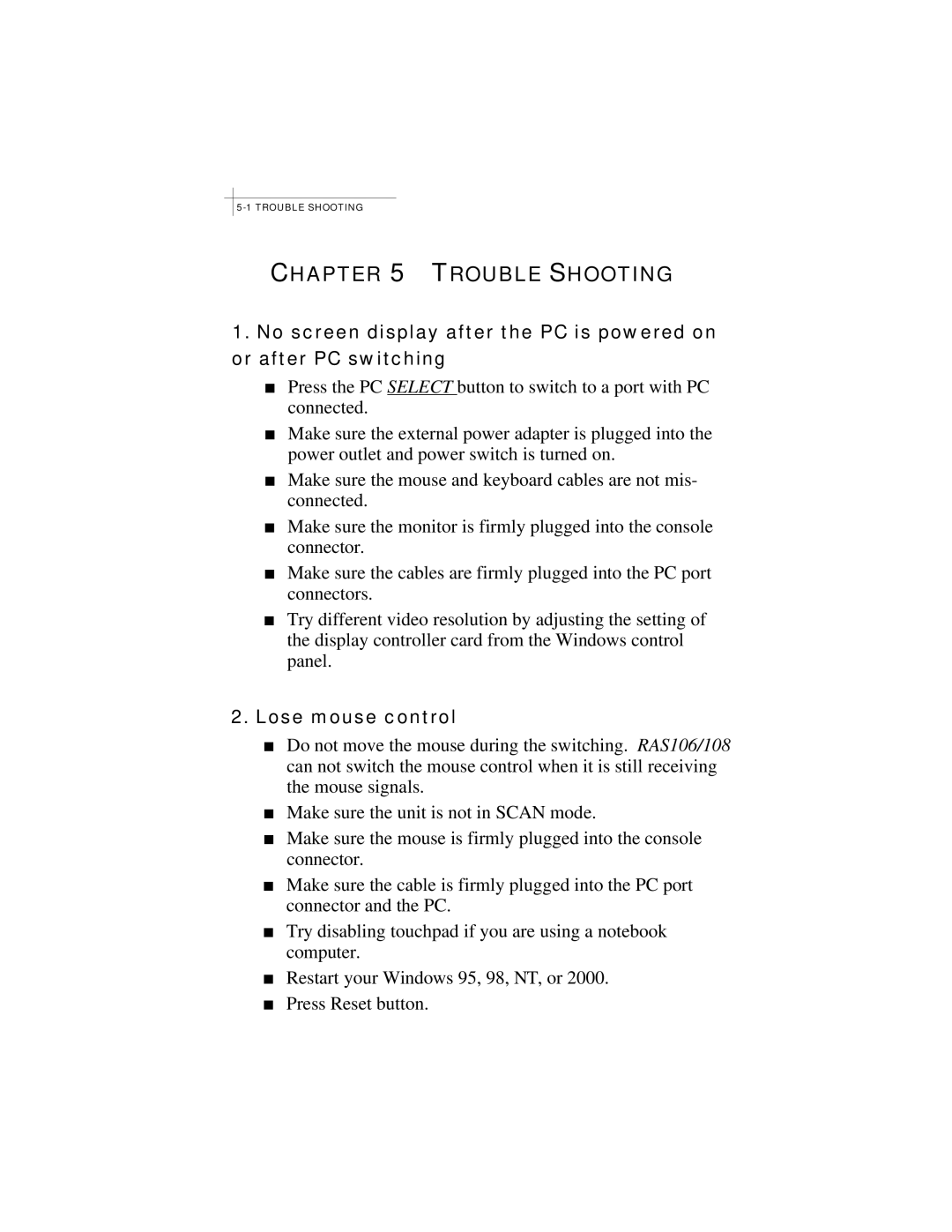CHAPTER 5 TROUBLE SHOOTING
1.No screen display after the PC is powered on or after PC switching
+Press the PC SELECT button to switch to a port with PC connected.
+Make sure the external power adapter is plugged into the power outlet and power switch is turned on.
+Make sure the mouse and keyboard cables are not mis- connected.
+Make sure the monitor is firmly plugged into the console connector.
+Make sure the cables are firmly plugged into the PC port connectors.
+Try different video resolution by adjusting the setting of the display controller card from the Windows control panel.
2.Lose mouse control
+Do not move the mouse during the switching. RAS106/108 can not switch the mouse control when it is still receiving the mouse signals.
+Make sure the unit is not in SCAN mode.
+Make sure the mouse is firmly plugged into the console connector.
+Make sure the cable is firmly plugged into the PC port connector and the PC.
+Try disabling touchpad if you are using a notebook computer.
+Restart your Windows 95, 98, NT, or 2000.
+Press Reset button.