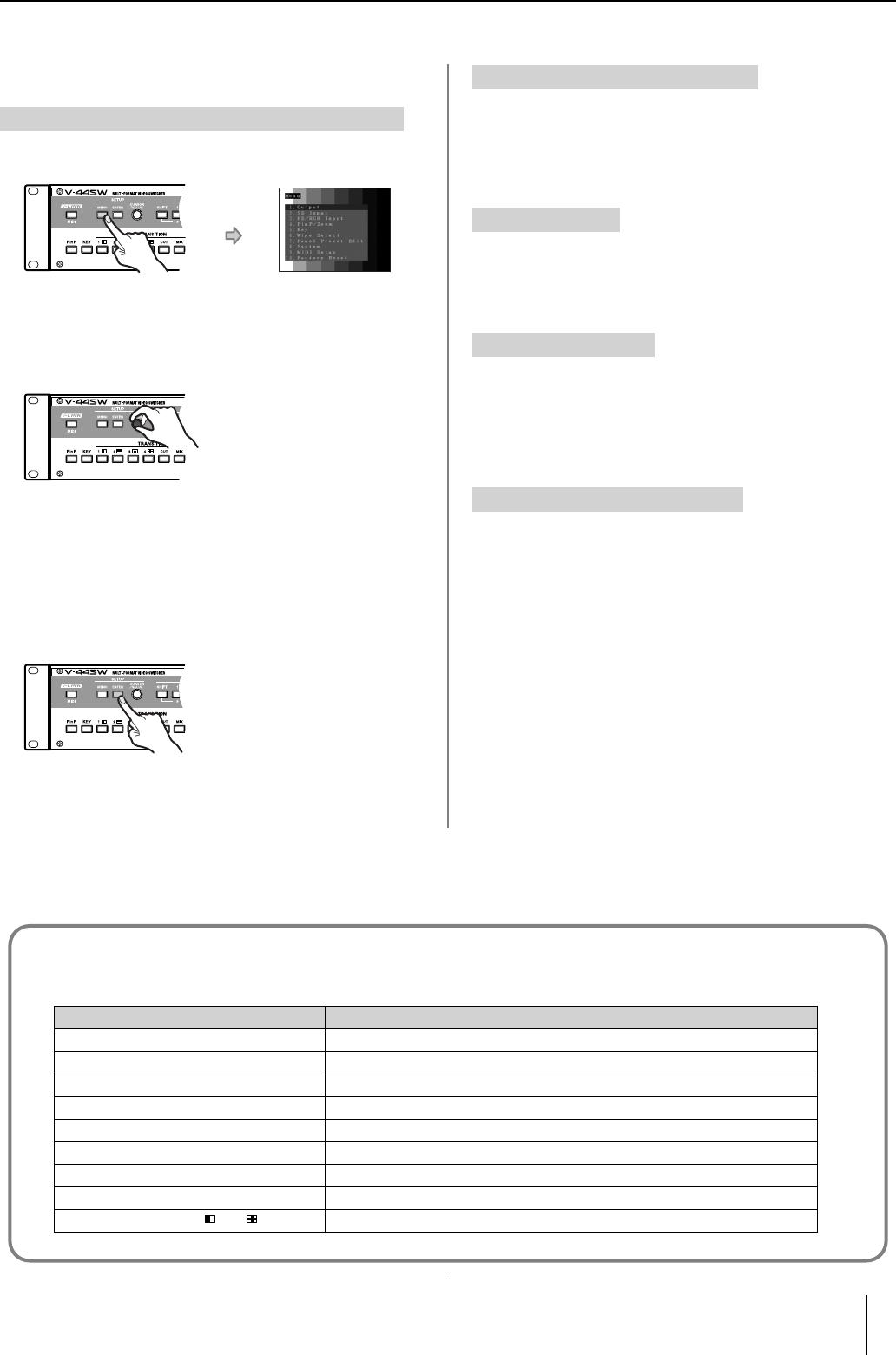
27
Basic Operation
■
Working with the Menus
1
Press the [MENU] button to display the Main menu.
2
Use the [CURSOR/VALUE] knob to select a parameter.
Rotating the [CURSOR/VALUE] knob moves the cursor
vertically on the screen. The parameter where the cursor is
located flashes, indicating that this parameter is selected.
3
Press the [ENTER] button to confirm your choice.
Once the menu parameter selection has thus been
confirmed, the V-44SW advances to the next (lower level)
menu.
The [ENTER] button is also pressed to respond “Yes” to
messages appearing on the screen during menu
operations.
●
Press the [MENU] button to go back to the immediately preceding
menu (the next level above).
1
Use the [CURSOR/VALUE] knob to change a value.
If the cursor is located at the value set for a parameter in
the menu, rotating the knob will change the value.
1
Press [MENU] a number of times; menus close with
each press of the button until the Main menu closes.
The content of the settings is saved to the V-44SW’s internal
memory the moment the Main menu is closed.
Be sure to note that changes in the settings will not be saved
if you turn off power before the Main menu is closed.
You can disallow changes in settings by selecting “8. System”
from the menu and setting “11: Memory Protect” to “On.”
Displaying Menus and Selecting Parameters
■Menu Display Shortcuts
You can use menu display shortcuts, easily opening sub-menus assigned to the buttons.
Shortcut Operation Sub Menu Displayed
[MENU] + [1080i] 1. Output (p. 54) * Cursor positioned at “1: Output Format (1080i) Sw”
[MENU] + [720p] 1. Output p. 54) * Cursor positioned at “2: Output Format (720p) Sw”
[MENU] + [RGB] 1. Output (p. 54) * Cursor positioned at “3: Output Format (RGB) Sw”
[MENU] + [OUTPUT FADE] 1. Output (p. 54*) * Cursor positioned at “12: Output Fade Mode”
[MENU] + SD VIDEO [1]–[4] 2. SD Input → SD Ch1–4 (p. 55)
[MENU] + HD/RGB [1]–[4] 3. HD/RGB Input → HD/RGB Ch1–4 (p. 55)
[MENU] + [P in P] 4. P in P/Zoom (p. 56)
[MENU] + [KEY] 5. Key (p. 56)
[MENU] + WIPE [1 ]–[4 ] 6. Wipe Select → Wipe Sw1–4 (p. 57)
Changing the Value of a Setting
Closing Menus
Saving the Settings
Locking Out Menu Operations
V-44SW_e.book 27ページ 2006年10月23日 月曜日 午後3時25分