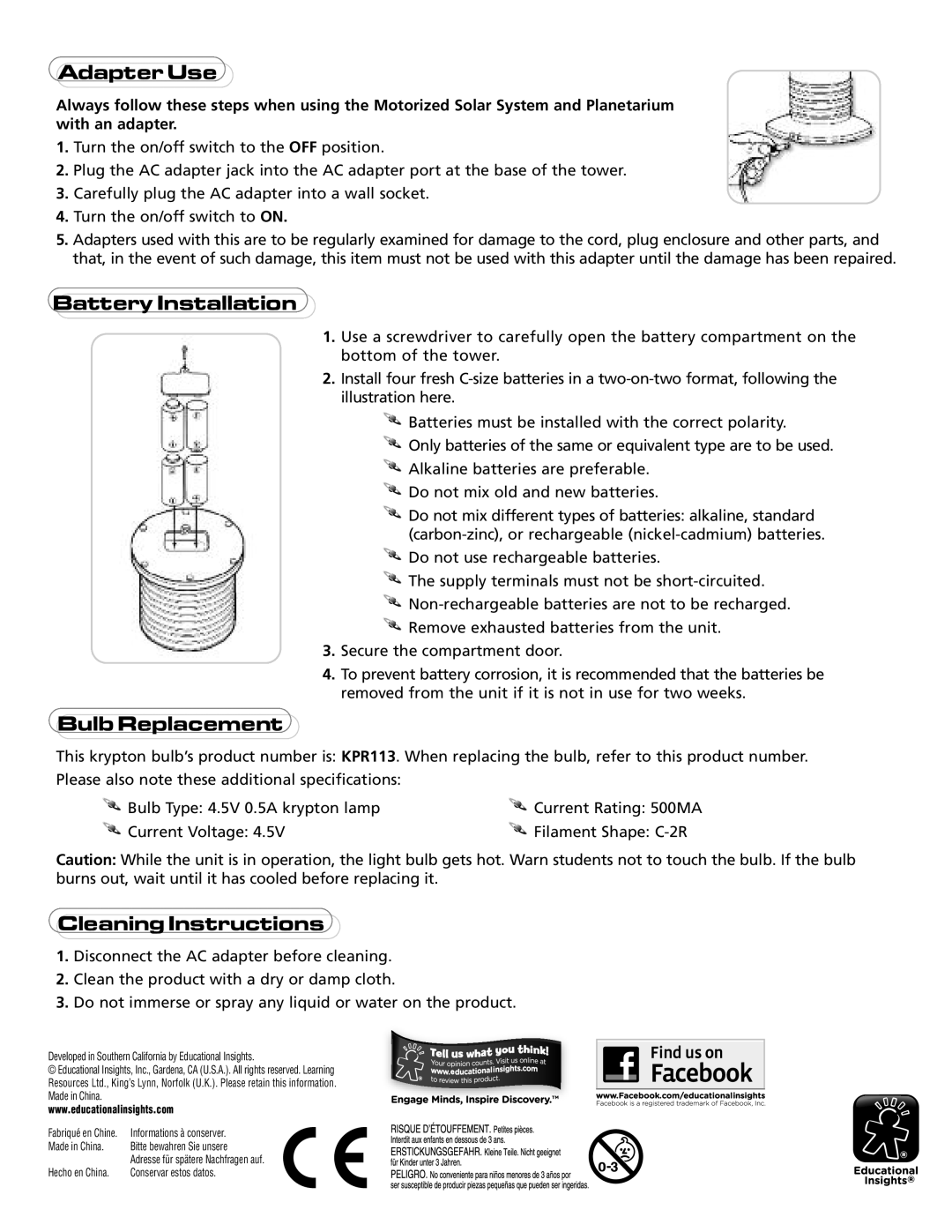EI-5237 specifications
The Educational Insights EI-5237 is a versatile learning tool designed to facilitate an engaging educational experience for young learners. This innovative device combines multiple features, technologies, and characteristics that cater to the diverse needs of students in today’s dynamic learning environments.One of the standout features of the EI-5237 is its interactive functionality. It is equipped with a vibrant touchscreen display that encourages hands-on interaction, making learning both fun and intuitive. The device supports a variety of educational applications that cover key subjects such as math, science, reading, and coding. This wide array of content allows educators to personalize lessons and adapt to the varying skill levels of their students.
In terms of technology, the EI-5237 operates on a user-friendly platform that provides seamless connectivity, allowing it to integrate with various educational software and cloud-based resources. This connectivity empowers students to access additional learning materials, collaborate with peers, and share their progress with teachers in real-time.
The EI-5237 is designed with durability in mind, featuring a robust construction that can withstand the rigors of daily classroom use. Its lightweight design and portable nature enable easy transportation between classrooms or even home use, making it an ideal solution for blended learning scenarios.
Another important characteristic of the EI-5237 is its adaptability. It supports multiple learning modes, including individual, small group, and whole-class instruction, providing educators with the flexibility to tailor their teaching strategies effectively. Furthermore, the device is equipped with accessibility features that support students with special needs, ensuring an inclusive learning environment for all.
Battery life is also a priority in the EI-5237 design. With long-lasting battery performance, the device can support extended use throughout school activities without the need for frequent recharging. This feature enhances the user experience and minimizes disruptions in the learning process.
In conclusion, the Educational Insights EI-5237 stands out as an exemplary educational device empowered by interactive features, advanced technology, and user-centric design. It provides a comprehensive learning experience that prepares students for the challenges of the future while making education enjoyable and engaging. Whether in the classroom or at home, the EI-5237 serves as a valuable resource for both educators and learners alike.