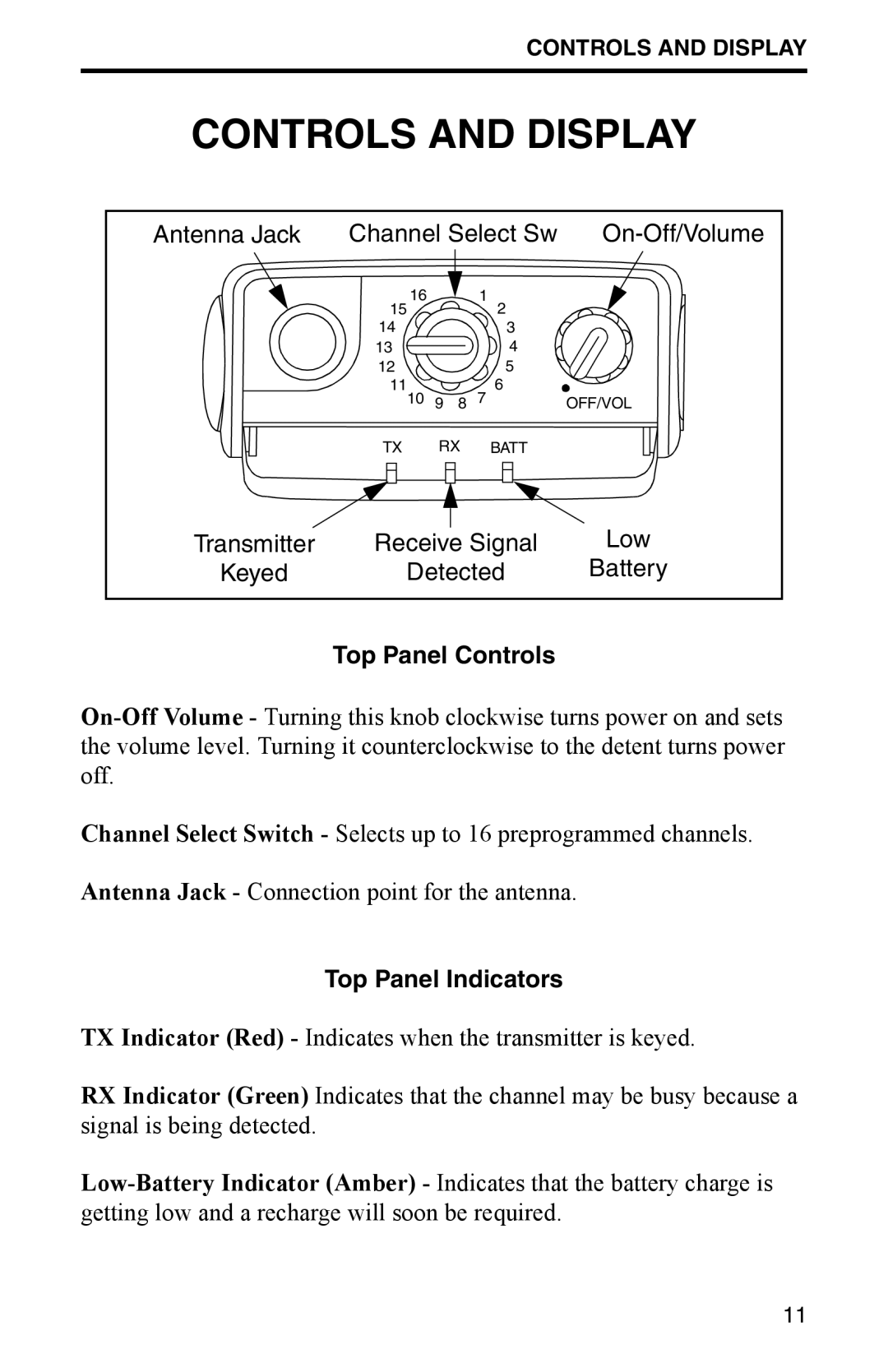FM Portable Radio Intrinsically-Safe SMARTNET, SmartZone Conventional, 7700 Series specifications
The EFJohnson 7700 Series FM Portable Radio is designed for the most demanding environments, especially in industries that prioritize safety and communication reliability. This cutting-edge equipment meets the stringent requirements for intrinsically safe operations, making it an optimal choice for first responders, industrial applications, and hazardous environments.One of the main features of the EFJohnson 7700 Series is its adherence to the high standards of intrinsically safe certifications. This ensures that the radio can operate safely in potentially explosive atmospheres without igniting flammable gases or dust. Additionally, the 7700 series is designed to withstand harsh conditions, including extreme temperatures, moisture, and physical impact, ensuring that users can rely on it even in the toughest scenarios.
The radio supports SMARTNET and SmartZone Conventional technologies, enhancing its versatility. SMARTNET is a trunked radio system that allows for efficient use of communication channels, accommodating multiple users within a single frequency band. This is particularly beneficial for large agencies that require seamless and coordinated communication across various teams. SmartZone Conventional provides flexible interoperability, making it easy for users to communicate with different radio systems and networks.
With advanced signal processing technology, the EFJohnson 7700 series offers superior audio clarity, minimizing background noise and ensuring that messages are transmitted and received with precision. The user-friendly interface features large buttons and a bright display, allowing for easy operation even while wearing gloves or during low-light conditions. Furthermore, the radio includes programmable function keys, enabling users to customize their experience based on specific operational needs.
The EFJohnson 7700 Series is equipped with robust battery technology, providing extended operational time and ensuring that users remain connected during critical missions. The lightweight design enhances portability, making it easy to carry during long shifts. Durability features include water and dust resistance, meeting IP67 standards to ensure reliability in outdoor terrain.
In conclusion, the EFJohnson 7700 Series FM Portable Radio combines advanced technologies, safety features, and user-focused design, making it an essential tool for professionals in hazardous environments. With its commitment to reliability and efficiency, the 7700 Series stands out as a leading choice for teams that require the best in communications technology.