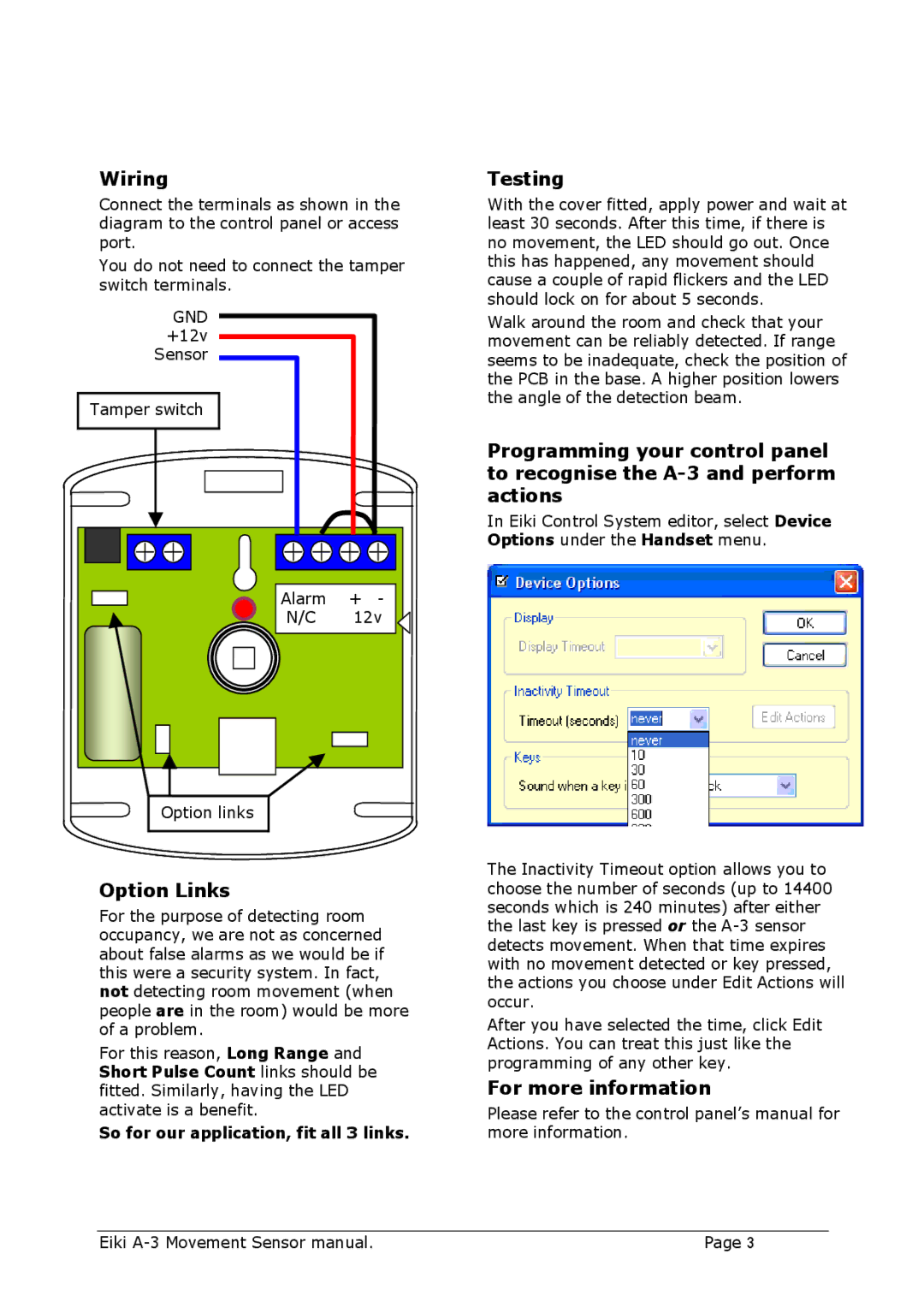Wiring
Connect the terminals as shown in the diagram to the control panel or access port.
You do not need to connect the tamper switch terminals.
GND +12v Sensor
Tamper switch
Alarm | + | - |
N/C | 12v | |
Option links
Option Links
For the purpose of detecting room occupancy, we are not as concerned about false alarms as we would be if this were a security system. In fact, not detecting room movement (when people are in the room) would be more of a problem.
For this reason, Long Range and Short Pulse Count links should be fitted. Similarly, having the LED activate is a benefit.
So for our application, fit all 3 links.
Testing
With the cover fitted, apply power and wait at least 30 seconds. After this time, if there is no movement, the LED should go out. Once this has happened, any movement should cause a couple of rapid flickers and the LED should lock on for about 5 seconds.
Walk around the room and check that your movement can be reliably detected. If range seems to be inadequate, check the position of the PCB in the base. A higher position lowers the angle of the detection beam.
Programming your control panel to recognise the
In Eiki Control System editor, select Device Options under the Handset menu.
The Inactivity Timeout option allows you to choose the number of seconds (up to 14400 seconds which is 240 minutes) after either the last key is pressed or the
After you have selected the time, click Edit Actions. You can treat this just like the programming of any other key.
For more information
Please refer to the control panel’s manual for more information.
Eiki | Page 3 |