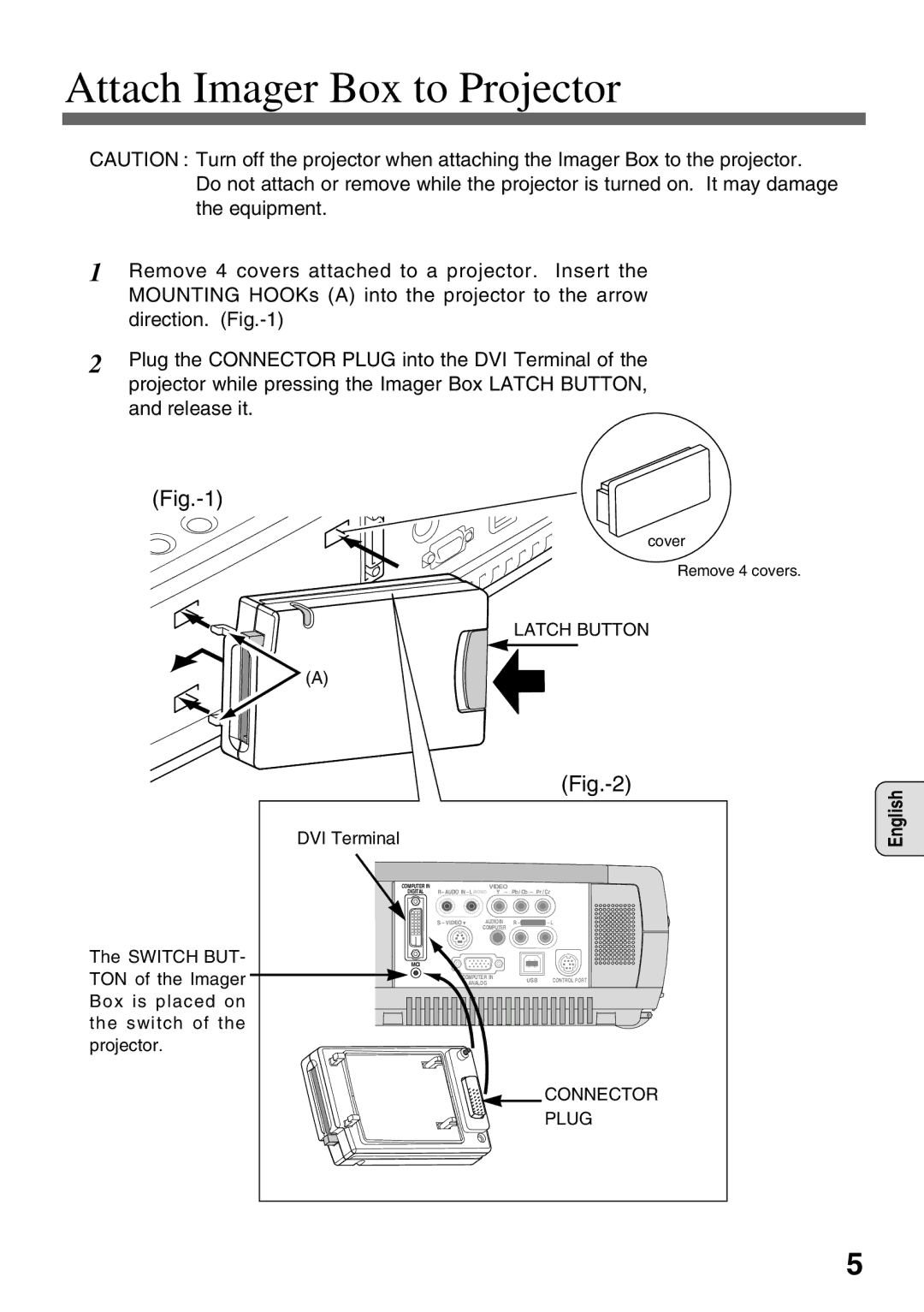Attach Imager Box to Projector
CAUTION : Turn off the projector when attaching the Imager Box to the projector.
Do not attach or remove while the projector is turned on. It may damage the equipment.
1Remove 4 covers attached to a projector. Insert the MOUNTING HOOKs (A) into the projector to the arrow direction.
2Plug the CONNECTOR PLUG into the DVI Terminal of the projector while pressing the Imager Box LATCH BUTTON, and release it.
cover
Remove 4 covers.
LATCH BUTTON
(A)
DVI Terminal
| COMPUTER IN | VIDEO | Pb / Cb – Pr / Cr |
| DIGITAL | R – AUDIO IN – L (MONO) Y – | |
|
| S – VIDEO AUDIO IN | R – AUDIO OUT – L |
|
| COMPUTER |
|
The SWITCH BUT- | MCI |
|
|
TON of the Imager |
| ANALOG |
|
|
| COMPUTER IN | USB CONTROL PORT |
|
|
| |
Box is placed on |
|
|
|
the switch of the |
|
|
|
projector. |
|
|
|
CONNECTOR
PLUG
English
5