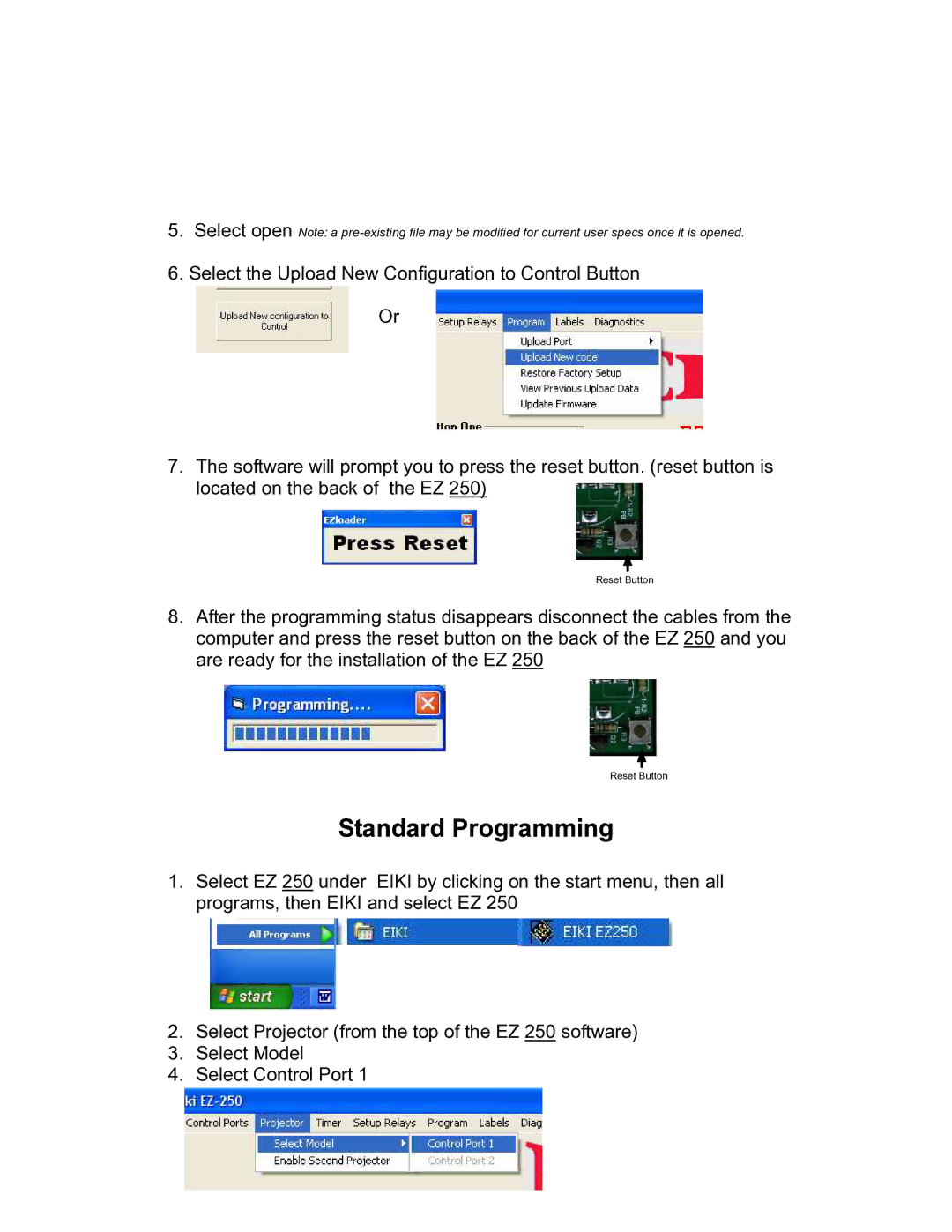EZ 250 specifications
The Eiki EZ 250 is a remarkable multimedia projector designed to provide stunning visual experiences for both educational and corporate environments. Known for its versatility, the EZ 250 integrates several advanced technologies that make it an invaluable tool for presentations, lectures, and even home entertainment.One of the standout features of the Eiki EZ 250 is its impressive brightness level, which reaches up to 3,000 ANSI lumens. This high brightness allows the projector to perform exceptionally well in various ambient lighting conditions, ensuring that images remain clear and vibrant even in well-lit rooms. Coupled with a native resolution of 1024 x 768 (XGA), the projector delivers sharp images and detailed graphics that are perfect for displaying PowerPoint presentations, videos, or detailed charts.
The EZ 250 also boasts a high contrast ratio, which significantly enhances the clarity and quality of the projected image. With a contrast ratio of 2000:1, dark scenes are rendered with depth, while lighter elements are illuminated with brightness, allowing for a balanced visual experience. This feature is particularly beneficial for displaying graphics and images that require intricate detail.
In terms of connectivity, the Eiki EZ 250 is equipped with multiple input options, including HDMI, VGA, and RS-232. This diversity of inputs enables seamless integration with various devices, from laptops and computers to DVD players and document cameras. Additionally, the projector supports both wired and wireless connectivity options, catering to different user preferences and enhancing its versatility in various setups.
Another innovative aspect of the Eiki EZ 250 is its easy-to-use interface. The projector comes with an intuitive remote control that allows users to navigate menus, adjust settings, and switch inputs effortlessly. Furthermore, the onboard menu system is designed for user-friendliness, making setup and operation straightforward, even for those who may not be tech-savvy.
The Eiki EZ 250 is also engineered with longevity in mind, featuring a long-lasting lamp life of up to 5,000 hours in economy mode. This extended life reduces maintenance costs and the frequency of lamp replacements, making it a practical choice for organizations that require frequent use.
In summary, the Eiki EZ 250 is a powerful projector that combines high brightness, excellent contrast, versatile connectivity, and ease of use. Its robust features make it suitable for a wide range of applications, whether in the classroom, conference room, or at home. With the Eiki EZ 250, users can expect an enhanced visual experience that meets their diverse presentation needs.