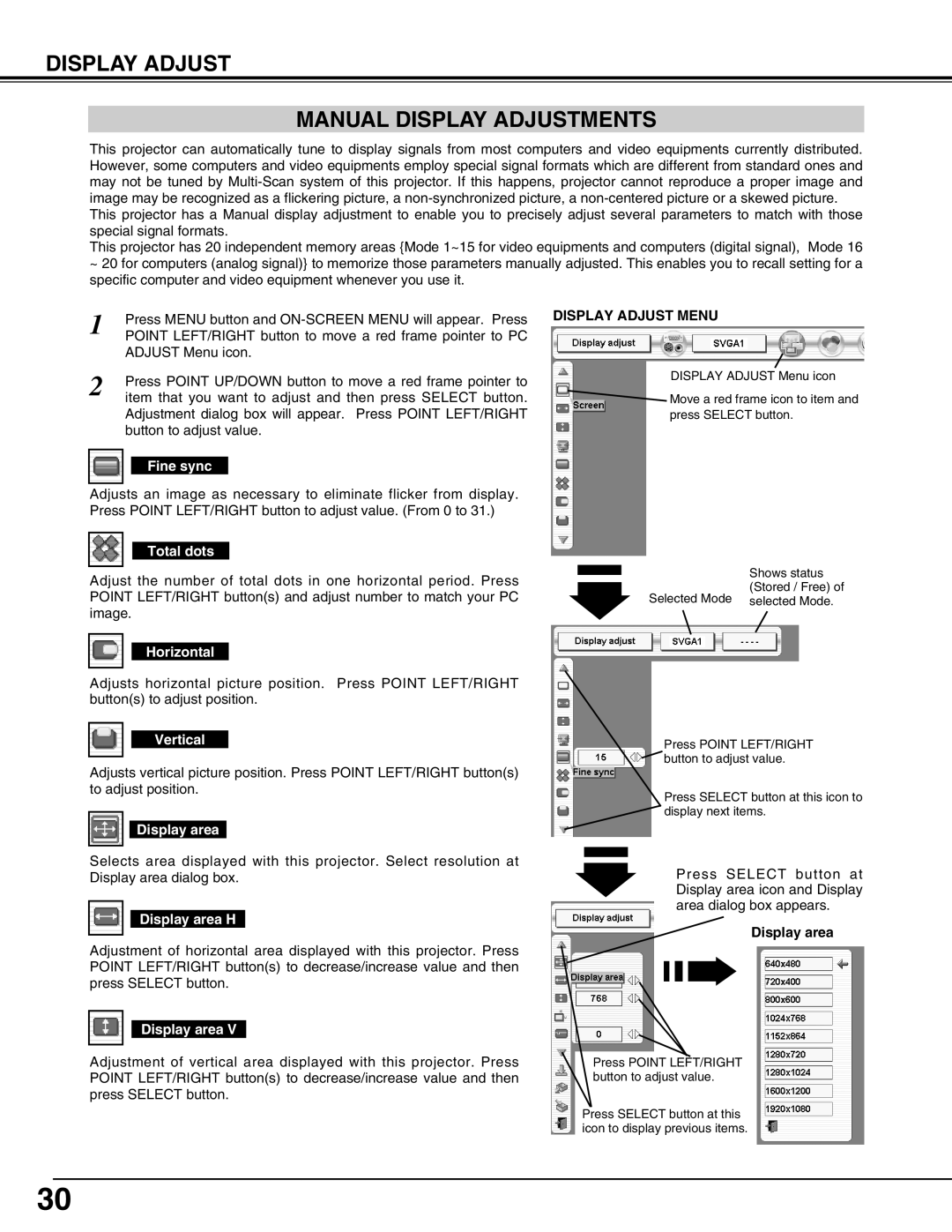LC-HDT10 specifications
The Eiki LC-HDT10 is a high-performance laser projector designed to deliver stunning visuals for a variety of applications, including professional presentations, educational environments, and large venues. With its innovative technology and robust features, this projector is an ideal choice for those seeking a reliable projection solution.One of the standout features of the Eiki LC-HDT10 is its advanced laser light source. This technology provides a bright and vibrant image with a light output of up to 10,000 lumens, making it suitable for both well-lit and dark environments. The laser source also contributes to the projector’s longevity, boasting a lifespan of up to 20,000 hours, significantly reducing the need for frequent lamp replacements and associated maintenance costs.
The LC-HDT10 offers a WUXGA resolution of 1920 x 1200, ensuring that images are sharp, clear, and detailed. This high resolution is particularly beneficial for displaying intricate graphics, detailed charts, and text-heavy presentations. The projector also supports 4K input, providing compatibility with modern devices and enabling high-quality content delivery.
Another key characteristic of the Eiki LC-HDT10 is its extensive connectivity options. It features a range of ports, including HDMI, USB, and 3G-SDI, allowing users to connect various devices seamlessly. This versatility makes it easy to integrate the projector into different setups, whether in a conference room, classroom, or large auditorium.
The projector's advanced display technologies, including 3LCD technology, ensure exceptional color accuracy and brightness uniformity. This translates to more lifelike images and makes the projector an excellent choice for applications where color fidelity is crucial, such as artistic displays or multimedia presentations.
In terms of user convenience, the Eiki LC-HDT10 is designed with ease of use in mind. It includes a built-in web management interface for remote control and monitoring, simplifying projector management in large setups. The projector is also equipped with a lens shift feature, which provides flexibility in installation, allowing for adjustments without distorting the image.
Overall, the Eiki LC-HDT10 is a powerful laser projector packed with advanced features and technologies that elevate the projection experience. Its high brightness, resolution, extensive connectivity options, and ease of use make it a top choice for professionals looking for a versatile and reliable projection solution.