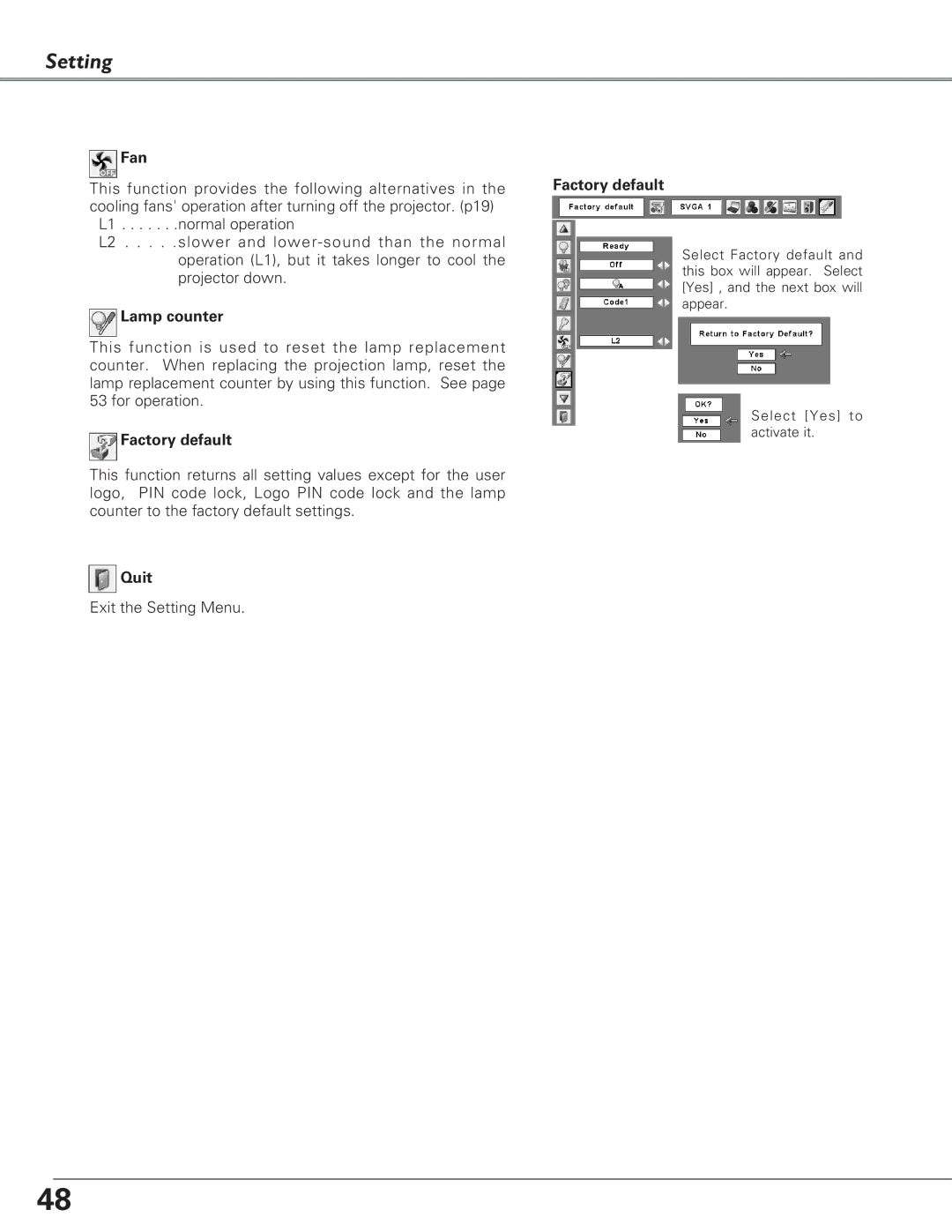Setting
| Fan |
|
This function provides the following alternatives in the | Factory default | |
cooling fans' operation after turning off the projector. (p19) |
| |
L1 | . . . . . . .normal operation |
|
L2 | . . . . .slower and |
|
| operation (L1), but it takes longer to cool the |
|
| projector down. |
|
 Lamp counter
Lamp counter
This function is used to reset the lamp replacement counter. When replacing the projection lamp, reset the lamp replacement counter by using this function. See page 53 for operation.
![]() Factory default
Factory default
This function returns all setting values except for the user logo, PIN code lock, Logo PIN code lock and the lamp counter to the factory default settings.
Select Factory default and this box will appear. Select [Yes] , and the next box will appear.
Select [Yes] to activate it.
 Quit
Quit
Exit the Setting Menu.
48