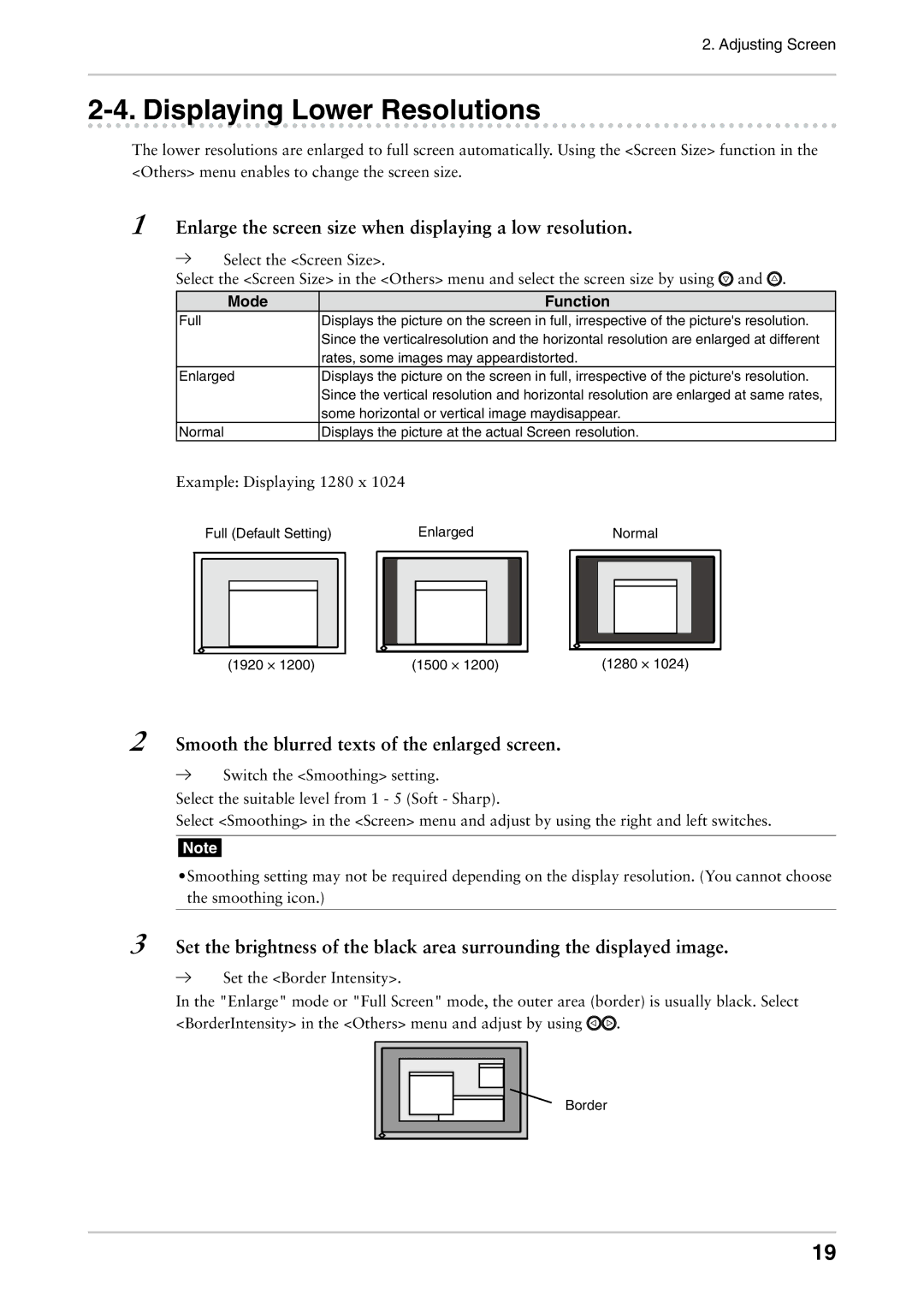2. Adjusting Screen
2-4. Displaying Lower Resolutions
The lower resolutions are enlarged to full screen automatically. Using the <Screen Size> function in the <Others> menu enables to change the screen size.
1 Enlarge the screen size when displaying a low resolution.
![]()
![]() Select the <Screen Size>.
Select the <Screen Size>.
Select the <Screen Size> in the <Others> menu and select the screen size by using ![]() and
and ![]() .
.
Mode |
|
|
|
| Function |
|
|
| ||
Full | Displays the picture on the screen in full, irrespective of the picture's resolution. | |||||||||
|
| Since the verticalresolution and the horizontal resolution are enlarged at different | ||||||||
|
| rates, some images may appeardistorted. |
|
|
| |||||
Enlarged | Displays the picture on the screen in full, irrespective of the picture's resolution. | |||||||||
|
| Since the vertical resolution and horizontal resolution are enlarged at same rates, | ||||||||
|
| some horizontal or vertical image maydisappear. | ||||||||
Normal | Displays the picture at the actual Screen resolution. | |||||||||
Example: Displaying 1280 x 1024 |
|
|
|
|
|
|
| |||
Full (Default Setting) | Enlarged | Normal | ||||||||
|
|
|
|
|
|
|
|
|
|
|
|
|
|
|
|
|
|
|
|
|
|
|
|
|
|
|
|
|
|
|
|
|
|
|
|
|
|
|
|
|
|
|
|
(1920 × 1200) | (1500 × 1200) | (1280 × 1024) |
2 Smooth the blurred texts of the enlarged screen.
![]()
![]() Switch the <Smoothing> setting.
Switch the <Smoothing> setting.
Select the suitable level from 1 - 5 (Soft - Sharp).
Select <Smoothing> in the <Screen> menu and adjust by using the right and left switches.
Note
•Smoothing setting may not be required depending on the display resolution. (You cannot choose the smoothing icon.)
3 Set the brightness of the black area surrounding the displayed image.
![]()
![]() Set the <Border Intensity>.
Set the <Border Intensity>.
In the "Enlarge" mode or "Full Screen" mode, the outer area (border) is usually black. Select
<BorderIntensity> in the <Others> menu and adjust by using | . |
Border
19