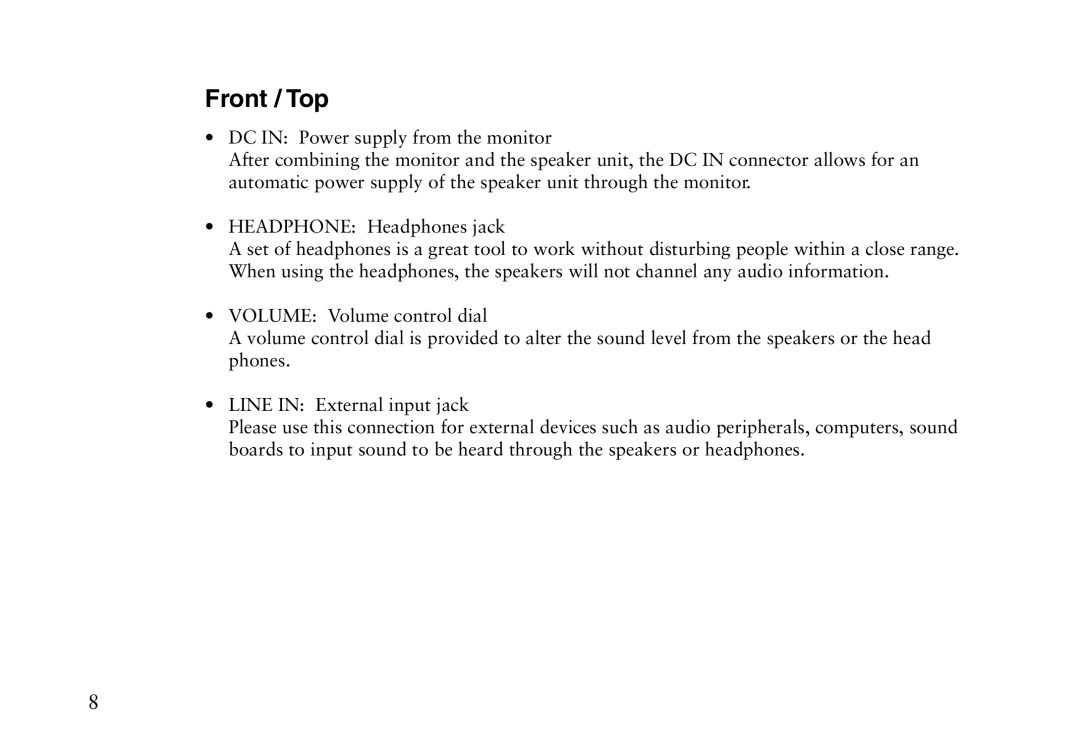Front / Top
•DC IN: Power supply from the monitor
After combining the monitor and the speaker unit, the DC IN connector allows for an automatic power supply of the speaker unit through the monitor.
•HEADPHONE: Headphones jack
A set of headphones is a great tool to work without disturbing people within a close range. When using the headphones, the speakers will not channel any audio information.
•VOLUME: Volume control dial
A volume control dial is provided to alter the sound level from the speakers or the head phones.
•LINE IN: External input jack
Please use this connection for external devices such as audio peripherals, computers, sound boards to input sound to be heard through the speakers or headphones.
8