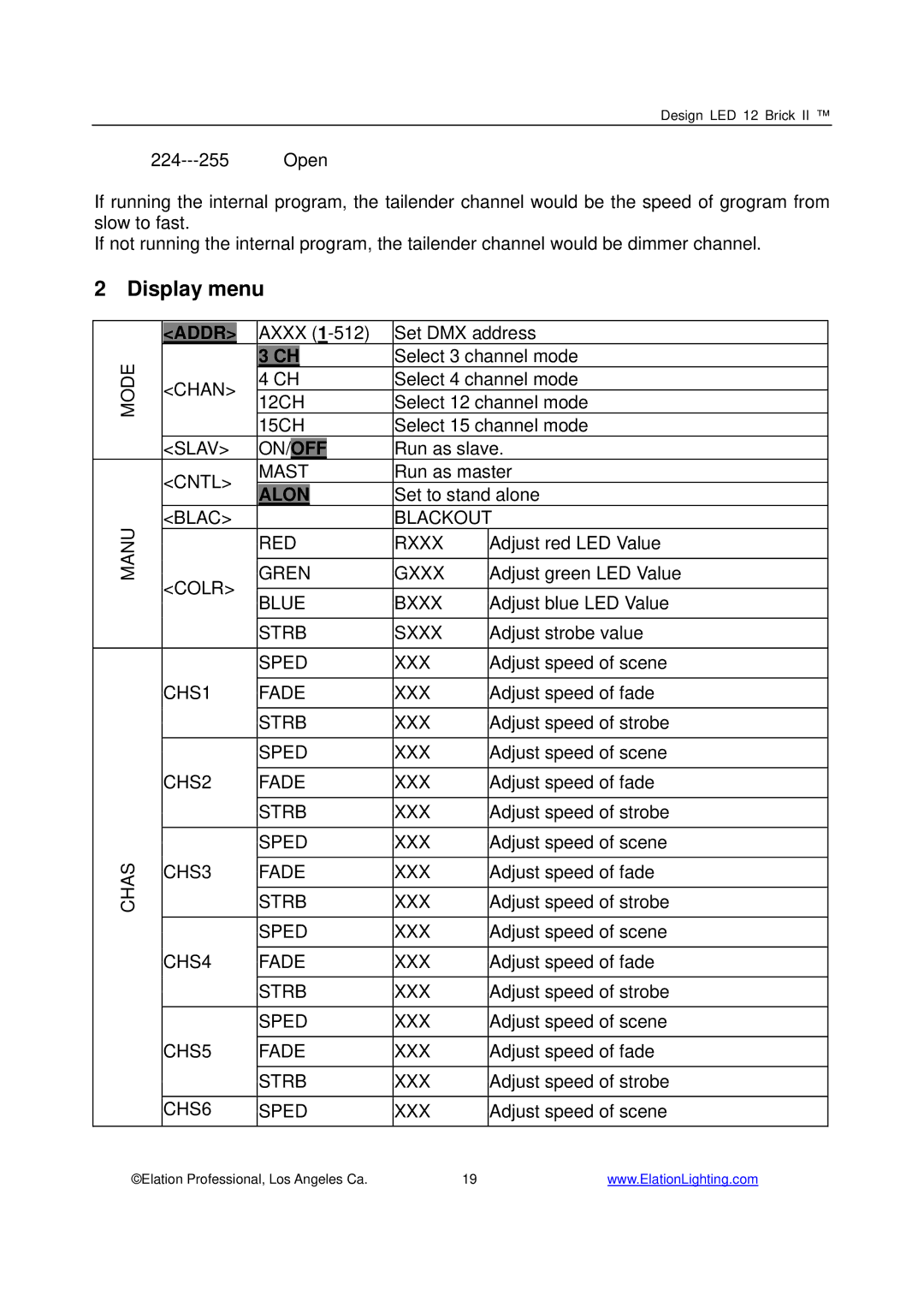Design LED 12 Brick II ™
If running the internal program, the tailender channel would be the speed of grogram from slow to fast.
If not running the internal program, the tailender channel would be dimmer channel.
2:Display menu:
| <ADDR> |
| AXXX | Set DMX address | |||||
MODE |
|
| 3 CH |
|
|
| Select 3 channel mode | ||
<CHAN> |
| 4 CH | Select 4 channel mode | ||||||
|
| ||||||||
|
| 12CH | Select 12 channel mode | ||||||
|
|
| |||||||
|
|
| 15CH | Select 15 channel mode | |||||
| <SLAV> |
| ON/ | OFF |
| Run as slave. | |||
| <CNTL> |
| MAST | Run as master | |||||
|
| ALON |
|
| Set to stand alone | ||||
|
|
|
| ||||||
MANU | <BLAC> |
|
|
|
|
|
| BLACKOUT | |
|
| RED | RXXX | Adjust red LED Value | |||||
|
|
|
|
| |||||
<COLR> |
| GREN | GXXX | Adjust green LED Value | |||||
|
|
|
|
|
|
|
|
| |
|
| BLUE | BXXX | Adjust blue LED Value | |||||
|
|
| |||||||
|
|
|
|
|
| ||||
|
|
| STRB | SXXX | Adjust strobe value | ||||
|
|
|
|
|
| ||||
|
|
| SPED | XXX | Adjust speed of scene | ||||
|
|
|
|
|
| ||||
| CHS1 |
| FADE | XXX | Adjust speed of fade | ||||
|
|
|
|
|
| ||||
|
|
| STRB | XXX | Adjust speed of strobe | ||||
|
|
|
|
|
| ||||
|
|
| SPED | XXX | Adjust speed of scene | ||||
|
|
|
|
|
| ||||
| CHS2 |
| FADE | XXX | Adjust speed of fade | ||||
|
|
|
|
|
| ||||
|
|
| STRB | XXX | Adjust speed of strobe | ||||
|
|
|
|
|
| ||||
|
|
| SPED | XXX | Adjust speed of scene | ||||
CHAS |
|
|
|
|
| ||||
CHS3 |
| FADE | XXX | Adjust speed of fade | |||||
|
|
|
|
| |||||
|
| STRB | XXX | Adjust speed of strobe | |||||
|
|
|
|
|
| ||||
|
|
| SPED | XXX | Adjust speed of scene | ||||
|
|
|
|
|
| ||||
| CHS4 |
| FADE | XXX | Adjust speed of fade | ||||
|
|
|
|
|
| ||||
|
|
| STRB | XXX | Adjust speed of strobe | ||||
|
|
|
|
|
| ||||
|
|
| SPED | XXX | Adjust speed of scene | ||||
|
|
|
|
|
| ||||
| CHS5 |
| FADE | XXX | Adjust speed of fade | ||||
|
|
|
|
|
| ||||
|
|
| STRB | XXX | Adjust speed of strobe | ||||
|
|
|
|
|
| ||||
| CHS6 |
| SPED | XXX | Adjust speed of scene | ||||
|
|
|
|
| |||||
©Elation Professional, Los Angeles Ca. | 19 | www.ElationLighting.com | |||||||