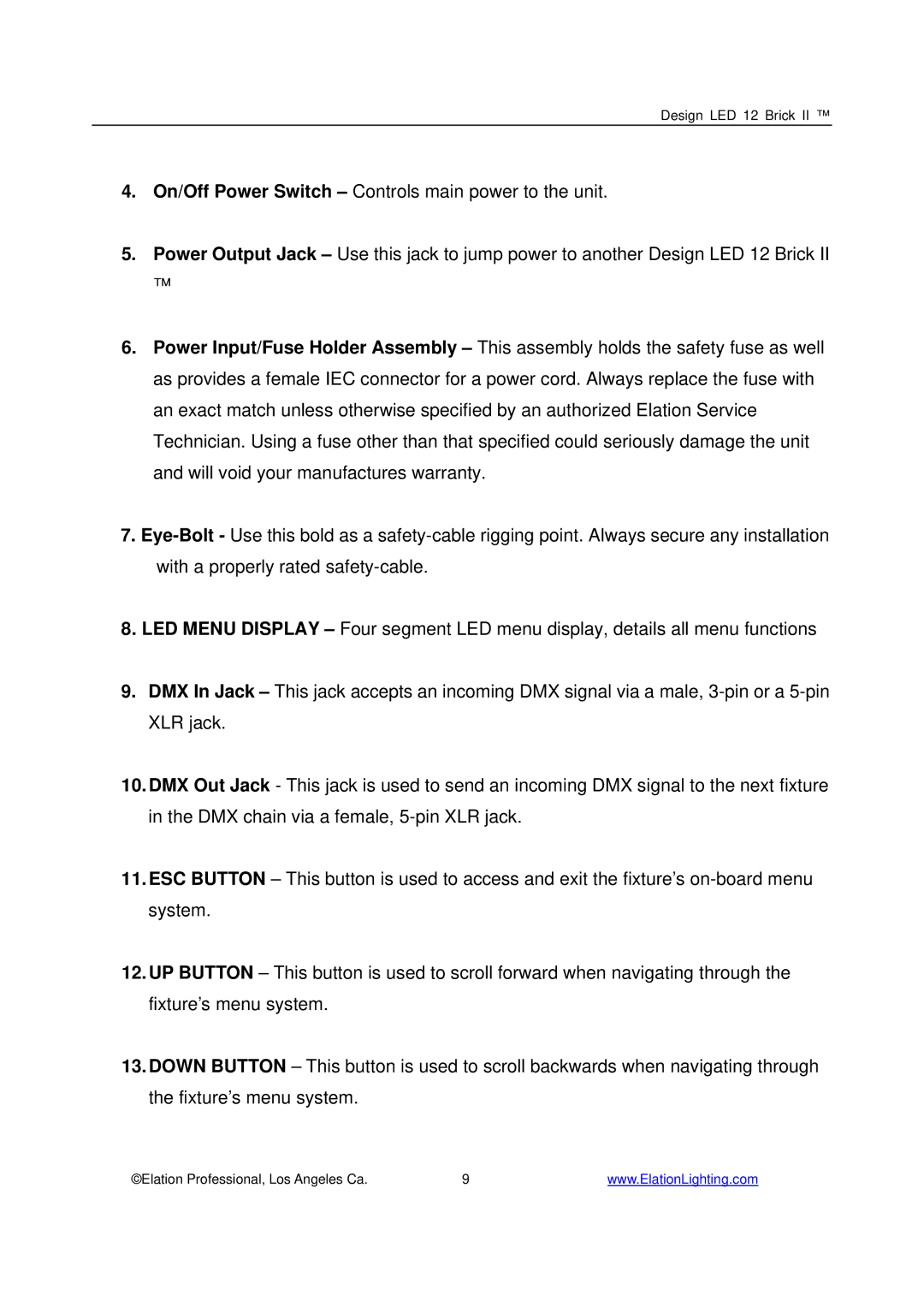Design LED 12 Brick II ™
4.On/Off Power Switch – Controls main power to the unit.
5.Power Output Jack – Use this jack to jump power to another Design LED 12 Brick II
™
6.Power Input/Fuse Holder Assembly – This assembly holds the safety fuse as well as provides a female IEC connector for a power cord. Always replace the fuse with an exact match unless otherwise specified by an authorized Elation Service Technician. Using a fuse other than that specified could seriously damage the unit and will void your manufactures warranty.
7.
8.LED MENU DISPLAY – Four segment LED menu display, details all menu functions
9.DMX In Jack – This jack accepts an incoming DMX signal via a male,
10.DMX Out Jack - This jack is used to send an incoming DMX signal to the next fixture in the DMX chain via a female,
11.ESC BUTTON – This button is used to access and exit the fixture’s
12.UP BUTTON – This button is used to scroll forward when navigating through the fixture’s menu system.
13.DOWN BUTTON – This button is used to scroll backwards when navigating through the fixture’s menu system.
©Elation Professional, Los Angeles Ca. | 9 | www.ElationLighting.com |