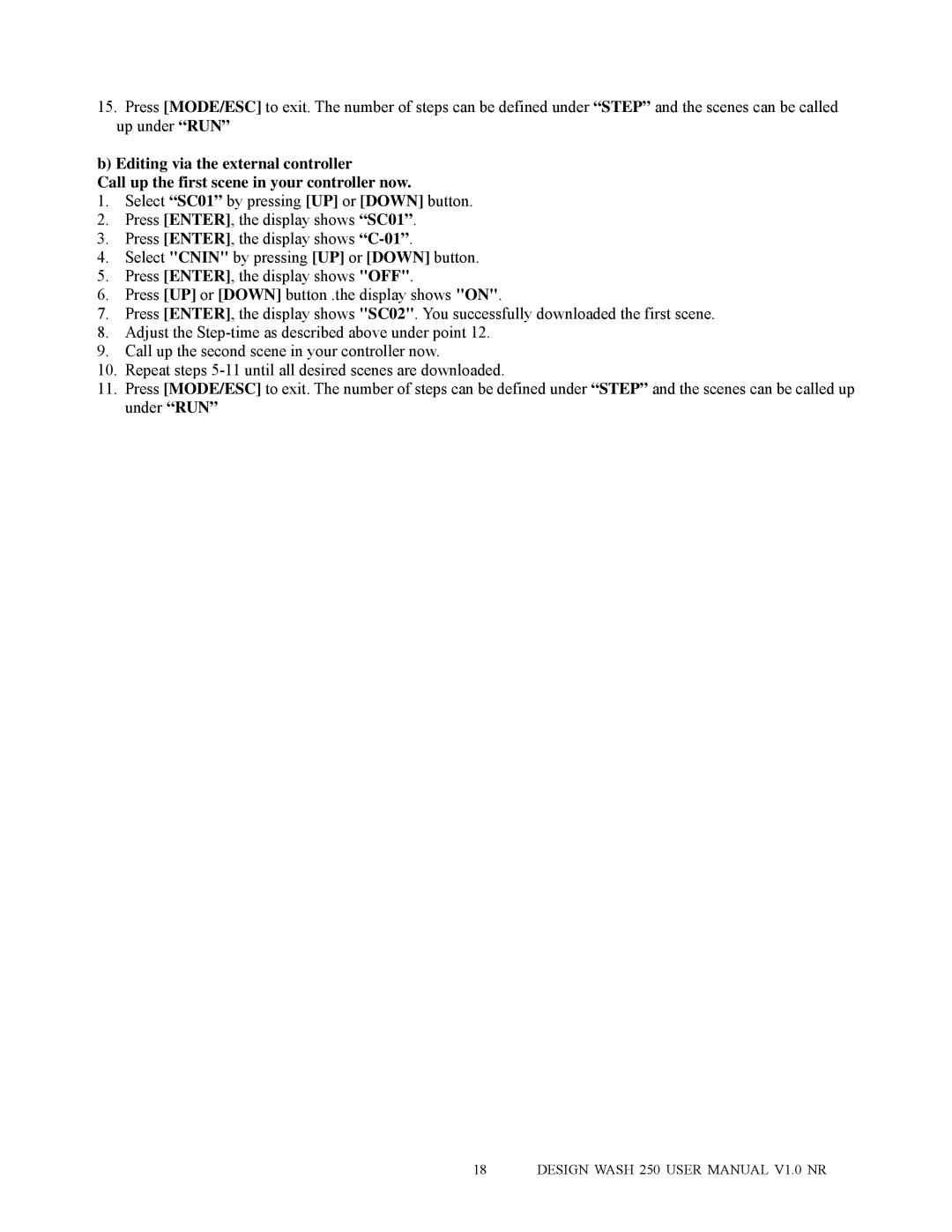15.Press [MODE/ESC] to exit. The number of steps can be defined under “STEP” and the scenes can be called up under “RUN”
b) Editing via the external controller
Call up the first scene in your controller now.
1.Select “SC01” by pressing [UP] or [DOWN] button.
2.Press [ENTER], the display shows “SC01”.
3.Press [ENTER], the display shows
4.Select "CNIN" by pressing [UP] or [DOWN] button.
5.Press [ENTER], the display shows "OFF".
6.Press [UP] or [DOWN] button .the display shows "ON".
7.Press [ENTER], the display shows "SC02". You successfully downloaded the first scene.
8.Adjust the
9.Call up the second scene in your controller now.
10.Repeat steps
11.Press [MODE/ESC] to exit. The number of steps can be defined under “STEP” and the scenes can be called up under “RUN”
18 DESIGN WASH 250 USER MANUAL V1.0 NR