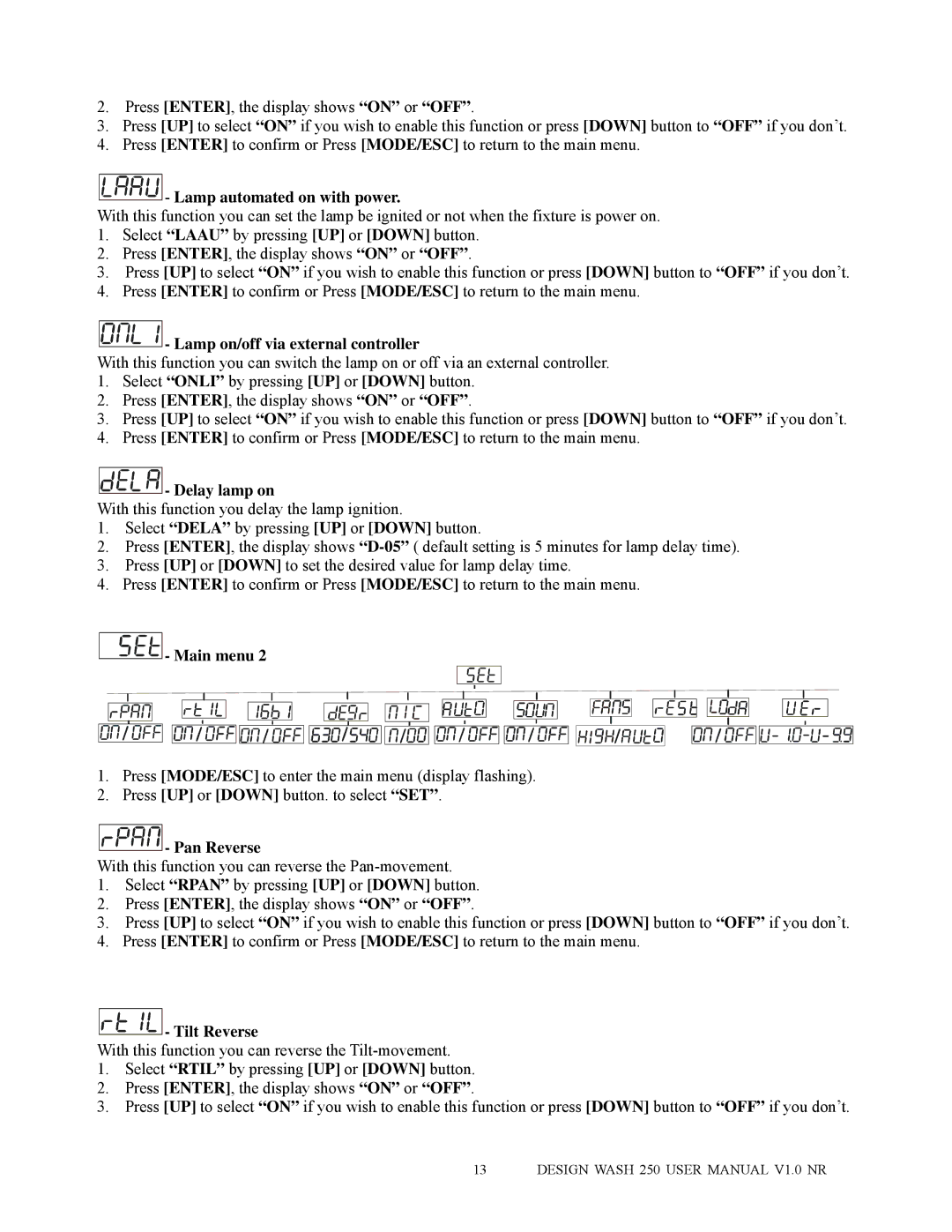2.Press [ENTER], the display shows “ON” or “OFF”.
3.Press [UP] to select “ON” if you wish to enable this function or press [DOWN] button to “OFF” if you don’t.
4.Press [ENTER] to confirm or Press [MODE/ESC] to return to the main menu.










 - Lamp automated on with power.
- Lamp automated on with power.
With this function you can set the lamp be ignited or not when the fixture is power on.
1.Select “LAAU” by pressing [UP] or [DOWN] button.
2.Press [ENTER], the display shows “ON” or “OFF”.
3.Press [UP] to select “ON” if you wish to enable this function or press [DOWN] button to “OFF” if you don’t.
4.Press [ENTER] to confirm or Press [MODE/ESC] to return to the main menu.









 - Lamp on/off via external controller
- Lamp on/off via external controller
With this function you can switch the lamp on or off via an external controller.
1.Select “ONLI” by pressing [UP] or [DOWN] button.
2.Press [ENTER], the display shows “ON” or “OFF”.
3.Press [UP] to select “ON” if you wish to enable this function or press [DOWN] button to “OFF” if you don’t.
4.Press [ENTER] to confirm or Press [MODE/ESC] to return to the main menu.










 - Delay lamp on
- Delay lamp on
With this function you delay the lamp ignition.
1.Select “DELA” by pressing [UP] or [DOWN] button.
2.Press [ENTER], the display shows
3.Press [UP] or [DOWN] to set the desired value for lamp delay time.
4.Press [ENTER] to confirm or Press [MODE/ESC] to return to the main menu.








 - Main menu 2
- Main menu 2
1.Press [MODE/ESC] to enter the main menu (display flashing).
2.Press [UP] or [DOWN] button. to select “SET”.







 - Pan Reverse
- Pan Reverse
With this function you can reverse the
1.Select “RPAN” by pressing [UP] or [DOWN] button.
2.Press [ENTER], the display shows “ON” or “OFF”.
3.Press [UP] to select “ON” if you wish to enable this function or press [DOWN] button to “OFF” if you don’t.
4.Press [ENTER] to confirm or Press [MODE/ESC] to return to the main menu.







 - Tilt Reverse
- Tilt Reverse
With this function you can reverse the
1.Select “RTIL” by pressing [UP] or [DOWN] button.
2.Press [ENTER], the display shows “ON” or “OFF”.
3.Press [UP] to select “ON” if you wish to enable this function or press [DOWN] button to “OFF” if you don’t.
13 DESIGN WASH 250 USER MANUAL V1.0 NR