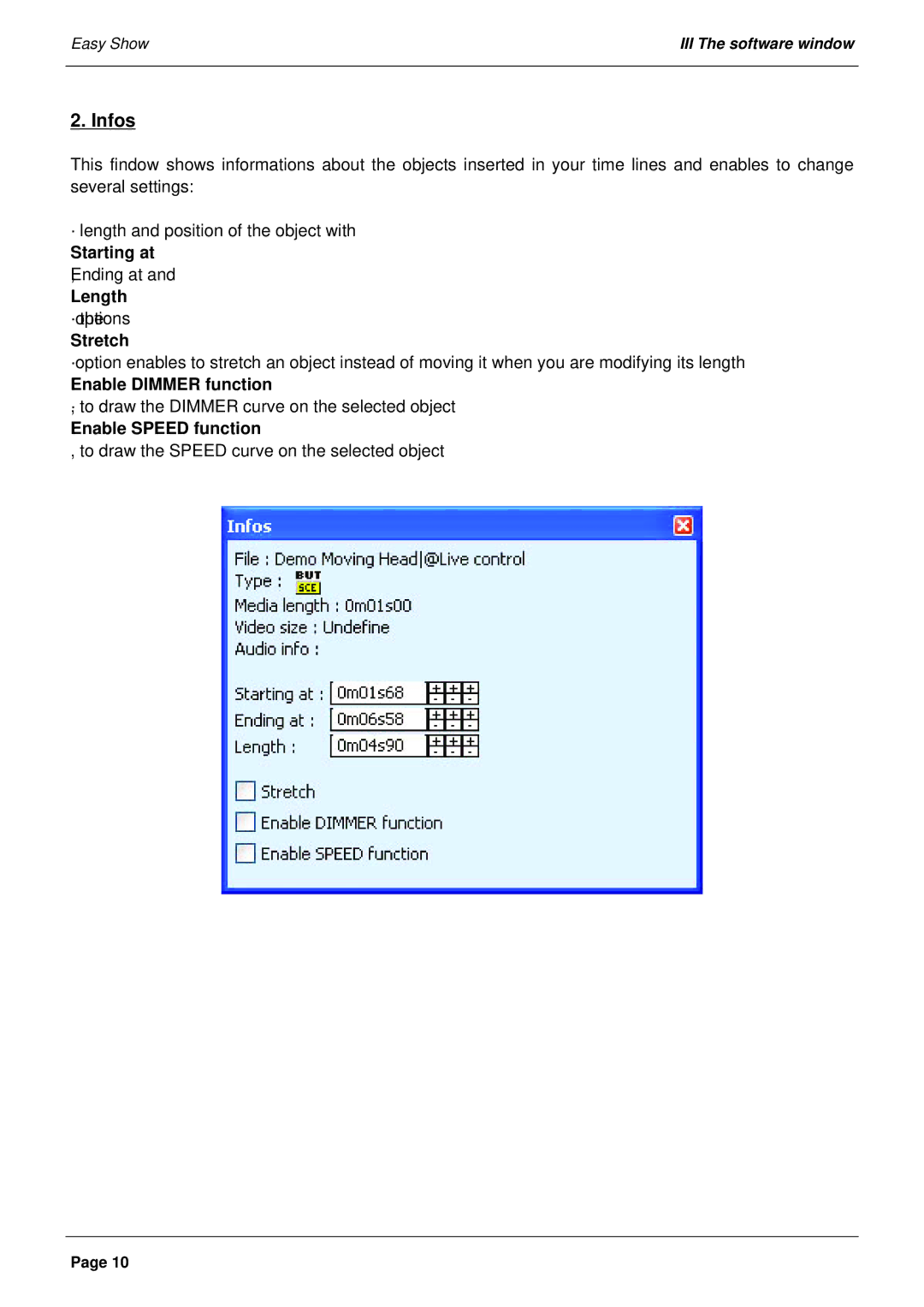Easy Show | III The software window |
|
|
2. Infos
This findow shows informations about the objects inserted in your time lines and enables to change several settings:
·length and position of the object with
Starting at
Ending, at and
Length ·optionsthe
Stretch
·option enables to stretch an object instead of moving it when you are modifying its length
Enable DIMMER function
·, to draw the DIMMER curve on the selected object
Enable SPEED function
, to draw the SPEED curve on the selected object
Page 10