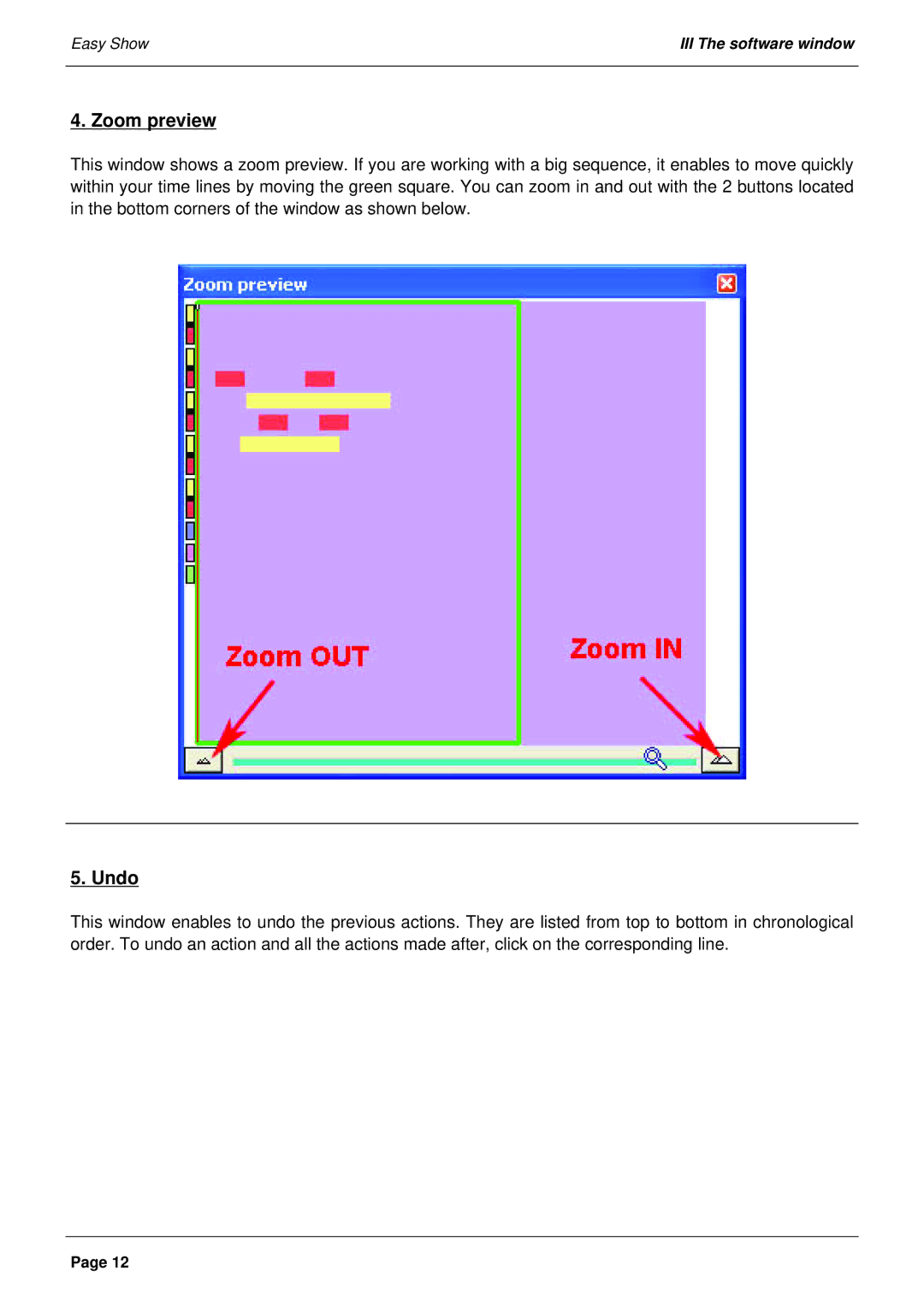Easy Show | III The software window |
|
|
4. Zoom preview
This window shows a zoom preview. If you are working with a big sequence, it enables to move quickly within your time lines by moving the green square. You can zoom in and out with the 2 buttons located in the bottom corners of the window as shown below.
5. Undo
This window enables to undo the previous actions. They are listed from top to bottom in chronological order. To undo an action and all the actions made after, click on the corresponding line.
Page 12