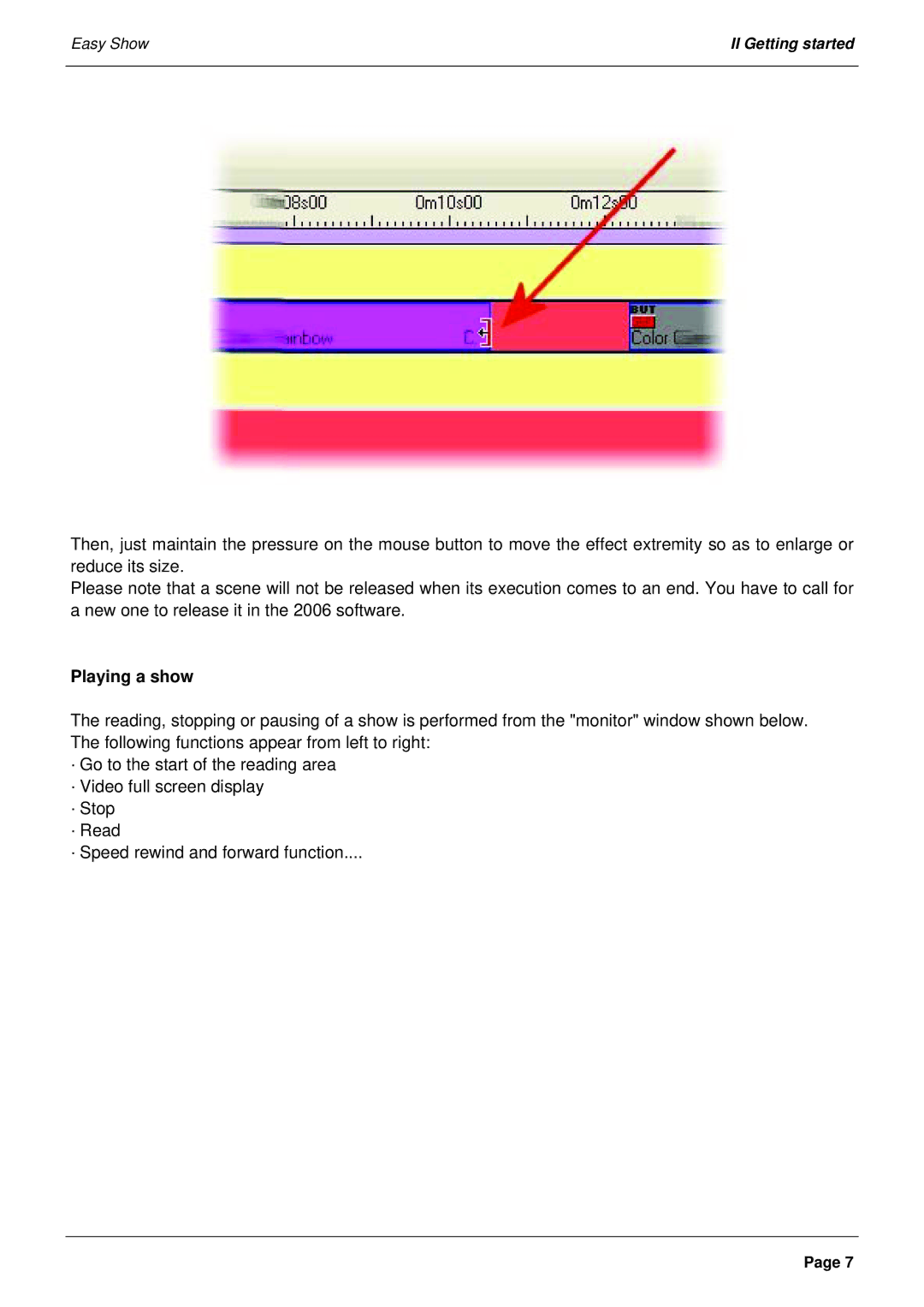Easy Show | II Getting started |
|
|
Then, just maintain the pressure on the mouse button to move the effect extremity so as to enlarge or reduce its size.
Please note that a scene will not be released when its execution comes to an end. You have to call for a new one to release it in the 2006 software.
Playing a show
The reading, stopping or pausing of a show is performed from the "monitor" window shown below. The following functions appear from left to right:
·Go to the start of the reading area
·Video full screen display
·Stop
·Read
·Speed rewind and forward function....
Page 7