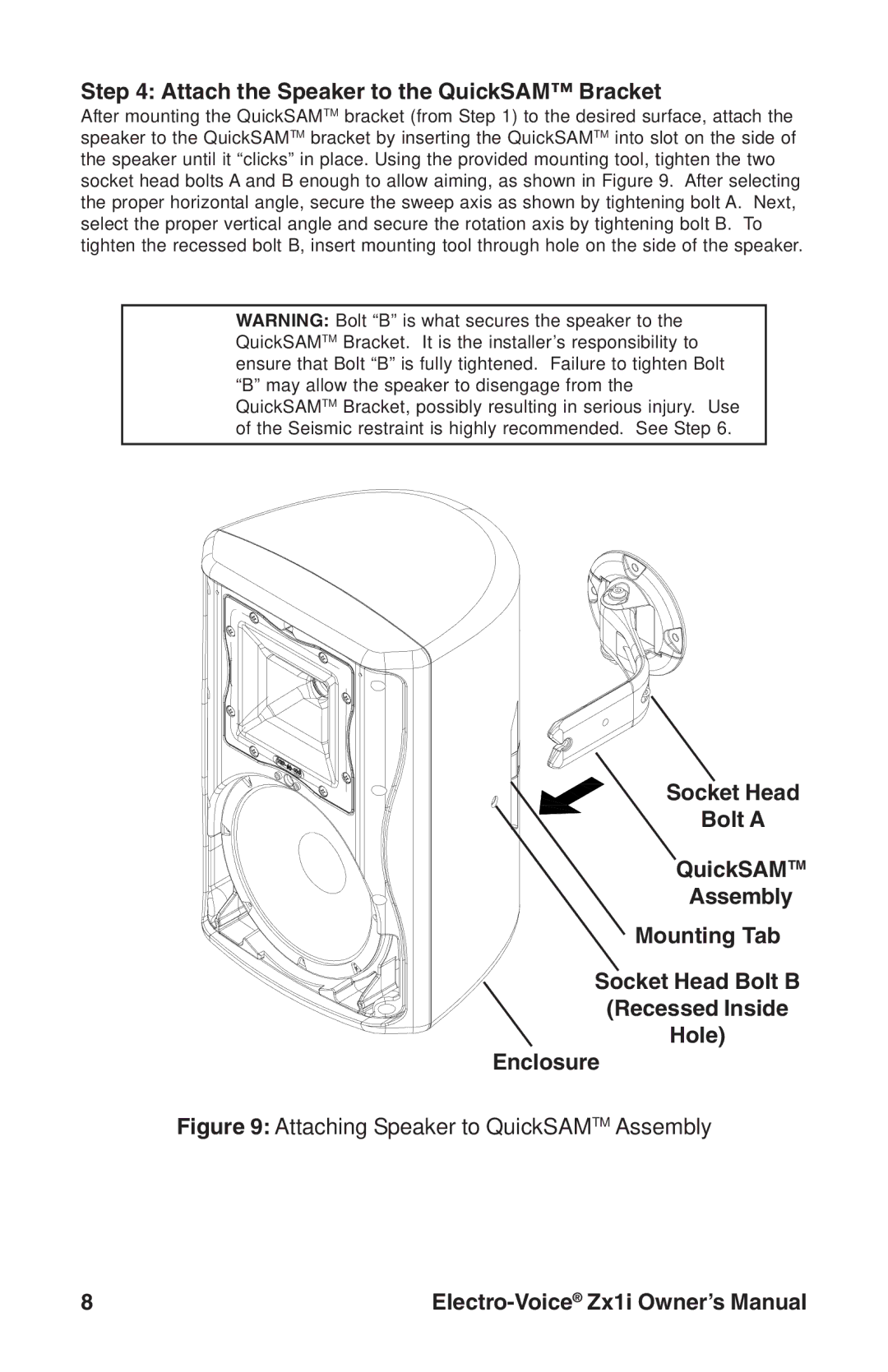Step 4: Attach the Speaker to the QuickSAM™ Bracket
After mounting the QuickSAMTM bracket (from Step 1) to the desired surface, attach the speaker to the QuickSAMTM bracket by inserting the QuickSAMTM into slot on the side of the speaker until it “clicks” in place. Using the provided mounting tool, tighten the two socket head bolts A and B enough to allow aiming, as shown in Figure 9. After selecting the proper horizontal angle, secure the sweep axis as shown by tightening bolt A. Next, select the proper vertical angle and secure the rotation axis by tightening bolt B. To tighten the recessed bolt B, insert mounting tool through hole on the side of the speaker.
WARNING: Bolt “B” is what secures the speaker to the QuickSAMTM Bracket. It is the installer’s responsibility to ensure that Bolt “B” is fully tightened. Failure to tighten Bolt “B” may allow the speaker to disengage from the QuickSAMTM Bracket, possibly resulting in serious injury. Use of the Seismic restraint is highly recommended. See Step 6.
Socket Head
Bolt A
QuickSAMTM
Assembly
Mounting Tab
Socket Head Bolt B
(Recessed Inside
Hole)
Enclosure
Figure 9: Attaching Speaker to QuickSAMTM Assembly
8 |