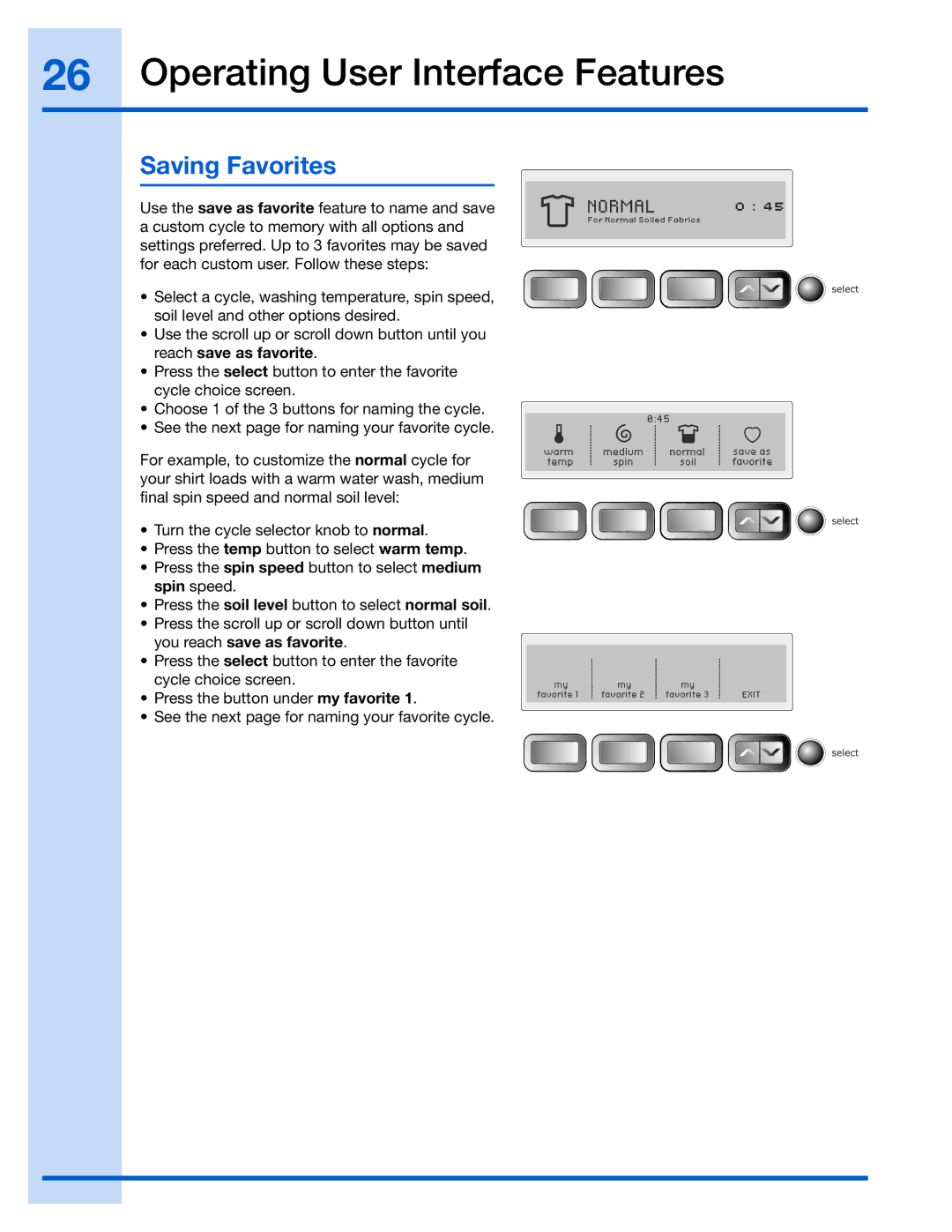137023200 A specifications
The Electrolux 137023200 A is an innovative and versatile appliance designed to enhance household efficiency and convenience. This high-performance product is a part of the Electrolux brand, known for its quality home appliances that combine functionality with modern technology.One of the standout features of the Electrolux 137023200 A is its energy efficiency. It is designed with an environmentally friendly focus, ensuring that users can save on energy bills while minimizing their carbon footprint. The appliance adheres to the strictest energy efficiency guidelines, making it an ideal choice for eco-conscious consumers.
The Electrolux 137023200 A incorporates advanced technology to improve usability. Its intuitive control panel allows users to select various settings with ease, ensuring a seamless operation. Whether you are cooking, cleaning, or performing other household tasks, the appliance is designed for maximum user-friendliness and efficiency.
Another key feature of the Electrolux 137023200 A is its durability. Constructed with high-quality materials, this appliance is built to last, making it a wise investment for any household. The robust design ensures it can withstand daily wear and tear while maintaining optimal performance.
Storage capacity is another highlight of the Electrolux 137023200 A. With ample space, this appliance can accommodate large meals or household chores, reducing the need for multiple processing runs. This efficiency not only saves time but also enhances convenience, allowing users to complete tasks quickly.
Advanced safety features further enhance the appeal of the Electrolux 137023200 A. The appliance includes automatic shut-off functions and protective mechanisms to prevent accidents, thus ensuring peace of mind during operation.
Moreover, this model is designed to operate quietly, minimizing noise disruption in your home. This feature is particularly beneficial for those who value tranquility in their living spaces.
In summary, the Electrolux 137023200 A stands out for its energy efficiency, user-friendly technology, durability, spacious design, advanced safety features, and quiet operation. It is an ideal choice for individuals and families looking for a reliable appliance that meets various home needs while emphasizing quality and sustainability. With its innovative characteristics, the Electrolux 137023200 A is well-equipped to enhance the daily lives of its users.