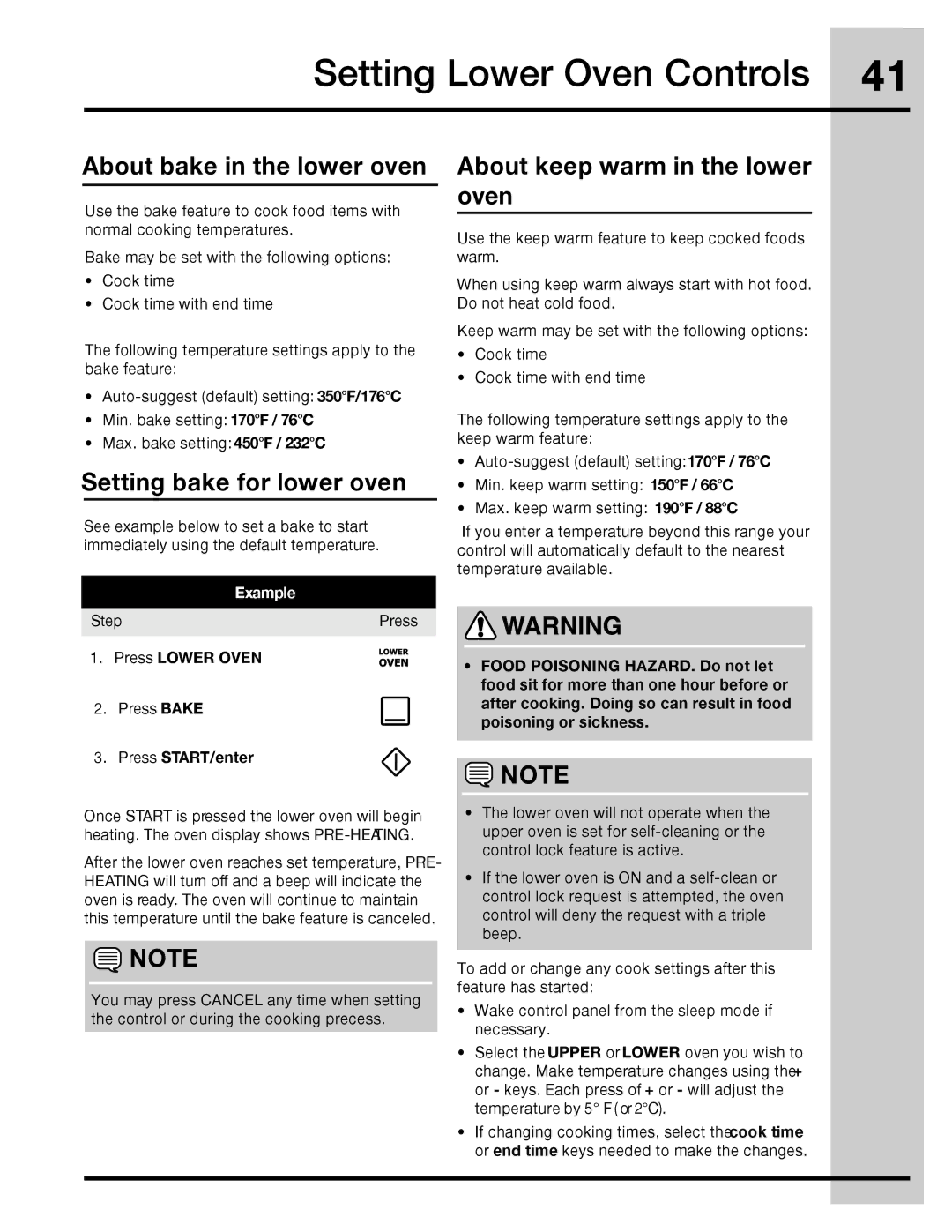316471110 specifications
The Electrolux 316471110 is a top-quality appliance designed with both performance and convenience in mind, making it a popular choice for modern kitchens. This model is a significant upgrade for users who value efficiency and functionality in their cooking experience.One of the standout features of the Electrolux 316471110 is its versatile cooking technology. It utilizes advanced heating elements that ensure even cooking and baking, which is essential for achieving the perfect dish every time. The appliance includes multiple cooking modes such as bake, broil, and convection, allowing users to explore a variety of culinary techniques with ease. The convection cooking feature circulates hot air throughout the oven, promoting faster and more uniform cooking results, which can significantly reduce meal preparation time.
The design of the Electrolux 316471110 is not only aesthetically pleasing but also highly functional. The appliance is equipped with a spacious oven capacity, accommodating large dishes or multiple items simultaneously. This is particularly beneficial for families or those who enjoy entertaining guests. The easy-to-clean interior further adds to the user-friendly experience, with smooth surfaces that prevent food buildup and make maintenance a breeze.
Safety is a crucial aspect of the Electrolux 316471110, with features such as an automatic shut-off system that provides peace of mind, especially if you tend to multi-task in the kitchen. Additionally, the appliance incorporates a built-in timer that allows users to set cooking durations accurately, ensuring that meals are neither overcooked nor undercooked.
Energy efficiency is another remarkable characteristic of the Electrolux 316471110. Designed to consume less energy than many traditional models, this appliance helps users save on utility bills while also being environmentally conscious.
In conclusion, the Electrolux 316471110 stands out with its innovative cooking technology, spacious design, and user-friendly features. Whether you are an experienced chef or a casual cook, this appliance enhances your culinary experience, making it a valuable addition to any kitchen. With its blend of performance, safety, and energy efficiency, it embodies the essence of modern home cooking solutions.