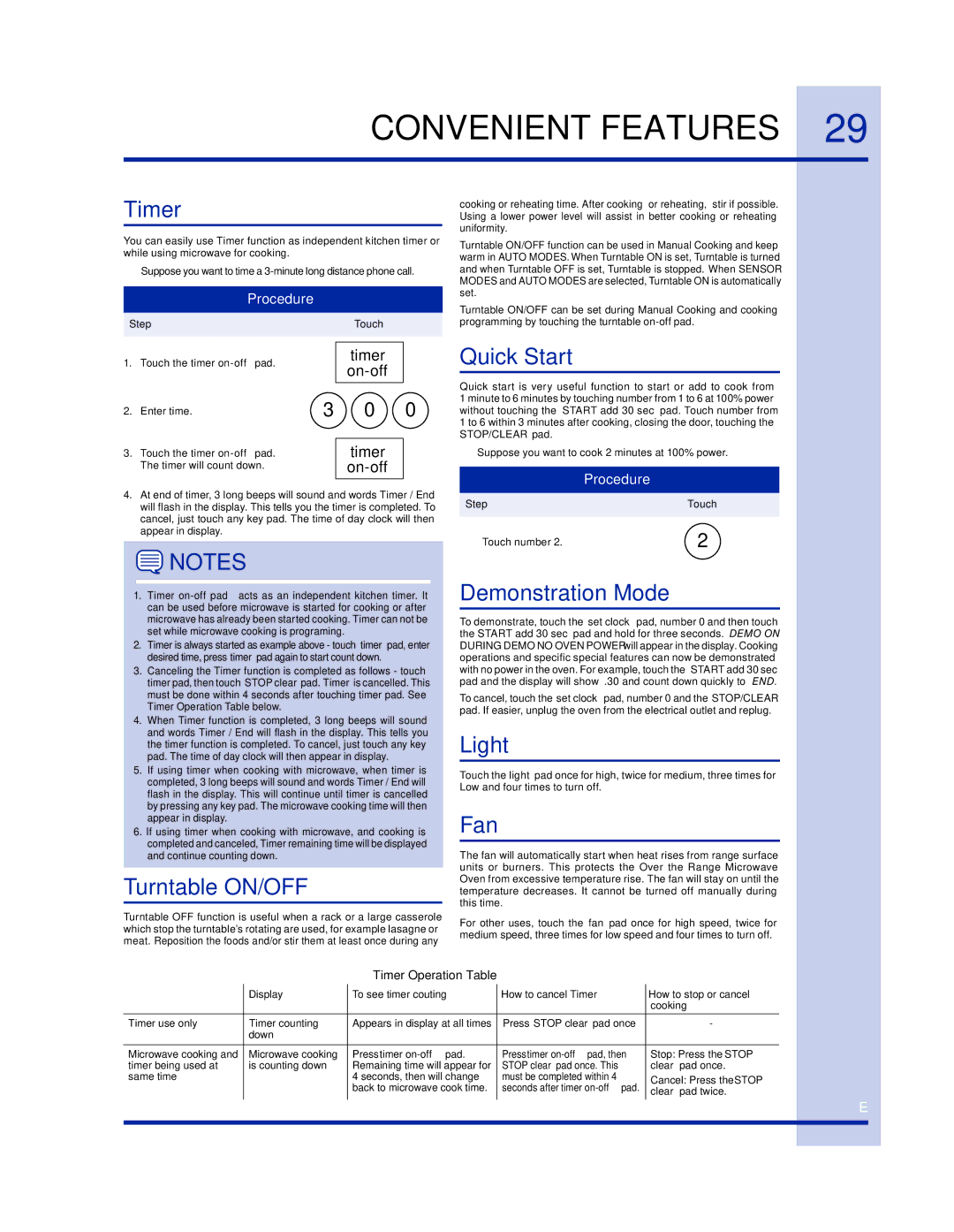316902458 specifications
Electrolux 316902458 is a highly versatile and efficient appliance that serves as a replacement oven igniter. Specifically designed for various gas ranges, it includes a range of features that highlight Electrolux's commitment to quality and innovation in household appliances.One of the standout features of the Electrolux 316902458 is its durability. Made from high-quality materials, this igniter is engineered to withstand the rigors of regular use. It has a robust construction that ensures it can endure high temperatures and prolonged exposure to heat, which is essential for any kitchen appliance.
The installation process of the Electrolux 316902458 is user-friendly, making it accessible for those who wish to undertake DIY repairs. It often comes with clear instructions, allowing users to easily replace their old or malfunctioning igniter without requiring specialist tools. The design has been tailored to fit a variety of Electrolux gas range models, which further enhances its usability and convenience.
In terms of performance, the Electrolux 316902458 excels at quickly igniting gas burners, ensuring that cooking processes are efficient and prompt. This appliance significantly reduces the waiting time associated with igniting gas, making meal preparation smoother and more efficient. Additionally, it features advanced ignition technology that provides a consistent spark, allowing for reliable ignition even in challenging cooking conditions.
Another characteristic of the Electrolux 316902458 is its compatibility with multiple models. Consumers can find this part suitable for a wide range of Electrolux gas ovens and ranges, providing flexibility and ease of replacement for many users. This compatibility broadens its appeal to customers who may own various Electrolux appliances.
Moreover, the Electrolux brand is well-known for its commitment to sustainability. While the igniter is a small component, it reflects the brand's overall dedication to creating products that are energy-efficient and environmentally friendly. Users can benefit from reduced energy consumption during cooking, contributing to a more sustainable lifestyle.
In summary, Electrolux 316902458 is an essential component for any Electrolux gas range. With its durability, ease of installation, excellent performance, and compatibility across multiple models, it embodies the brand's dedication to producing high-quality, reliable, and innovative kitchen appliances. Whether you're a seasoned chef or an occasional cook, this igniter is a pivotal part of a smooth cooking experience.