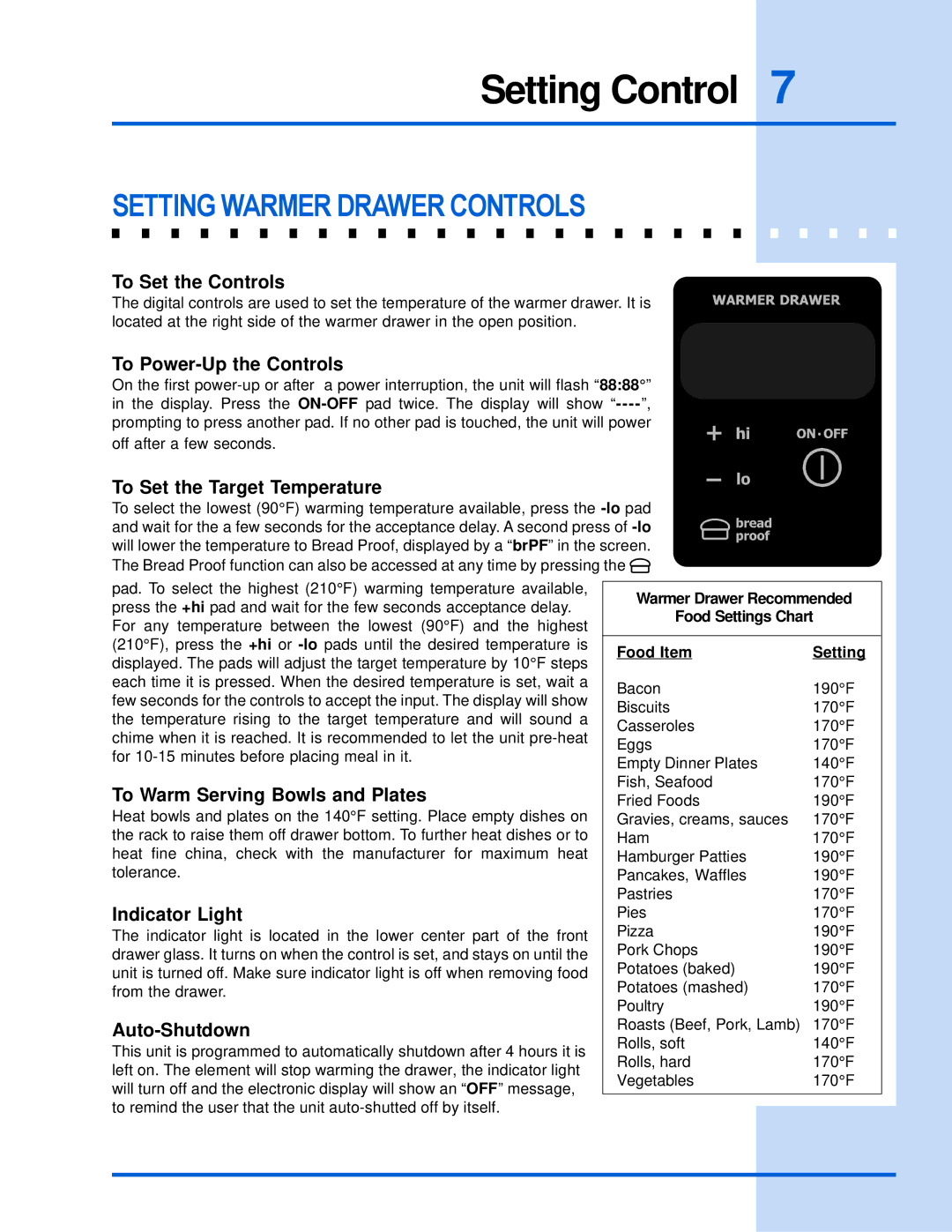Setting Control 7
SETTING WARMER DRAWER CONTROLS
To Set the Controls
The digital controls are used to set the temperature of the warmer drawer. It is located at the right side of the warmer drawer in the open position.
To Power-Up the Controls
On the first
prompting to press another pad. If no other pad is touched, the unit will power off after a few seconds.
To Set the Target Temperature
To select the lowest (90°F) warming temperature available, press the
The Bread Proof function can also be accessed at any time by pressing the |
| ||
pad. To select the highest (210°F) warming temperature available, |
|
| |
Warmer Drawer Recommended | |||
press the +hi pad and wait for the few seconds acceptance delay. | |||
Food Settings Chart | |||
For any temperature between the lowest (90°F) and the highest | |||
|
| ||
(210°F), press the +hi or | Food Item | Setting | |
displayed. The pads will adjust the target temperature by 10°F steps | |||
|
| ||
each time it is pressed. When the desired temperature is set, wait a | Bacon | 190°F | |
few seconds for the controls to accept the input. The display will show | |||
Biscuits | 170°F | ||
the temperature rising to the target temperature and will sound a | |||
Casseroles | 170°F | ||
chime when it is reached. It is recommended to let the unit | |||
Eggs | 170°F | ||
for | |||
Empty Dinner Plates | 140°F | ||
| |||
To Warm Serving Bowls and Plates | Fish, Seafood | 170°F | |
Fried Foods | 190°F | ||
Heat bowls and plates on the 140°F setting. Place empty dishes on | Gravies, creams, sauces | 170°F | |
the rack to raise them off drawer bottom. To further heat dishes or to | Ham | 170°F | |
heat fine china, check with the manufacturer for maximum heat | Hamburger Patties | 190°F | |
tolerance. | Pancakes, Waffles | 190°F | |
Indicator Light | Pastries | 170°F | |
Pies | 170°F | ||
The indicator light is located in the lower center part of the front | Pizza | 190°F | |
drawer glass. It turns on when the control is set, and stays on until the | Pork Chops | 190°F | |
unit is turned off. Make sure indicator light is off when removing food | Potatoes (baked) | 190°F | |
from the drawer. | Potatoes (mashed) | 170°F | |
| Poultry | 190°F | |
| Roasts (Beef, Pork, Lamb) | 170°F | |
This unit is programmed to automatically shutdown after 4 hours it is | Rolls, soft | 140°F | |
Rolls, hard | 170°F | ||
left on. The element will stop warming the drawer, the indicator light | |||
Vegetables | 170°F | ||
will turn off and the electronic display will show an “OFF” message, | |||
|
| ||
to remind the user that the unit |
|
| |