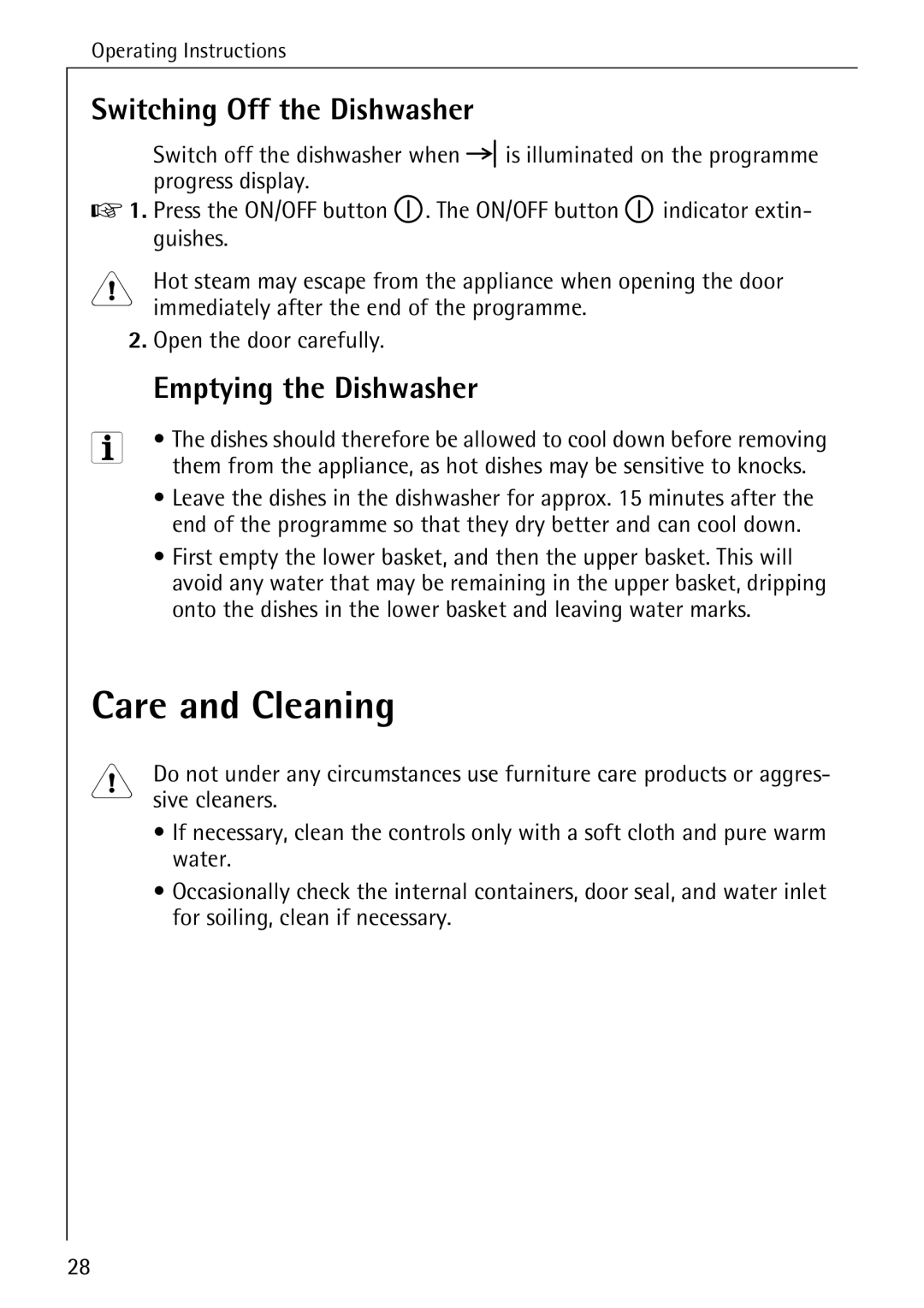50610 specifications
The Electrolux 50610 is a dynamic appliance designed to elevate the standard of home cooking and cleaning with its innovative features and advanced technologies. Known for its reliability and performance, this model has garnered attention from both culinary enthusiasts and everyday users alike.One of the standout features of the Electrolux 50610 is its powerful motor, which ensures efficient operation and longevity. This appliance boasts a robust design that combines form and function, making it a staple in any modern kitchen. The motor's high efficiency allows for quicker food preparation and cleaning, saving valuable time for busy households.
Equipped with multi-functional capabilities, the Electrolux 50610 serves various cooking needs. It includes settings for baking, roasting, sautéing, and steaming, allowing users to explore a broad spectrum of recipes. The intuitive control panel is user-friendly, enabling effortless navigation through the different settings. The model also features pre-programmed cooking modes, promoting consistency in results with minimal effort.
The Electrolux 50610 is designed with safety in mind. It incorporates child lock features to prevent accidental operation, ensuring peace of mind for families with young children. Additionally, the appliance includes overheating protection sensors that safeguard against potential hazards, making it a trustworthy addition to your kitchen.
Another highlight of the Electrolux 50610 is its eco-friendly technology. The appliance has been engineered to minimize energy consumption, which not only reduces the overall carbon footprint but also results in lower utility bills. By prioritizing sustainable performance, Electrolux demonstrates their commitment to environmental responsibility while delivering a high-quality product.
Cleaning is made easy with the Electrolux 50610, thanks to its non-stick surfaces and removable parts, which can be conveniently placed in the dishwasher. This thoughtful design feature promotes hassle-free maintenance, ensuring users spend more time enjoying their culinary creations rather than dealing with the cleanup.
In conclusion, the Electrolux 50610 combines powerful performance, versatile functionality, and user-friendly features. Its innovative technologies and emphasis on safety and sustainability make it an ideal choice for anyone looking to enhance their cooking and cleaning experience. Whether for passionate cooks or families seeking convenience, the Electrolux 50610 stands out as a reliable kitchen companion that meets the diverse needs of modern lifestyles.