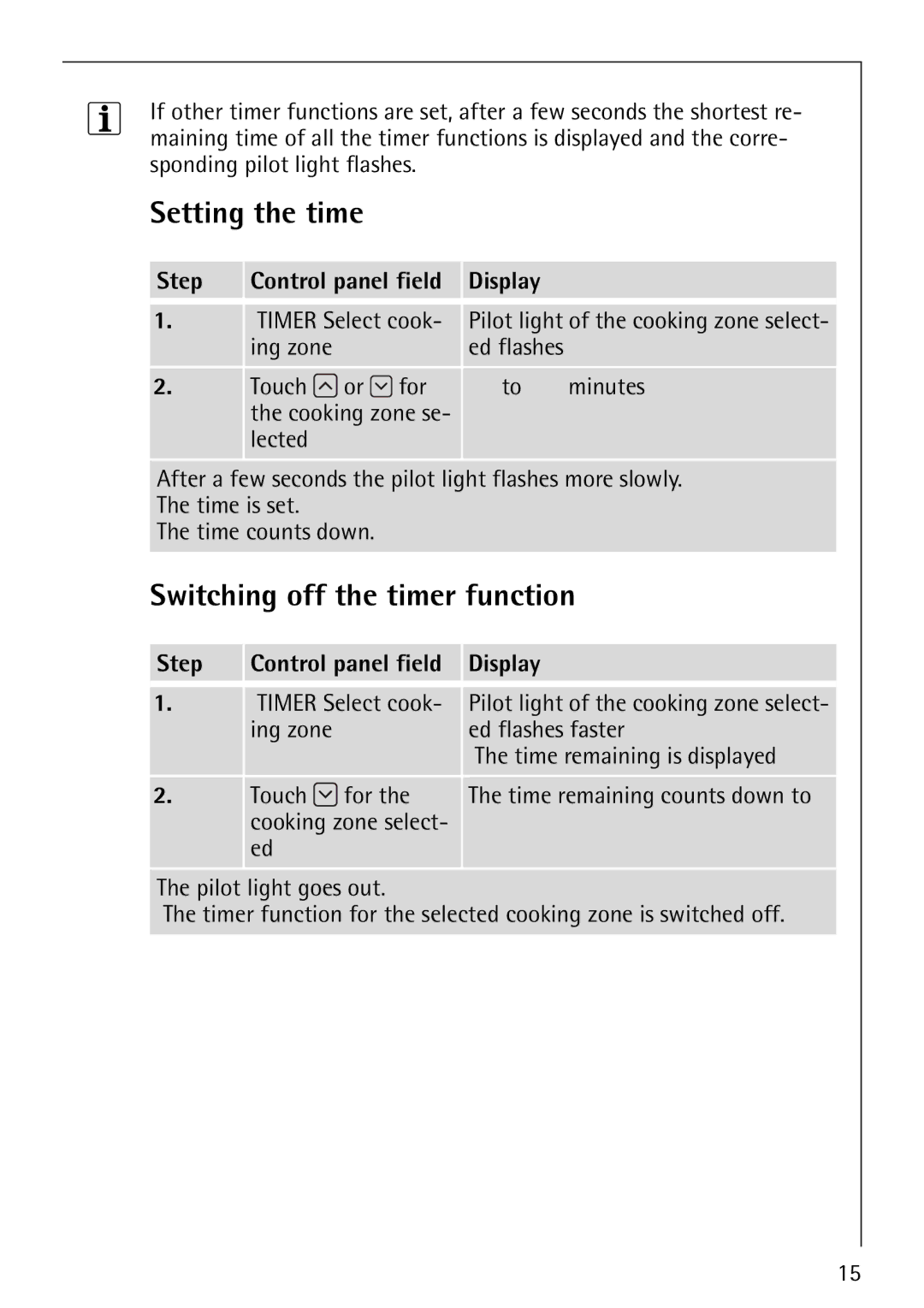68001KF-N specifications
The Electrolux 68001KF-N is a premium refrigerator that stands out in today's competitive market with its perfect blend of elegance, efficiency, and advanced technology. Offering a contemporary design, this refrigerator is suitable for both modern and traditional kitchens, making it a versatile choice for consumers.One of the standout features of the Electrolux 68001KF-N is its spacious interior. With a total capacity of around 600 liters, it provides ample space for all food and beverages, making it ideal for larger families or those who enjoy entertaining. The refrigerator is designed with adjustable shelving allowing users to customize storage space according to their needs.
The Electrolux 68001KF-N incorporates the innovative TwinTech technology, which utilizes two separate cooling systems for the refrigerator and freezer compartments. This technology ensures optimal humidity levels in the fridge to keep fruits and vegetables fresh for longer while maintaining a dry freezer environment that prevents ice build-up. Additionally, TwinTech helps preserve the flavors and textures of your food by eliminating the transfer of odors.
Energy efficiency is a priority for the Electrolux 68001KF-N. This model boasts an A++ energy rating, which indicates that it consumes significantly less energy compared to older models. This commitment to sustainability not only helps save on electricity bills but also minimizes the impact on the environment.
Another noteworthy characteristic is the No Frost feature, which prevents ice formation in the freezer. This eliminates the need for manual defrosting, saving time and effort for busy households. The advanced cooling system ensures that every corner of the refrigerator is well-cooled, preventing temperature fluctuations that can spoil food.
In terms of convenience, the Electrolux 68001KF-N features a user-friendly LED display. It allows for easy monitoring and adjustment of temperature settings. Additionally, the built-in water and ice dispenser provide chilled water and ice at the touch of a button, enhancing user comfort.
Overall, the Electrolux 68001KF-N is an exemplary model that combines innovative technologies and thoughtful design. Its capacity, energy efficiency, and user-friendly features make it an attractive option for anyone looking to upgrade their kitchen appliances. This refrigerator not only meets the demands of modern living but also contributes to a stylish and organized kitchen.