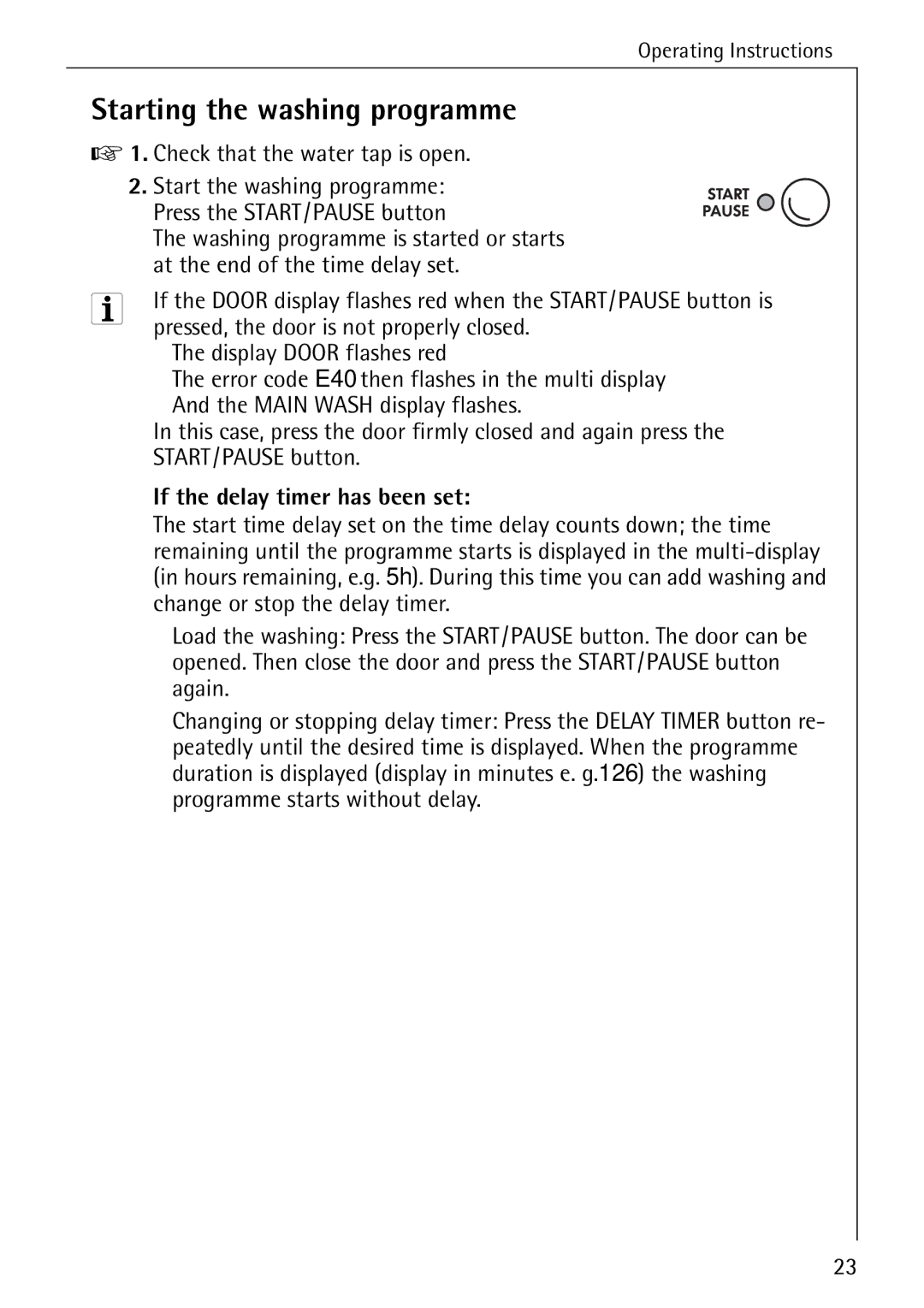Operating Instructions
Starting the washing programme
01. Check that the water tap is open.
2.Start the washing programme:
Press the START/PAUSE button
The washing programme is started or starts at the end of the time delay set.
3 | If the DOOR display flashes red when the START/PAUSE button is |
| pressed, the door is not properly closed. |
– The display DOOR flashes red
– The error code E40 then flashes in the multi display
– And the MAIN WASH display flashes.
In this case, press the door firmly closed and again press the START/PAUSE button.
If the delay timer has been set:
The start time delay set on the time delay counts down; the time remaining until the programme starts is displayed in the
• Load the washing: Press the START/PAUSE button. The door can be opened. Then close the door and press the START/PAUSE button again.
• Changing or stopping delay timer: Press the DELAY TIMER button re- peatedly until the desired time is displayed. When the programme duration is displayed (display in minutes e. g.126) the washing programme starts without delay.
23