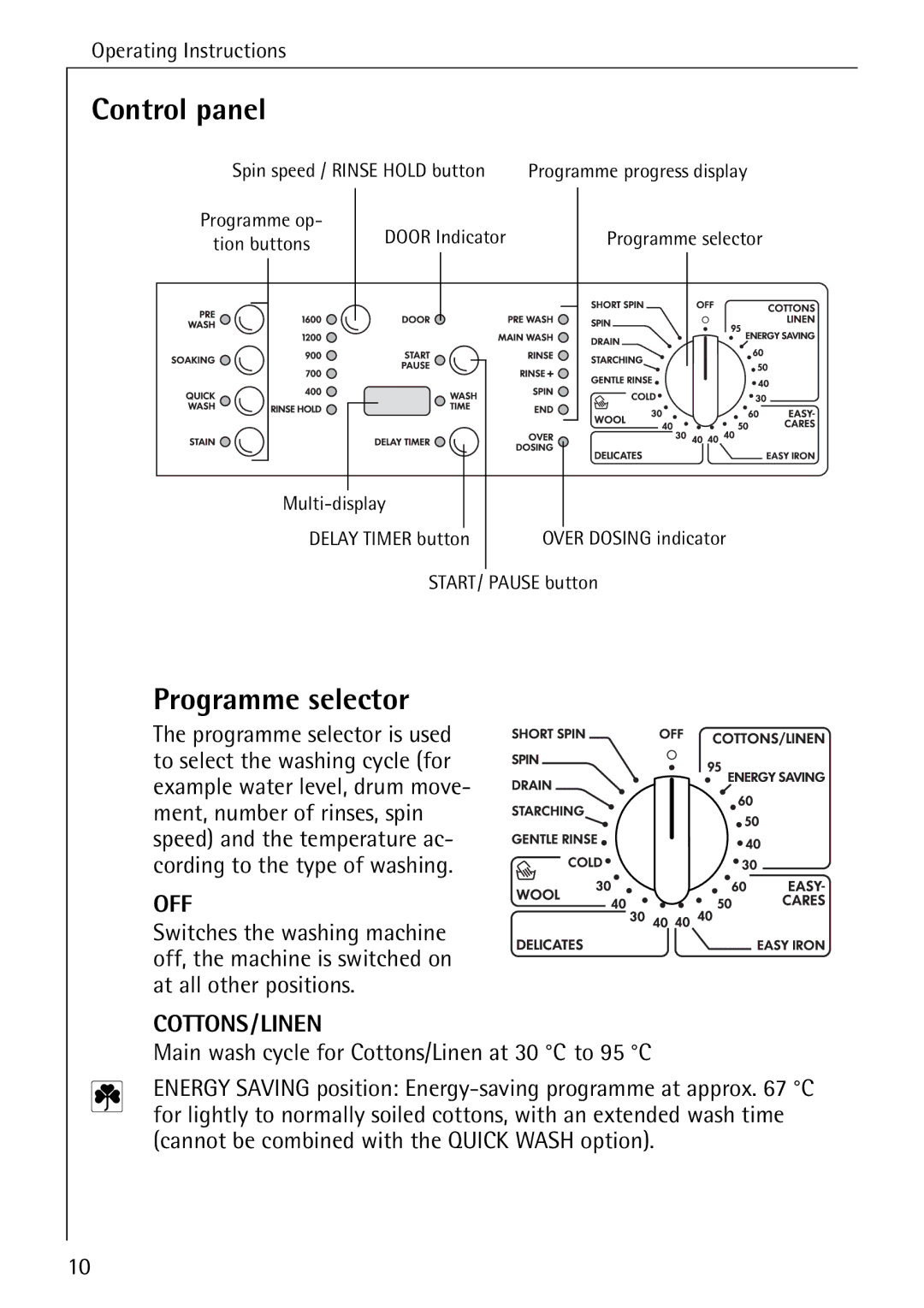Operating Instructions
Control panel
Spin speed / RINSE HOLD button | Programme progress display |
Programme op-
tion buttons
DOOR Indicator
Programme selector
DELAY TIMER button
OVER DOSING indicator
START/ PAUSE button
| Programme selector |
| The programme selector is used |
| to select the washing cycle (for |
| example water level, drum move- |
| ment, number of rinses, spin |
| speed) and the temperature ac- |
| cording to the type of washing. |
| OFF |
| Switches the washing machine |
| off, the machine is switched on |
| at all other positions. |
| COTTONS/LINEN |
| Main wash cycle for Cottons/Linen at 30 °C to 95 °C |
2 | ENERGY SAVING position: |
| for lightly to normally soiled cottons, with an extended wash time |
(cannot be combined with the QUICK WASH option).
10