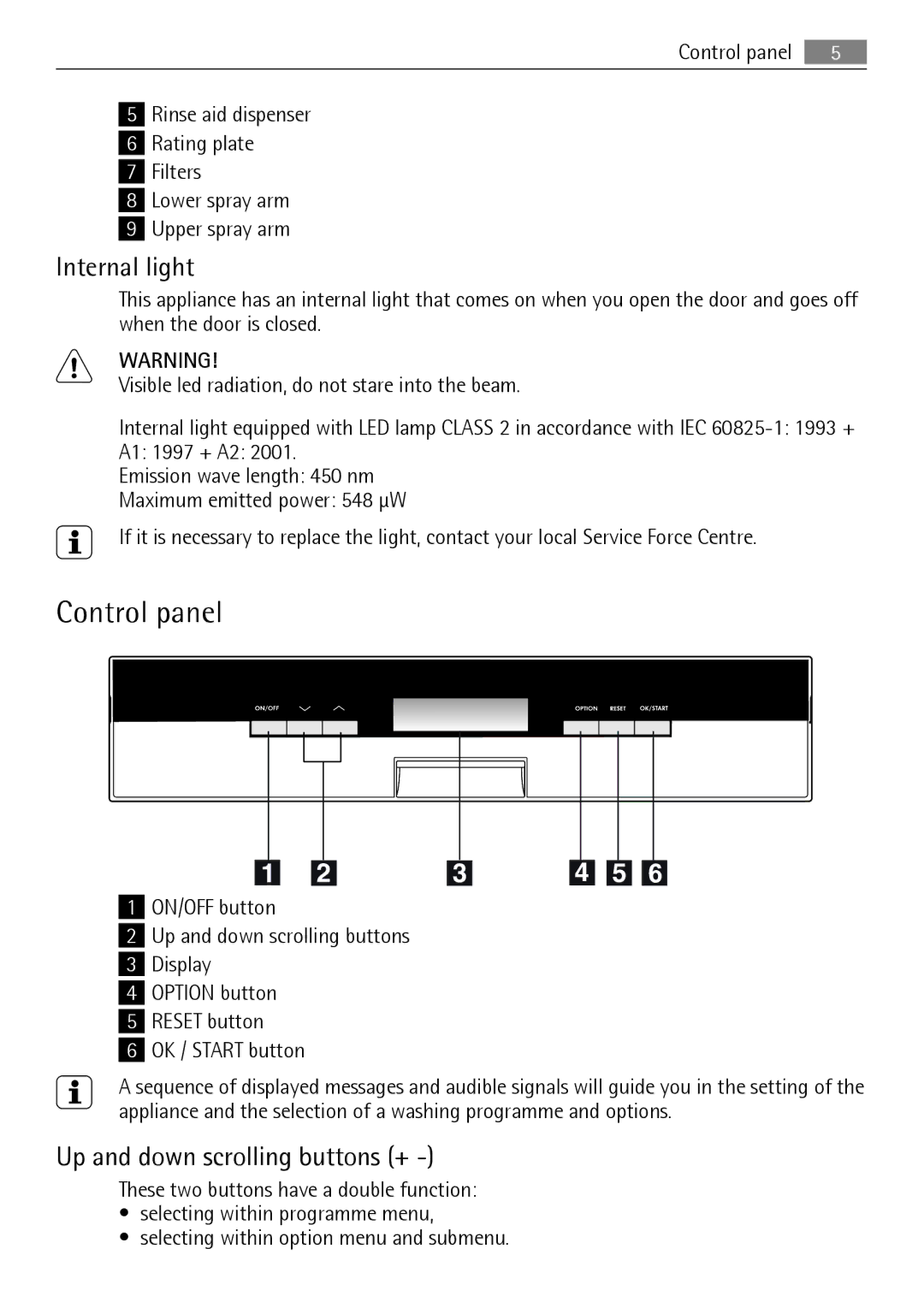Control panel | 5 |
|
|
5Rinse aid dispenser
6Rating plate
7Filters
8Lower spray arm
9Upper spray arm
Internal light
This appliance has an internal light that comes on when you open the door and goes off when the door is closed.
WARNING!
Visible led radiation, do not stare into the beam.
Internal light equipped with LED lamp CLASS 2 in accordance with IEC
A1: 1997 + A2: 2001.
Emission wave length: 450 nm
Maximum emitted power: 548 μW
If it is necessary to replace the light, contact your local Service Force Centre.
Control panel
1 | ON/OFF button |
2Up and down scrolling buttons
3Display
4OPTION button
5RESET button
6OK / START button
A sequence of displayed messages and audible signals will guide you in the setting of the appliance and the selection of a washing programme and options.
Up and down scrolling buttons (+ -)
These two buttons have a double function:
•selecting within programme menu,
•selecting within option menu and submenu.