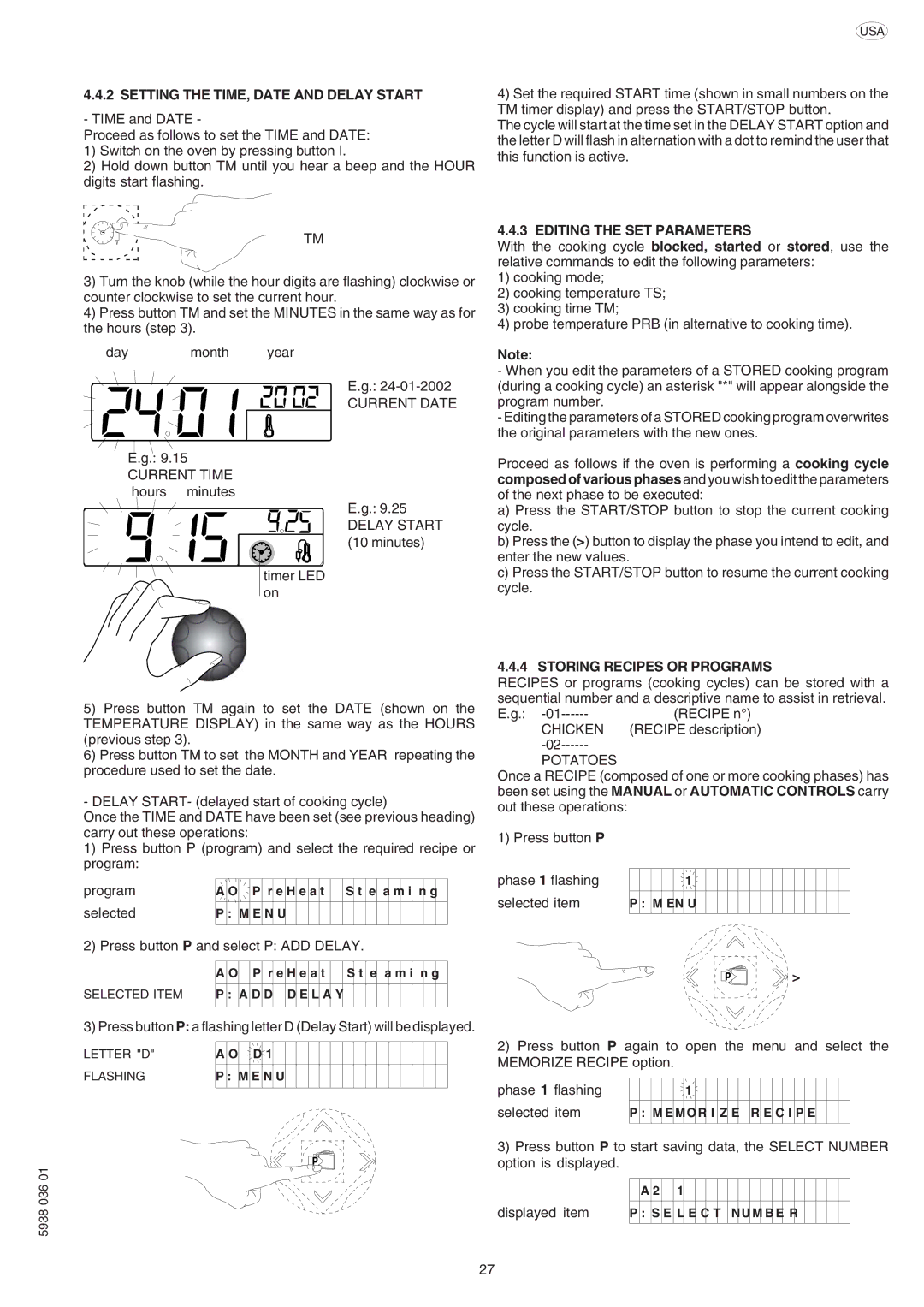AOS061E specifications
The Electrolux AOS061E is a versatile and efficient air conditioning unit designed to enhance indoor comfort while maximizing energy savings. This model is particularly appealing for individuals and families seeking a reliable cooling solution that seamlessly integrates into their living environment.One of the standout features of the AOS061E is its energy efficiency. The unit operates with a high Energy Efficiency Ratio (EER), indicating that it effectively transforms electrical energy into cooling power. This not only helps in reducing electricity bills but also highlights its commitment to eco-friendliness, making it a commendable choice for environmentally conscious consumers.
The AOS061E incorporates advanced inverter technology, which allows for precise temperature control and quieter operation. The inverter system adjusts the compressor's speed according to the cooling demand, ensuring that the space is maintained at the desired temperature without unnecessary power consumption. This results in a more stable and comfortable climate, particularly during extreme weather conditions.
Another key characteristic of the Electrolux AOS061E is its user-friendly interface. Equipped with an intuitive remote control, users can easily adjust settings from anywhere in the room. The unit also includes a digital display that provides real-time information about the temperature and chosen modes. Additionally, several cooling modes, such as turbo and sleep mode, are available to cater to different preferences and needs.
The AOS061E features a sleek and modern design, ensuring it complements various interior styles. Its compact size allows for easy installation in a myriad of settings, whether in small apartments, offices, or larger living spaces. The unit is also equipped with a washable air filter, promoting better air quality by capturing dust and allergens, which is vital for households with allergy sufferers.
In terms of noise levels, the AOS061E operates quietly, making it suitable for use in bedrooms, study areas, or any other location where sound might be a concern. The low decibel output allows for uninterrupted sleep and concentration.
Overall, the Electrolux AOS061E is a feature-packed air conditioning unit that prioritizes efficiency, comfort, and convenience. Its blend of advanced technology, user-friendly controls, and sleek design make it an excellent choice for anyone looking to improve their indoor climate while being mindful of energy consumption. With the AOS061E, achieving optimal comfort at home is not only possible but also effortless.