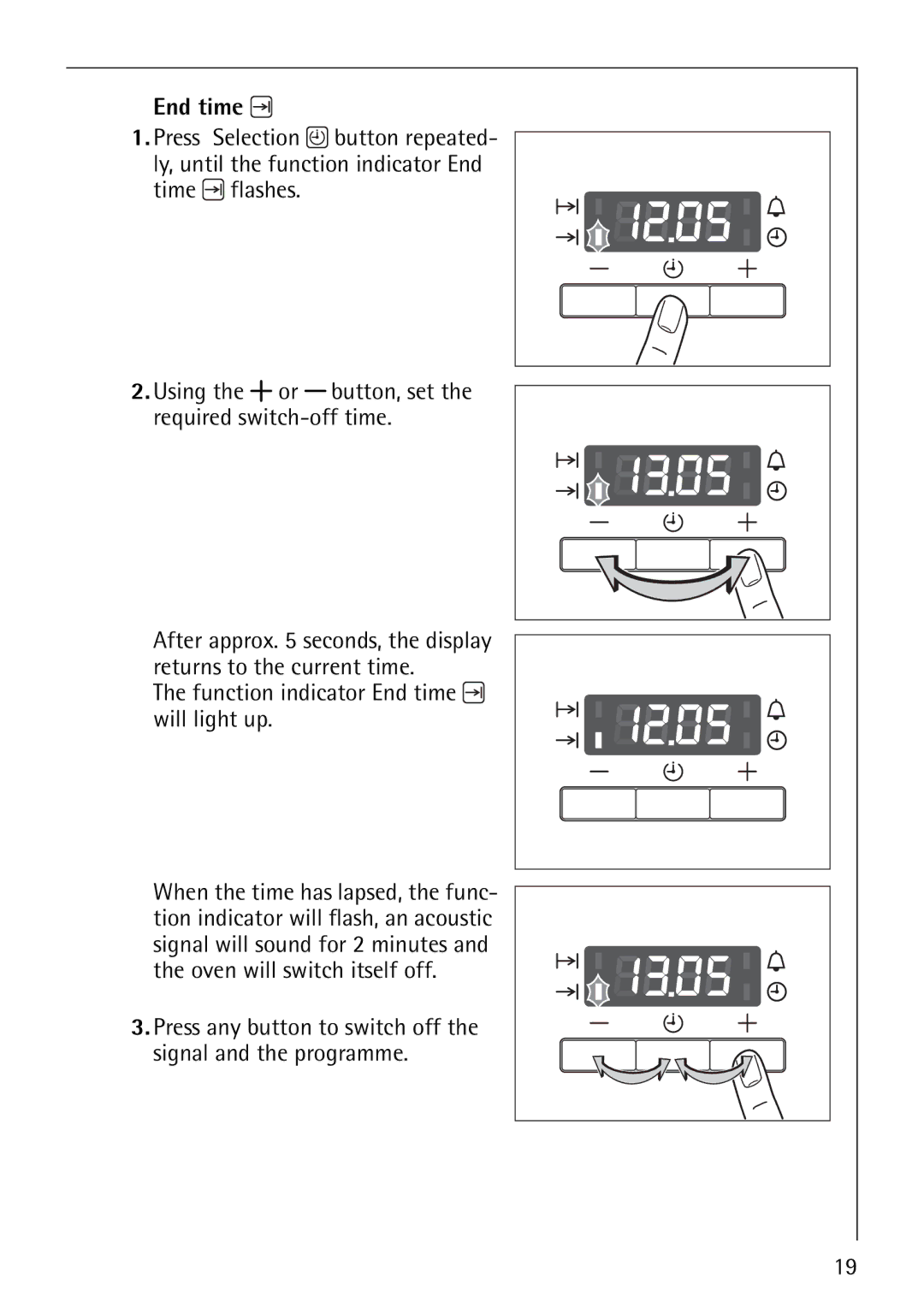End time 
1.Press Selection ![]() button repeated- ly, until the function indicator End time
button repeated- ly, until the function indicator End time ![]() flashes.
flashes.
2.Using the ![]() or
or ![]() button, set the required
button, set the required
After approx. 5 seconds, the display returns to the current time.
The function indicator End time  will light up.
will light up.
When the time has lapsed, the func- tion indicator will flash, an acoustic signal will sound for 2 minutes and the oven will switch itself off.
3.Press any button to switch off the signal and the programme.
19