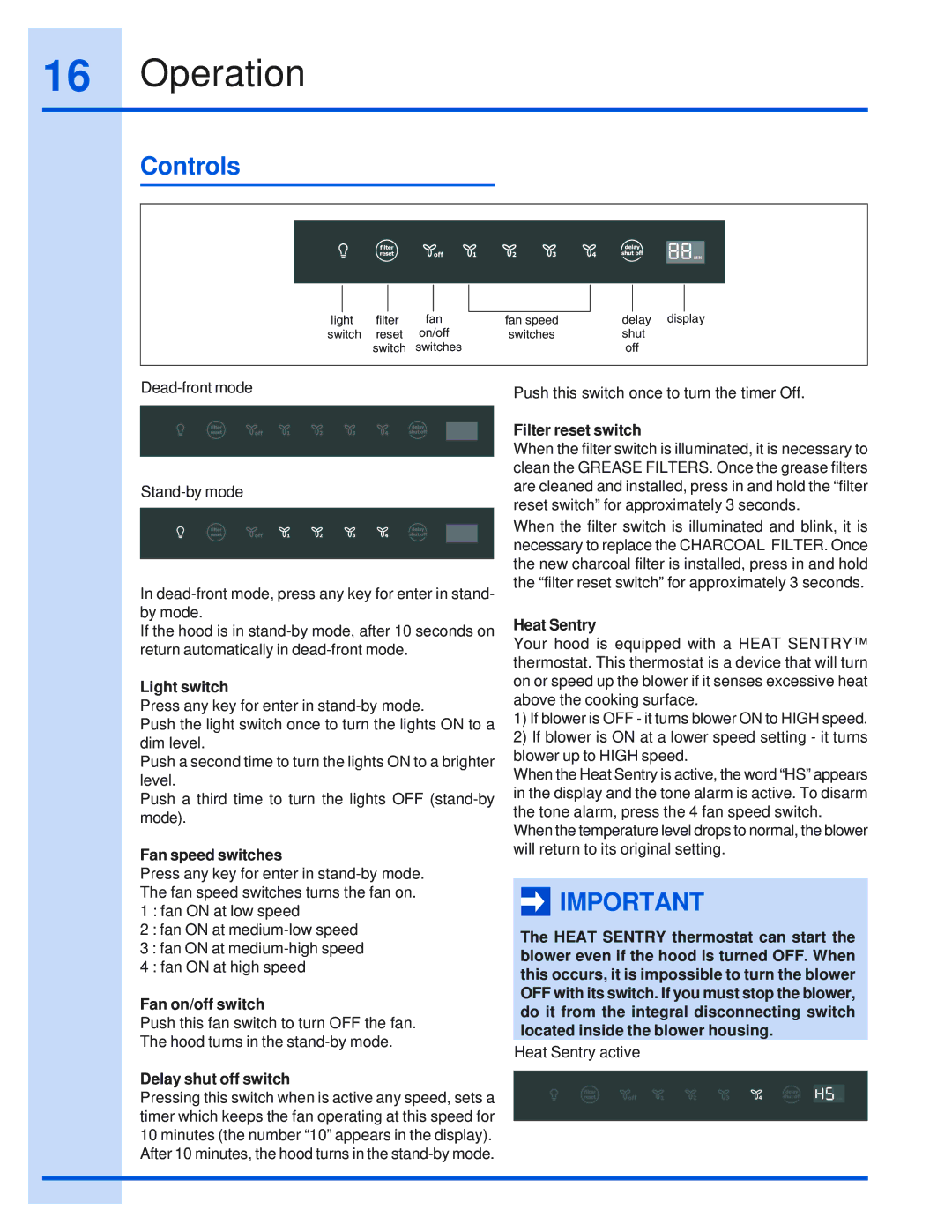16Operation
Controls
|
|
|
|
|
|
|
|
|
|
|
|
|
|
|
|
|
|
|
|
|
|
|
|
|
|
|
|
|
|
|
|
|
|
|
|
|
|
|
|
|
|
|
|
|
|
|
|
|
|
|
|
|
|
|
|
|
|
|
|
|
|
|
|
|
|
|
|
|
|
| light | filter | fan | fan speed | delay display | ||||||||
| switch | reset | on/off | switches | shut | ||||||||
|
|
| switch | switches |
| off | |||||||
|
|
|
|
|
|
|
|
|
|
|
|
|
|
In
If the hood is in
Light switch
Press any key for enter in
Push the light switch once to turn the lights ON to a dim level.
Push a second time to turn the lights ON to a brighter level.
Push a third time to turn the lights OFF
Fan speed switches
Press any key for enter in
2 : fan ON at
3 : fan ON at
4 : fan ON at high speed
Fan on/off switch
Push this fan switch to turn OFF the fan. The hood turns in the
Delay shut off switch
Pressing this switch when is active any speed, sets a timer which keeps the fan operating at this speed for 10 minutes (the number “10” appears in the display). After 10 minutes, the hood turns in the
Push this switch once to turn the timer Off.
Filter reset switch
When the filter switch is illuminated, it is necessary to clean the GREASE FILTERS. Once the grease filters are cleaned and installed, press in and hold the “filter reset switch” for approximately 3 seconds.
When the filter switch is illuminated and blink, it is necessary to replace the CHARCOAL FILTER. Once the new charcoal filter is installed, press in and hold the “filter reset switch” for approximately 3 seconds.
Heat Sentry
Your hood is equipped with a HEAT SENTRY™ thermostat. This thermostat is a device that will turn on or speed up the blower if it senses excessive heat above the cooking surface.
1)If blower is OFF - it turns blower ON to HIGH speed.
2)If blower is ON at a lower speed setting - it turns blower up to HIGH speed.
When the Heat Sentry is active, the word “HS” appears in the display and the tone alarm is active. To disarm the tone alarm, press the 4 fan speed switch.
When the temperature level drops to normal, the blower will return to its original setting.
![]() IMPORTANT
IMPORTANT
The HEAT SENTRY thermostat can start the blower even if the hood is turned OFF. When this occurs, it is impossible to turn the blower OFF with its switch. If you must stop the blower, do it from the integral disconnecting switch located inside the blower housing.
Heat Sentry active