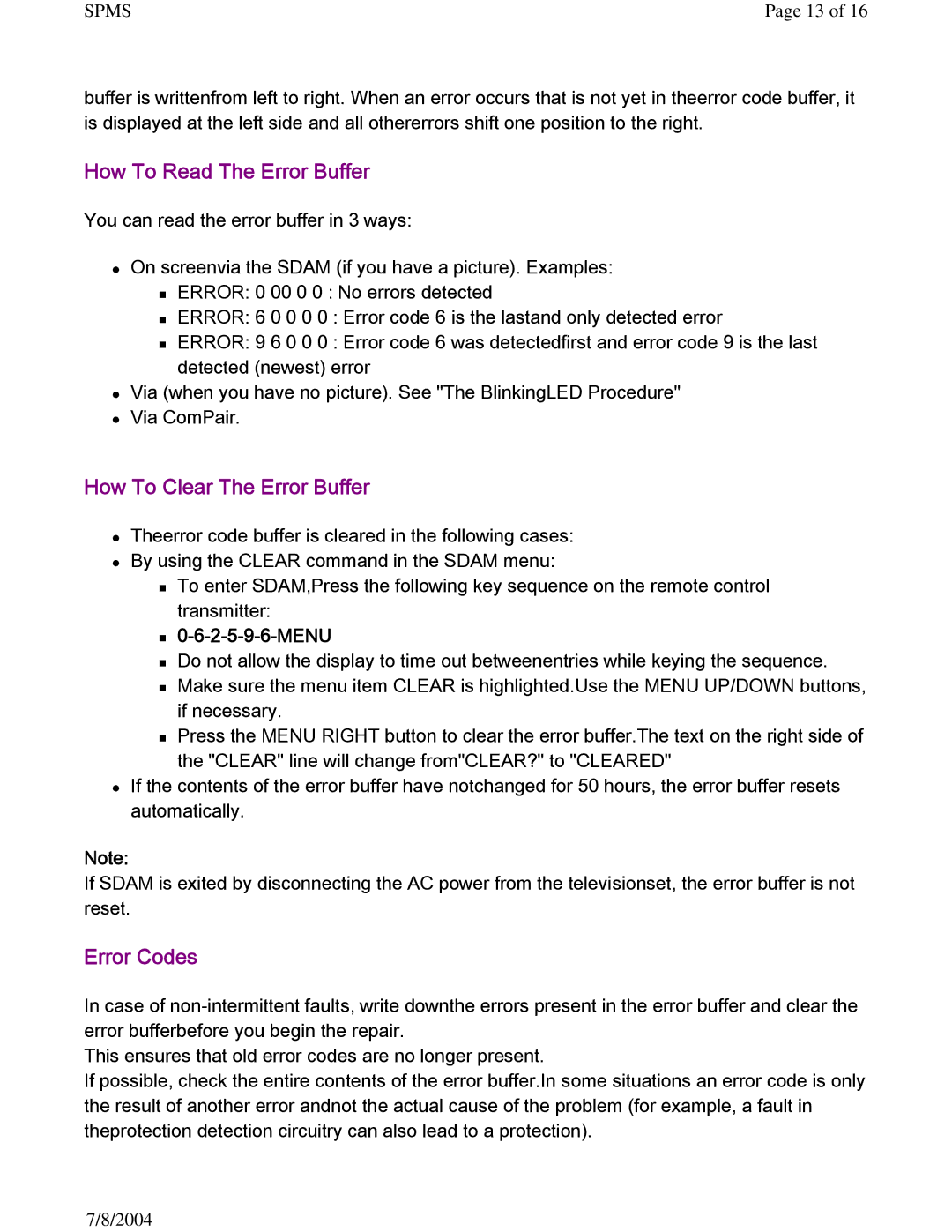SPMS | Page 13 of 16 |
buffer is writtenfrom left to right. When an error occurs that is not yet in theerror code buffer, it is displayed at the left side and all othererrors shift one position to the right.
How To Read The Error Buffer
You can read the error buffer in 3 ways:
zOn screenvia the SDAM (if you have a picture). Examples:
ERROR: 0 00 0 0 : No errors detected
ERROR: 6 0 0 0 0 : Error code 6 is the lastand only detected error
ERROR: 9 6 0 0 0 : Error code 6 was detectedfirst and error code 9 is the last detected (newest) error
zVia (when you have no picture). See "The BlinkingLED Procedure"
zVia ComPair.
How To Clear The Error Buffer
zTheerror code buffer is cleared in the following cases:
zBy using the CLEAR command in the SDAM menu:
To enter SDAM,Press the following key sequence on the remote control transmitter:
0-6-2-5-9-6-MENU
Do not allow the display to time out betweenentries while keying the sequence.
Make sure the menu item CLEAR is highlighted.Use the MENU UP/DOWN buttons, if necessary.
Press the MENU RIGHT button to clear the error buffer.The text on the right side of the "CLEAR" line will change from"CLEAR?" to "CLEARED"
zIf the contents of the error buffer have notchanged for 50 hours, the error buffer resets automatically.
Note:
If SDAM is exited by disconnecting the AC power from the televisionset, the error buffer is not reset.
Error Codes
In case of
This ensures that old error codes are no longer present.
If possible, check the entire contents of the error buffer.In some situations an error code is only the result of another error andnot the actual cause of the problem (for example, a fault in theprotection detection circuitry can also lead to a protection).
7/8/2004