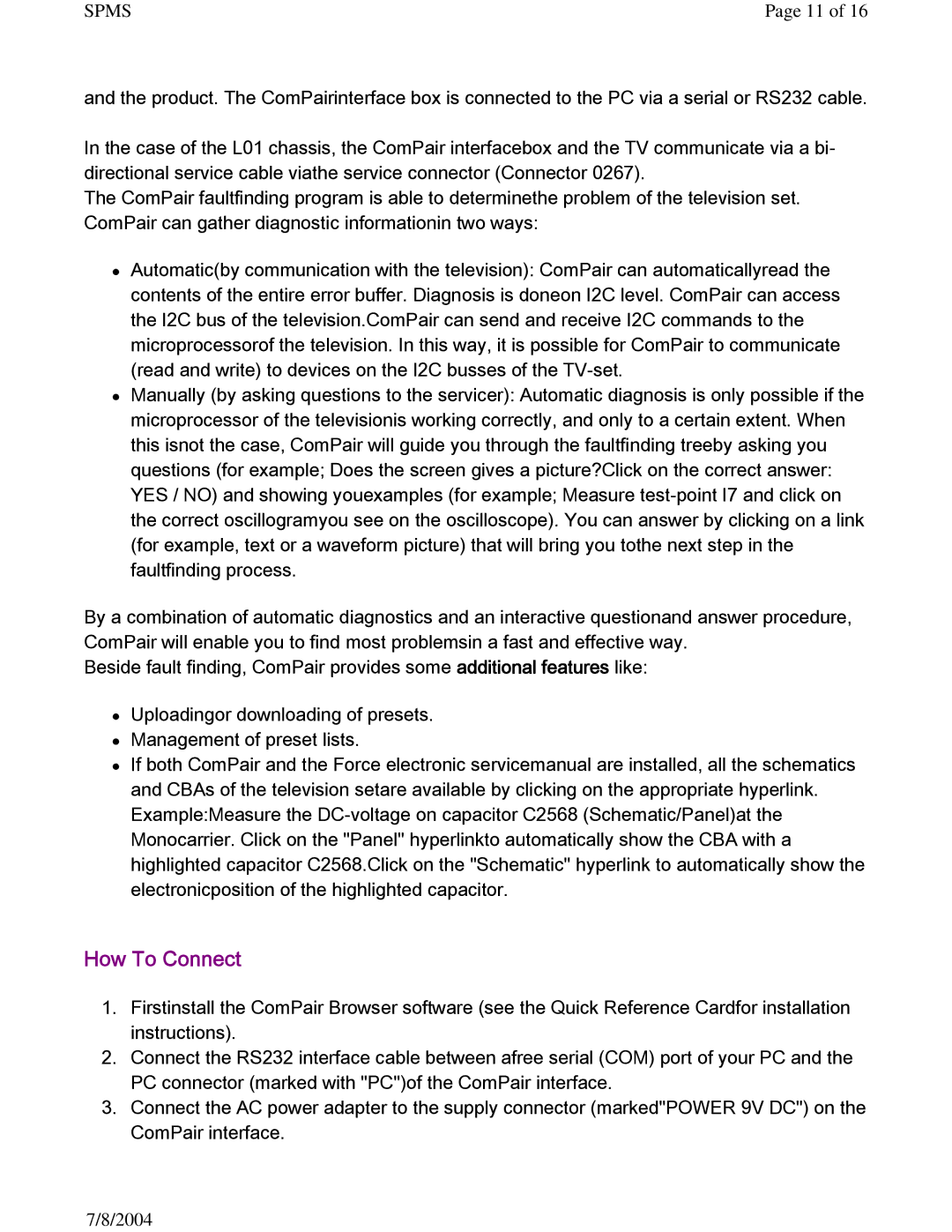SPMS | Page 11 of 16 |
and the product. The ComPairinterface box is connected to the PC via a serial or RS232 cable.
In the case of the L01 chassis, the ComPair interfacebox and the TV communicate via a bi- directional service cable viathe service connector (Connector 0267).
The ComPair faultfinding program is able to determinethe problem of the television set. ComPair can gather diagnostic informationin two ways:
zAutomatic(by communication with the television): ComPair can automaticallyread the contents of the entire error buffer. Diagnosis is doneon I2C level. ComPair can access the I2C bus of the television.ComPair can send and receive I2C commands to the microprocessorof the television. In this way, it is possible for ComPair to communicate (read and write) to devices on the I2C busses of the
zManually (by asking questions to the servicer): Automatic diagnosis is only possible if the microprocessor of the televisionis working correctly, and only to a certain extent. When this isnot the case, ComPair will guide you through the faultfinding treeby asking you questions (for example; Does the screen gives a picture?Click on the correct answer: YES / NO) and showing youexamples (for example; Measure
By a combination of automatic diagnostics and an interactive questionand answer procedure, ComPair will enable you to find most problemsin a fast and effective way.
Beside fault finding, ComPair provides some additional features like:
zUploadingor downloading of presets.
zManagement of preset lists.
zIf both ComPair and the Force electronic servicemanual are installed, all the schematics and CBAs of the television setare available by clicking on the appropriate hyperlink. Example:Measure the
How To Connect
1.Firstinstall the ComPair Browser software (see the Quick Reference Cardfor installation instructions).
2.Connect the RS232 interface cable between afree serial (COM) port of your PC and the PC connector (marked with "PC")of the ComPair interface.
3.Connect the AC power adapter to the supply connector (marked"POWER 9V DC") on the ComPair interface.
7/8/2004