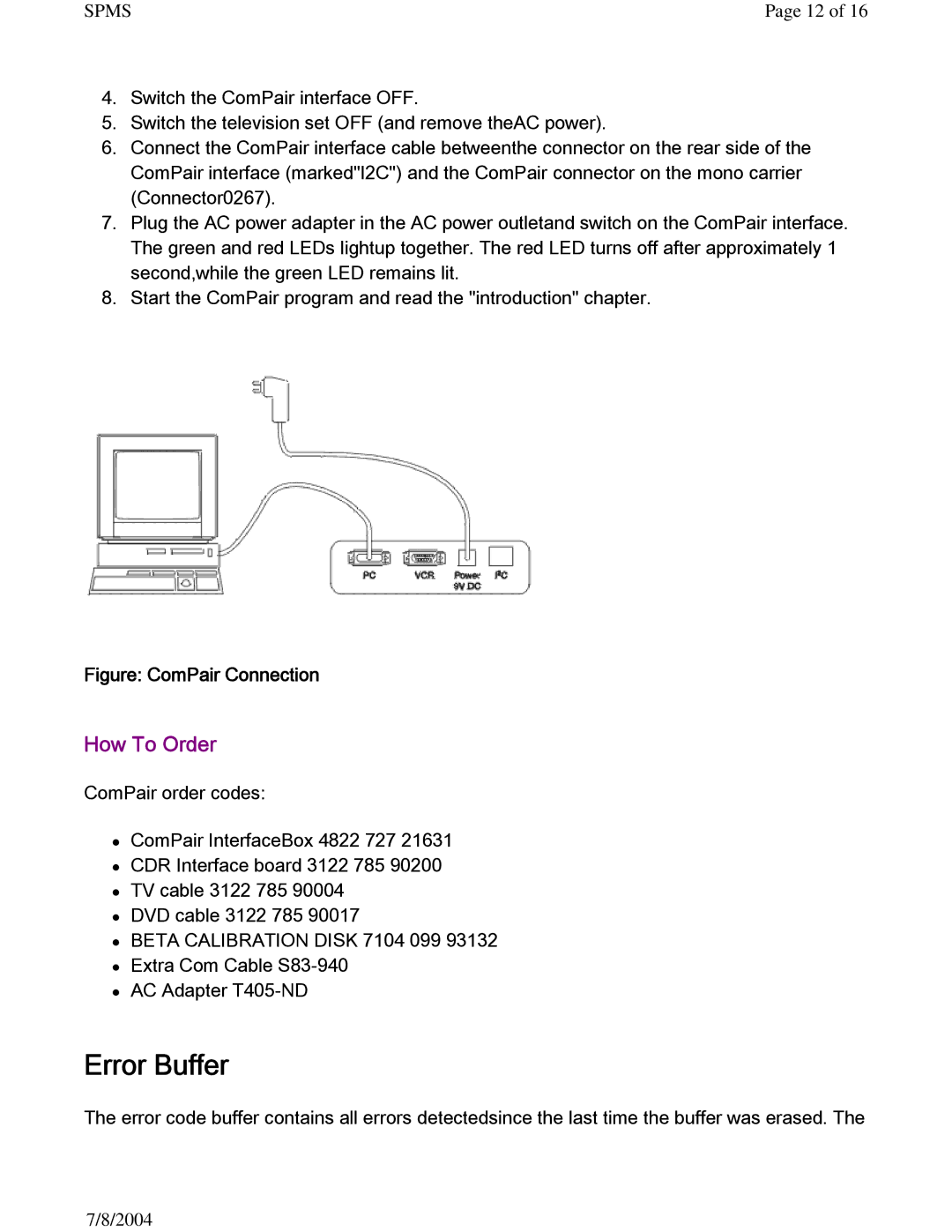SPMS | Page 12 of 16 |
4.Switch the ComPair interface OFF.
5.Switch the television set OFF (and remove theAC power).
6.Connect the ComPair interface cable betweenthe connector on the rear side of the ComPair interface (marked"I2C") and the ComPair connector on the mono carrier (Connector0267).
7.Plug the AC power adapter in the AC power outletand switch on the ComPair interface. The green and red LEDs lightup together. The red LED turns off after approximately 1 second,while the green LED remains lit.
8.Start the ComPair program and read the "introduction" chapter.
Figure: ComPair Connection
How To Order
ComPair order codes:
zComPair InterfaceBox 4822 727 21631
zCDR Interface board 3122 785 90200
zTV cable 3122 785 90004
zDVD cable 3122 785 90017
zBETA CALIBRATION DISK 7104 099 93132
zExtra Com Cable
zAC Adapter
Error Buffer
The error code buffer contains all errors detectedsince the last time the buffer was erased. The
7/8/2004