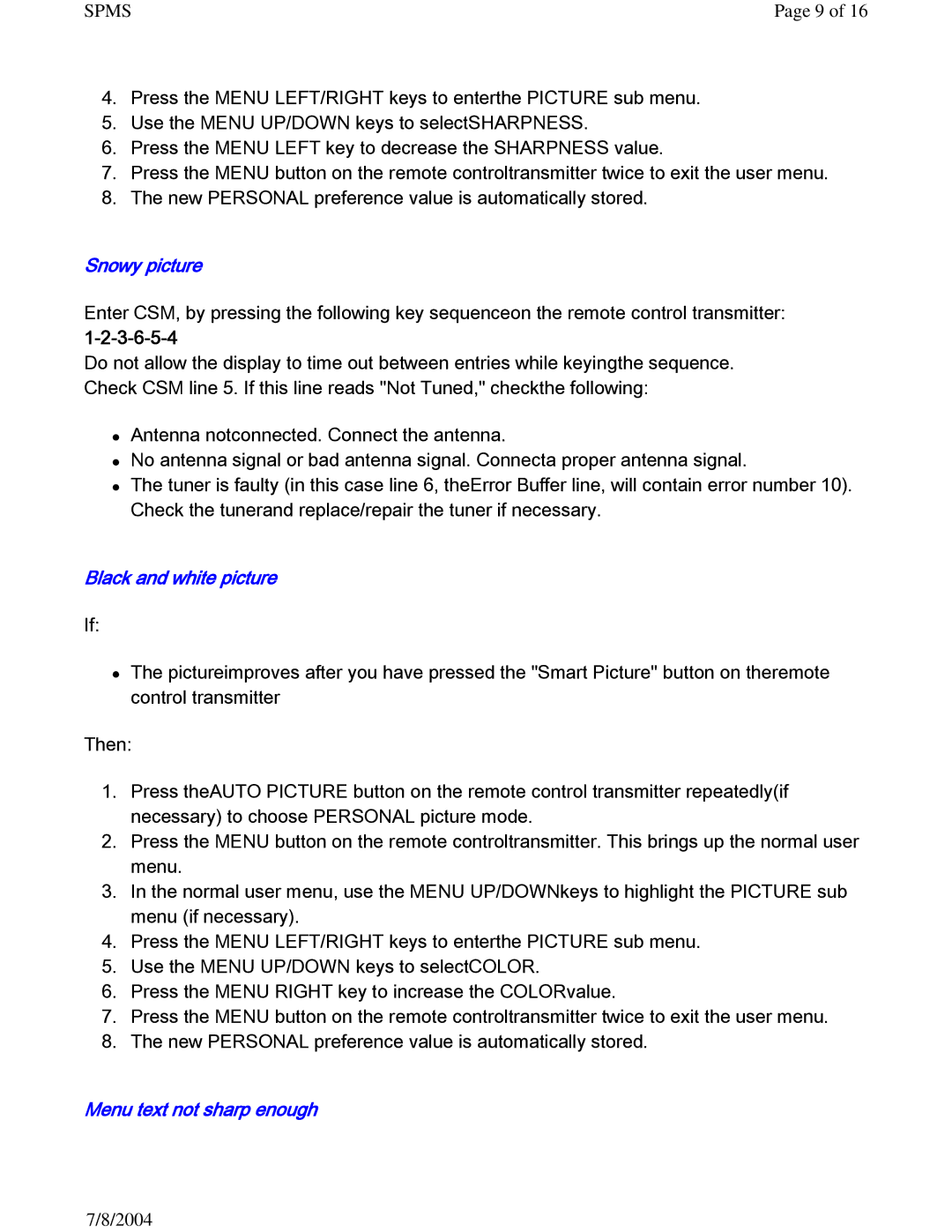SPMS | Page 9 of 16 |
4.Press the MENU LEFT/RIGHT keys to enterthe PICTURE sub menu.
5.Use the MENU UP/DOWN keys to selectSHARPNESS.
6.Press the MENU LEFT key to decrease the SHARPNESS value.
7.Press the MENU button on the remote controltransmitter twice to exit the user menu.
8.The new PERSONAL preference value is automatically stored.
Snowy picture
Enter CSM, by pressing the following key sequenceon the remote control transmitter:
1-2-3-6-5-4
Do not allow the display to time out between entries while keyingthe sequence. Check CSM line 5. If this line reads "Not Tuned," checkthe following:
zAntenna notconnected. Connect the antenna.
zNo antenna signal or bad antenna signal. Connecta proper antenna signal.
zThe tuner is faulty (in this case line 6, theError Buffer line, will contain error number 10). Check the tunerand replace/repair the tuner if necessary.
Black and white picture
If:
zThe pictureimproves after you have pressed the "Smart Picture" button on theremote control transmitter
Then:
1.Press theAUTO PICTURE button on the remote control transmitter repeatedly(if necessary) to choose PERSONAL picture mode.
2.Press the MENU button on the remote controltransmitter. This brings up the normal user menu.
3.In the normal user menu, use the MENU UP/DOWNkeys to highlight the PICTURE sub menu (if necessary).
4.Press the MENU LEFT/RIGHT keys to enterthe PICTURE sub menu.
5.Use the MENU UP/DOWN keys to selectCOLOR.
6.Press the MENU RIGHT key to increase the COLORvalue.
7.Press the MENU button on the remote controltransmitter twice to exit the user menu.
8.The new PERSONAL preference value is automatically stored.
Menu text not sharp enough
7/8/2004