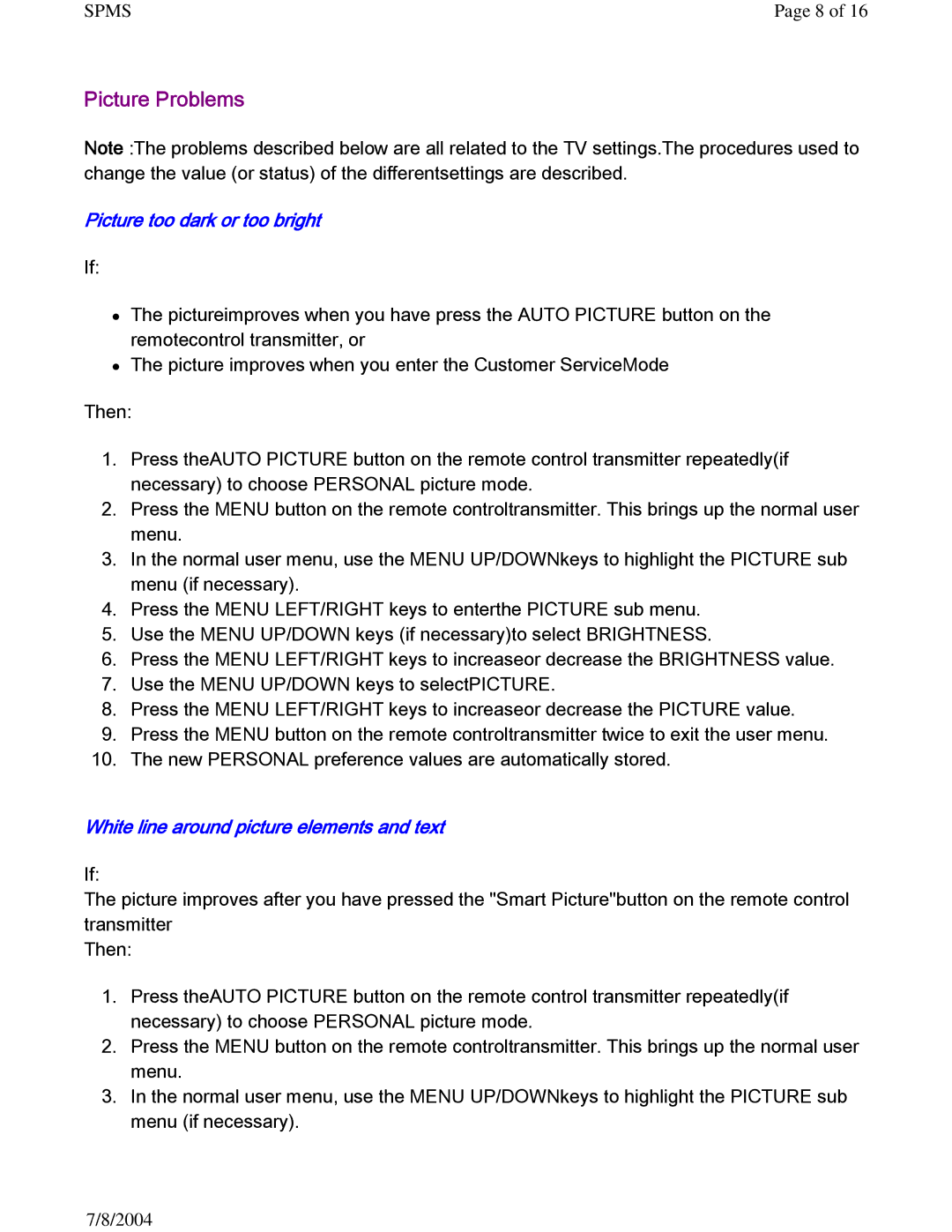SPMS | Page 8 of 16 |
Picture Problems
Note :The problems described below are all related to the TV settings.The procedures used to change the value (or status) of the differentsettings are described.
Picture too dark or too bright
If:
zThe pictureimproves when you have press the AUTO PICTURE button on the remotecontrol transmitter, or
zThe picture improves when you enter the Customer ServiceMode
Then:
1.Press theAUTO PICTURE button on the remote control transmitter repeatedly(if necessary) to choose PERSONAL picture mode.
2.Press the MENU button on the remote controltransmitter. This brings up the normal user menu.
3.In the normal user menu, use the MENU UP/DOWNkeys to highlight the PICTURE sub menu (if necessary).
4.Press the MENU LEFT/RIGHT keys to enterthe PICTURE sub menu.
5.Use the MENU UP/DOWN keys (if necessary)to select BRIGHTNESS.
6.Press the MENU LEFT/RIGHT keys to increaseor decrease the BRIGHTNESS value.
7.Use the MENU UP/DOWN keys to selectPICTURE.
8.Press the MENU LEFT/RIGHT keys to increaseor decrease the PICTURE value.
9.Press the MENU button on the remote controltransmitter twice to exit the user menu.
10.The new PERSONAL preference values are automatically stored.
White line around picture elements and text
If:
The picture improves after you have pressed the "Smart Picture"button on the remote control transmitter
Then:
1.Press theAUTO PICTURE button on the remote control transmitter repeatedly(if necessary) to choose PERSONAL picture mode.
2.Press the MENU button on the remote controltransmitter. This brings up the normal user menu.
3.In the normal user menu, use the MENU UP/DOWNkeys to highlight the PICTURE sub menu (if necessary).
7/8/2004