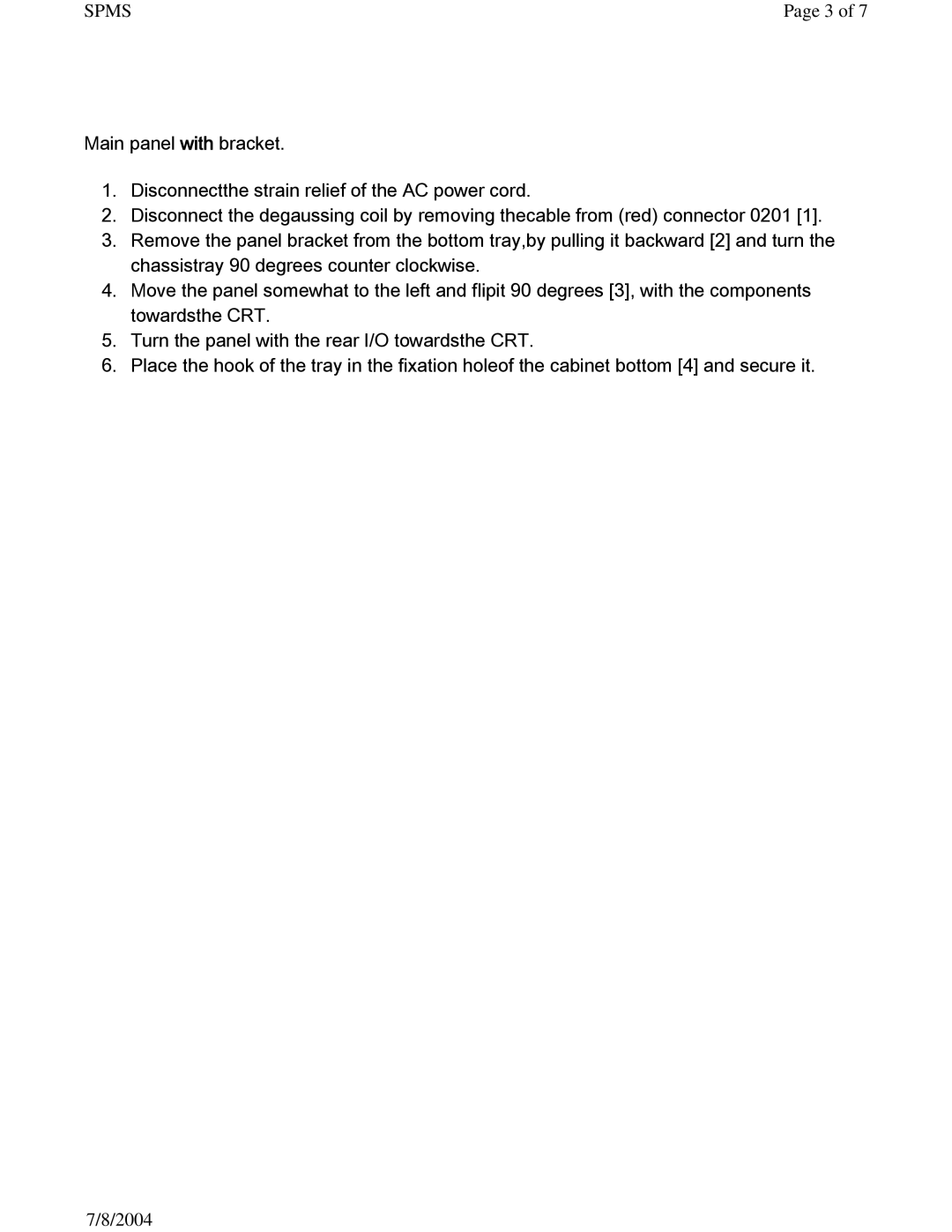SPMS | Page 3 of 7 |
Main panel with bracket.
1.Disconnectthe strain relief of the AC power cord.
2.Disconnect the degaussing coil by removing thecable from (red) connector 0201 [1].
3.Remove the panel bracket from the bottom tray,by pulling it backward [2] and turn the chassistray 90 degrees counter clockwise.
4.Move the panel somewhat to the left and flipit 90 degrees [3], with the components towardsthe CRT.
5.Turn the panel with the rear I/O towardsthe CRT.
6.Place the hook of the tray in the fixation holeof the cabinet bottom [4] and secure it.
7/8/2004