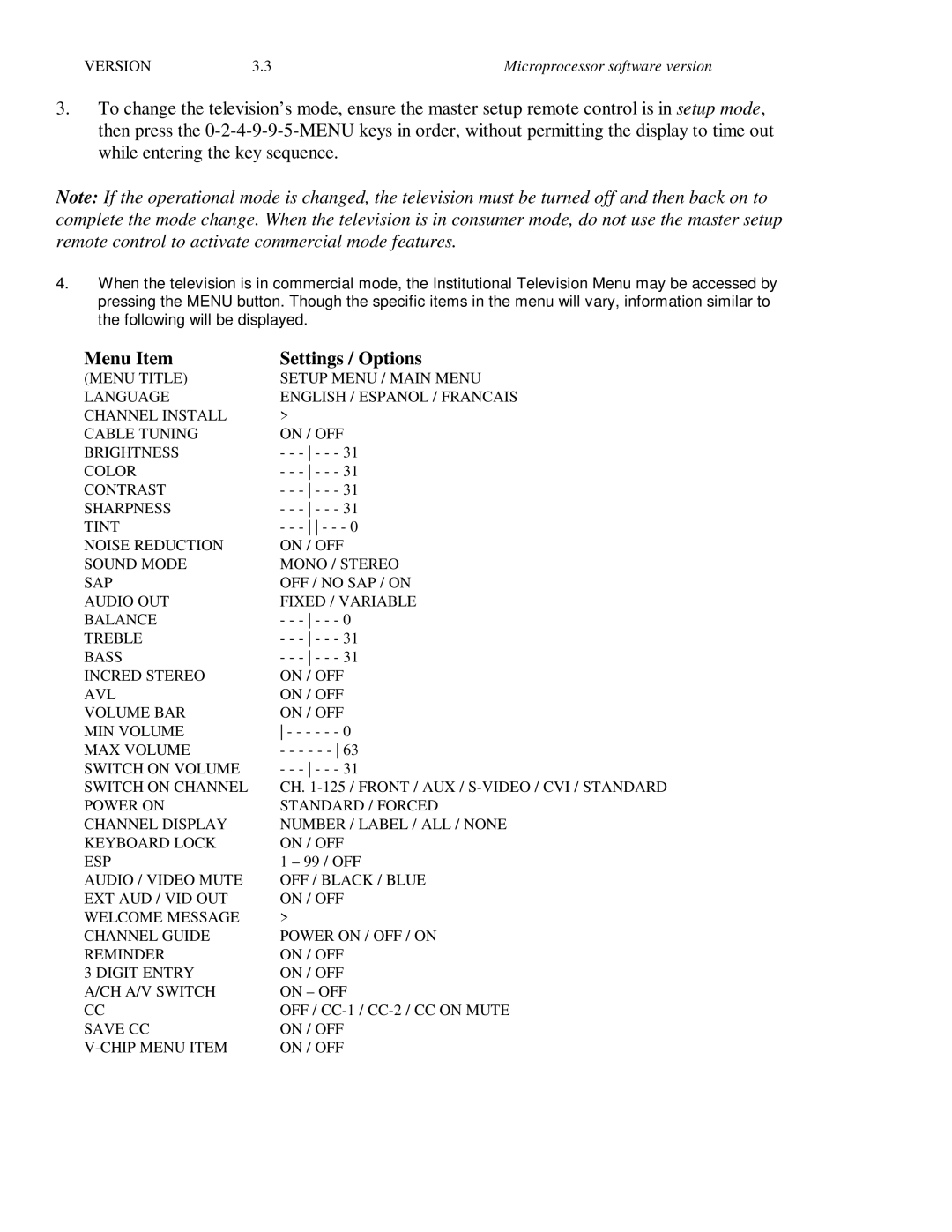VERSION | 3.3 | Microprocessor software version |
3.To change the television’s mode, ensure the master setup remote control is in setup mode, then press the
Note: If the operational mode is changed, the television must be turned off and then back on to complete the mode change. When the television is in consumer mode, do not use the master setup remote control to activate commercial mode features.
4.When the television is in commercial mode, the Institutional Television Menu may be accessed by pressing the MENU button. Though the specific items in the menu will vary, information similar to the following will be displayed.
Menu Item | Settings / Options |
(MENU TITLE) | SETUP MENU / MAIN MENU |
LANGUAGE | ENGLISH / ESPANOL / FRANCAIS |
CHANNEL INSTALL | > |
CABLE TUNING | ON / OFF |
BRIGHTNESS | - - - - - - 31 |
COLOR | - - - - - - 31 |
CONTRAST | - - - - - - 31 |
SHARPNESS | - - - - - - 31 |
TINT | - - - - - - 0 |
NOISE REDUCTION | ON / OFF |
SOUND MODE | MONO / STEREO |
SAP | OFF / NO SAP / ON |
AUDIO OUT | FIXED / VARIABLE |
BALANCE | - - - - - - 0 |
TREBLE | - - - - - - 31 |
BASS | - - - - - - 31 |
INCRED STEREO | ON / OFF |
AVL | ON / OFF |
VOLUME BAR | ON / OFF |
MIN VOLUME | - - - - - - 0 |
MAX VOLUME | - - - - - - 63 |
SWITCH ON VOLUME | - - - - - - 31 |
SWITCH ON CHANNEL | CH. |
POWER ON | STANDARD / FORCED |
CHANNEL DISPLAY | NUMBER / LABEL / ALL / NONE |
KEYBOARD LOCK | ON / OFF |
ESP | 1 – 99 / OFF |
AUDIO / VIDEO MUTE | OFF / BLACK / BLUE |
EXT AUD / VID OUT | ON / OFF |
WELCOME MESSAGE | > |
CHANNEL GUIDE | POWER ON / OFF / ON |
REMINDER | ON / OFF |
3 DIGIT ENTRY | ON / OFF |
A/CH A/V SWITCH | ON – OFF |
CC | OFF / |
SAVE CC | ON / OFF |
ON / OFF |