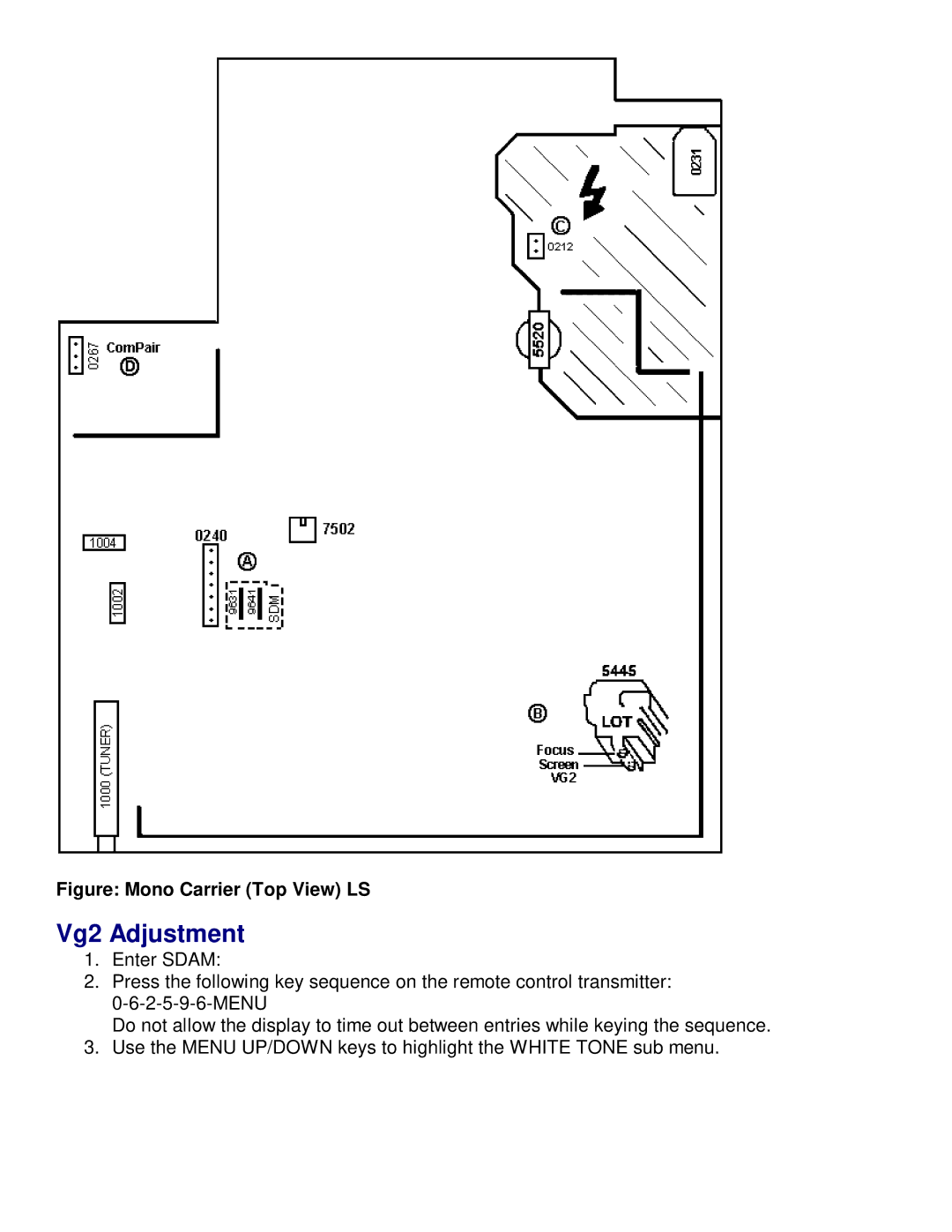Figure: Mono Carrier (Top View) LS
Vg2 Adjustment
1.Enter SDAM:
2.Press the following key sequence on the remote control transmitter:
Do not allow the display to time out between entries while keying the sequence.
3.Use the MENU UP/DOWN keys to highlight the WHITE TONE sub menu.