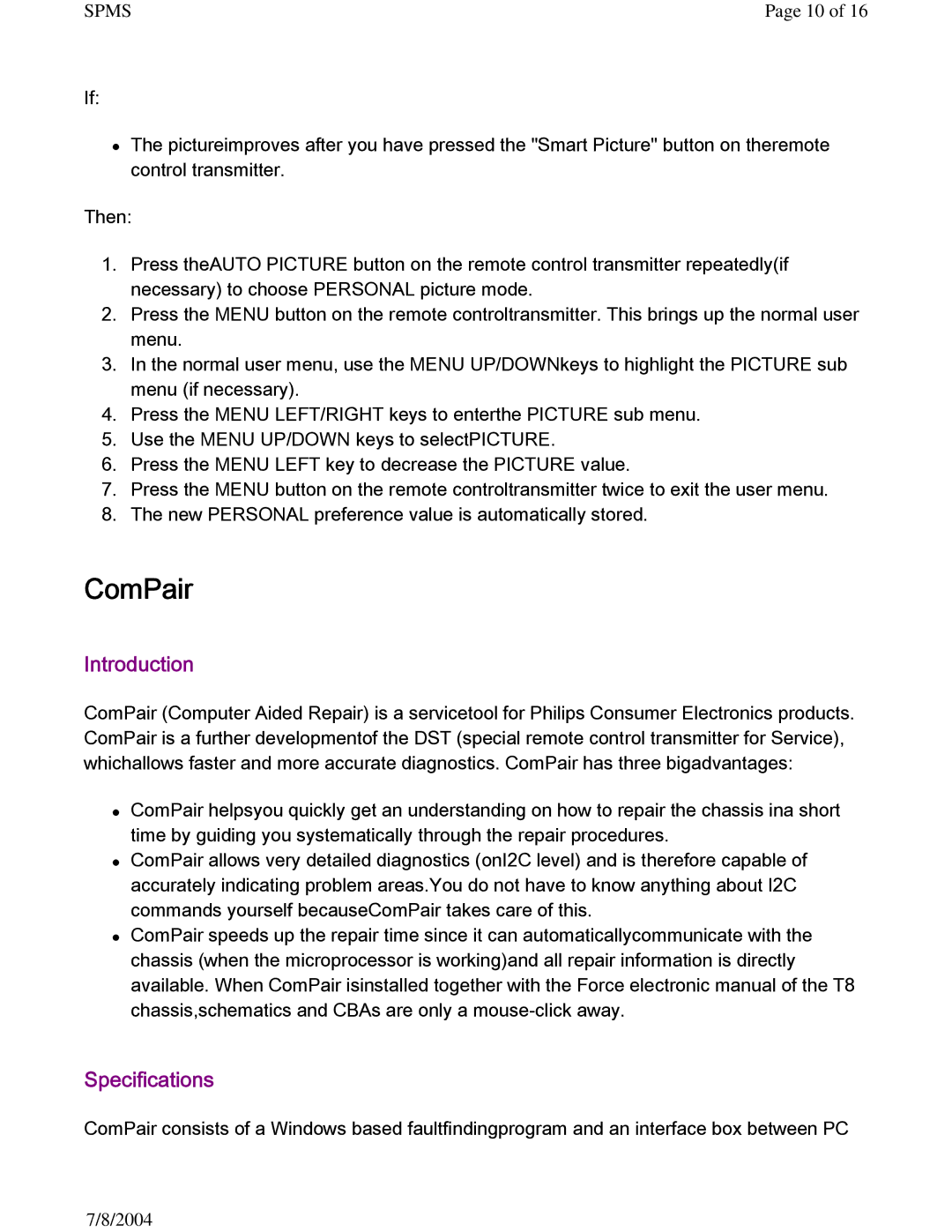SPMS | Page 10 of 16 |
If:
zThe pictureimproves after you have pressed the "Smart Picture" button on theremote control transmitter.
Then:
1.Press theAUTO PICTURE button on the remote control transmitter repeatedly(if necessary) to choose PERSONAL picture mode.
2.Press the MENU button on the remote controltransmitter. This brings up the normal user menu.
3.In the normal user menu, use the MENU UP/DOWNkeys to highlight the PICTURE sub menu (if necessary).
4.Press the MENU LEFT/RIGHT keys to enterthe PICTURE sub menu.
5.Use the MENU UP/DOWN keys to selectPICTURE.
6.Press the MENU LEFT key to decrease the PICTURE value.
7.Press the MENU button on the remote controltransmitter twice to exit the user menu.
8.The new PERSONAL preference value is automatically stored.
ComPair
Introduction
ComPair (Computer Aided Repair) is a servicetool for Philips Consumer Electronics products. ComPair is a further developmentof the DST (special remote control transmitter for Service), whichallows faster and more accurate diagnostics. ComPair has three bigadvantages:
zComPair helpsyou quickly get an understanding on how to repair the chassis ina short time by guiding you systematically through the repair procedures.
zComPair allows very detailed diagnostics (onI2C level) and is therefore capable of accurately indicating problem areas.You do not have to know anything about I2C commands yourself becauseComPair takes care of this.
zComPair speeds up the repair time since it can automaticallycommunicate with the chassis (when the microprocessor is working)and all repair information is directly available. When ComPair isinstalled together with the Force electronic manual of the T8 chassis,schematics and CBAs are only a
Specifications
ComPair consists of a Windows based faultfindingprogram and an interface box between PC
7/8/2004