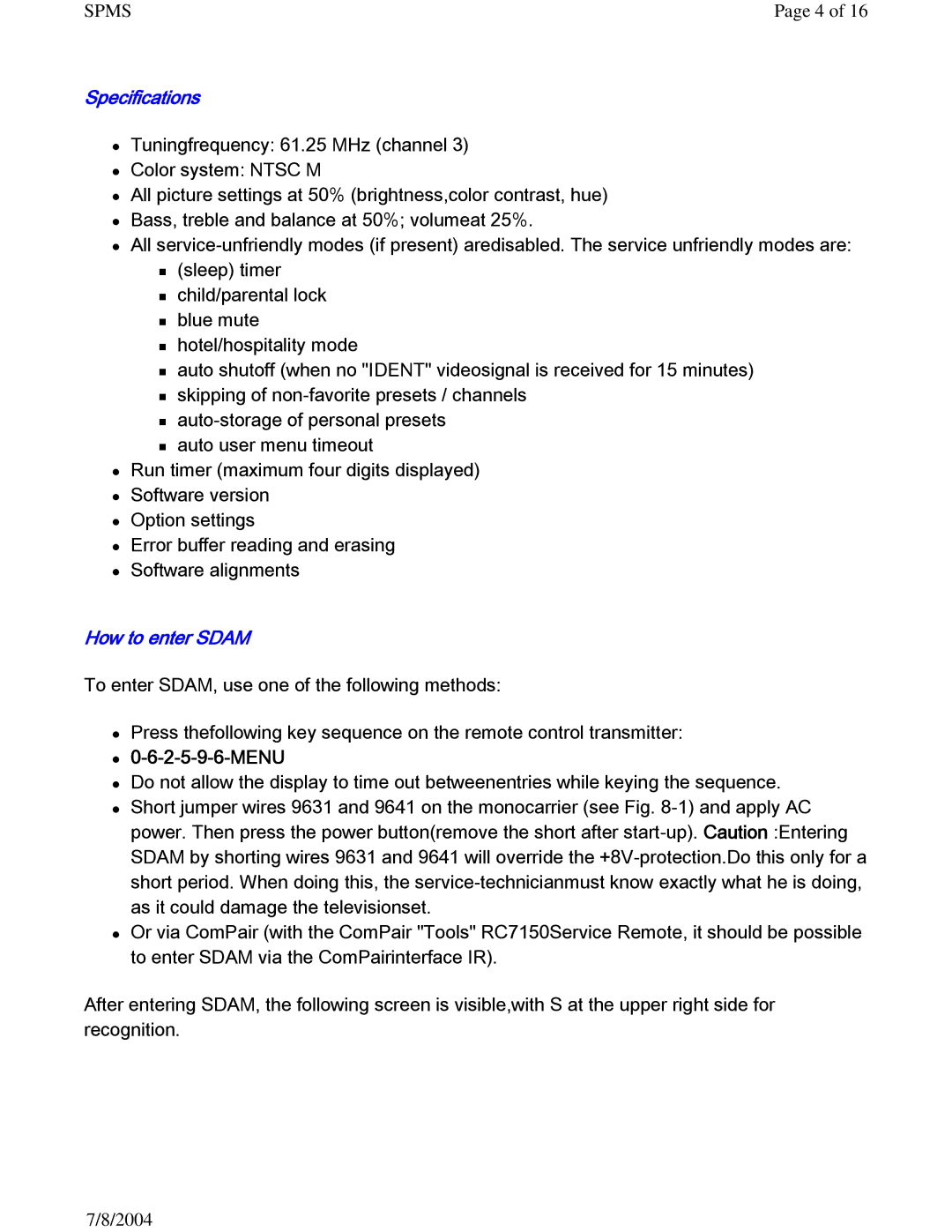SPMS | Page 4 of 16 |
Specifications
zTuningfrequency: 61.25 MHz (channel 3)
zColor system: NTSC M
zAll picture settings at 50% (brightness,color contrast, hue)
zBass, treble and balance at 50%; volumeat 25%.
zAll
(sleep) timer
child/parental lock
blue mute
hotel/hospitality mode
auto shutoff (when no "IDENT" videosignal is received for 15 minutes)
skipping of
auto user menu timeout
zRun timer (maximum four digits displayed)
zSoftware version
zOption settings
zError buffer reading and erasing
zSoftware alignments
How to enter SDAM
To enter SDAM, use one of the following methods:
zPress thefollowing key sequence on the remote control transmitter:
z0-6-2-5-9-6-MENU
zDo not allow the display to time out betweenentries while keying the sequence.
zShort jumper wires 9631 and 9641 on the monocarrier (see Fig.
zOr via ComPair (with the ComPair "Tools" RC7150Service Remote, it should be possible to enter SDAM via the ComPairinterface IR).
After entering SDAM, the following screen is visible,with S at the upper right side for recognition.
7/8/2004