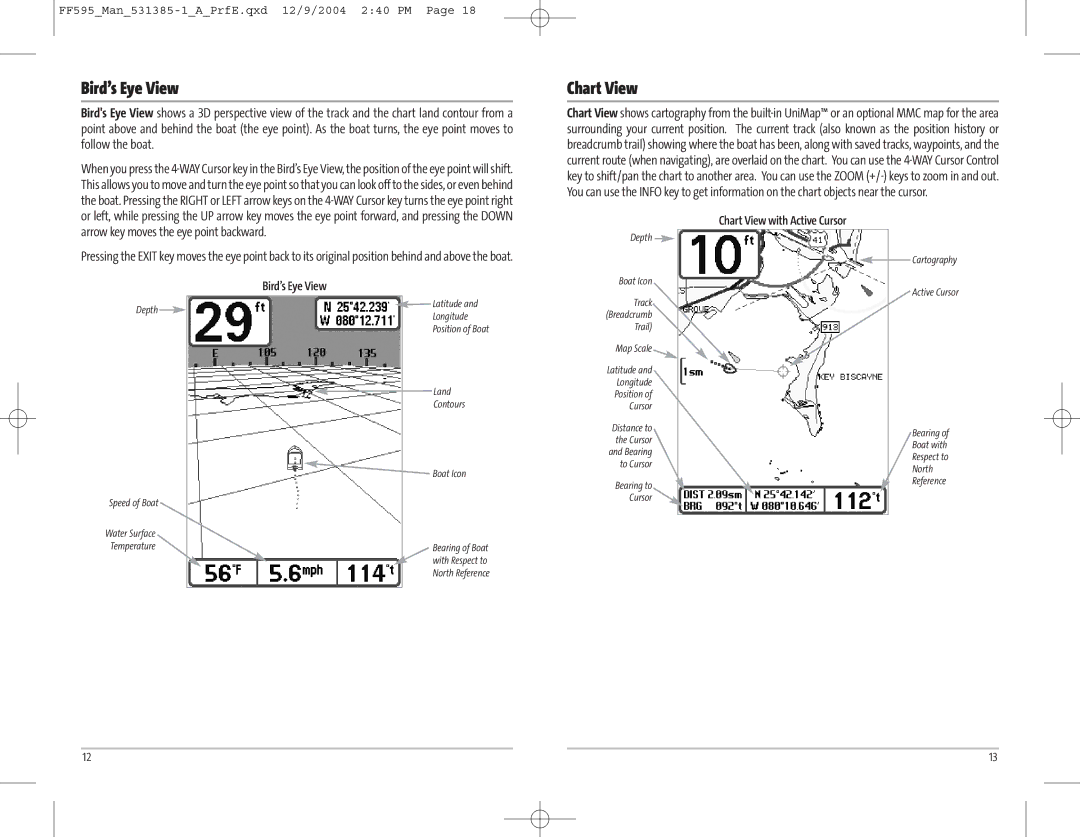Bird’s Eye View
Bird's Eye View shows a 3D perspective view of the track and the chart land contour from a point above and behind the boat (the eye point). As the boat turns, the eye point moves to follow the boat.
When you press the
Chart View
Chart View shows cartography from the
Chart View with Active Cursor
Pressing the EXIT key moves the eye point back to its original position behind and above the boat.
Bird’s Eye View
Depth ![]()
Boat Icon
![]() Cartography
Cartography
Active Cursor
Depth ![]()
Speed of Boat
Water Surface
Temperature
![]() Latitude and
Latitude and
Longitude
Position of Boat
![]() Land Contours
Land Contours
![]() Boat Icon
Boat Icon
Bearing of Boat with Respect to North Reference
Track (Breadcrumb Trail)
Map Scale
Latitude and
Longitude
Position of
Cursor
Distance to the Cursor and Bearing to Cursor
Bearing to Cursor
M87_13: new Chart View with Active Cursor graphic
Bearing of
Boat with
Respect to
North
Reference
12 | 13 |