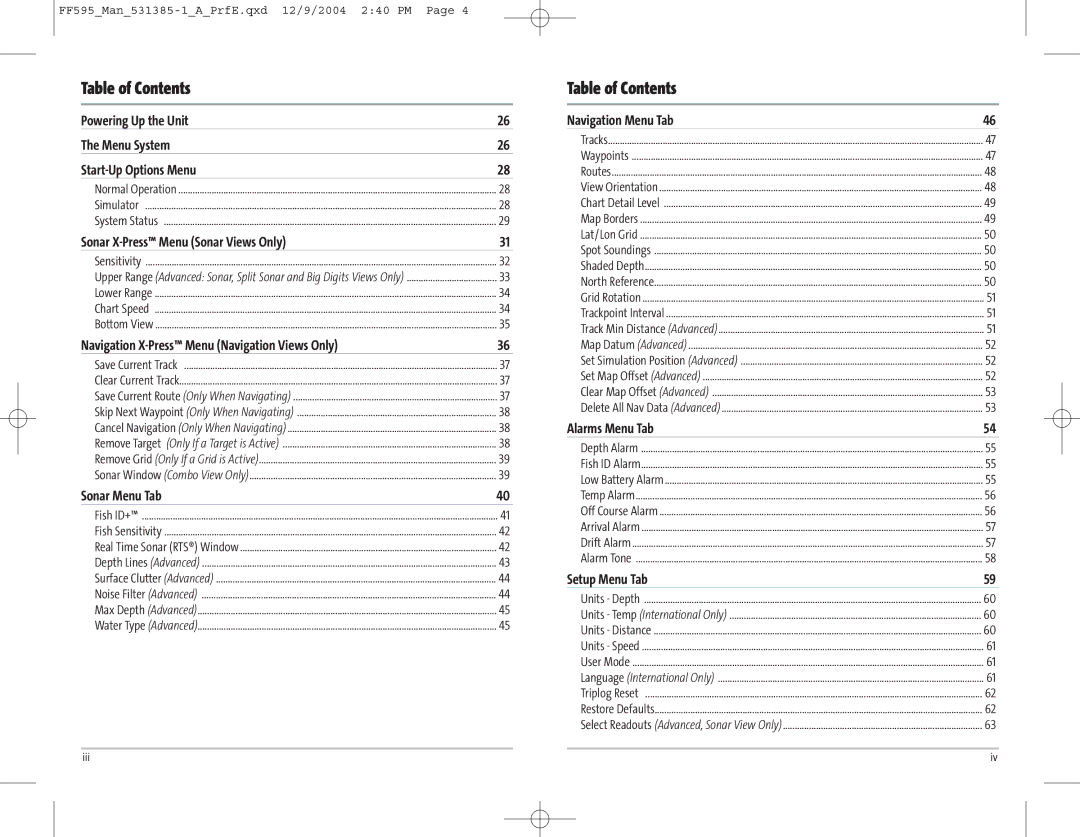Table of Contents |
|
Powering Up the Unit | 26 |
The Menu System | 26 |
| 28 |
Normal Operation | 28 |
Simulator | 28 |
System Status | 29 |
Sonar | 31 |
Sensitivity | 32 |
Upper Range (Advanced: Sonar, Split Sonar and Big Digits Views Only) | 33 |
Lower Range | 34 |
Chart Speed | 34 |
Bottom View | 35 |
Navigation | 36 |
Save Current Track | 37 |
Clear Current Track | 37 |
Save Current Route (Only When Navigating) | 37 |
Skip Next Waypoint (Only When Navigating) | 38 |
Cancel Navigation (Only When Navigating) | 38 |
Remove Target (Only If a Target is Active) | 38 |
Remove Grid (Only If a Grid is Active) | 39 |
Sonar Window (Combo View Only) | 39 |
Sonar Menu Tab | 40 |
Fish ID+™ | 41 |
Fish Sensitivity | 42 |
Real Time Sonar (RTS®) Window | 42 |
Depth Lines (Advanced) | 43 |
Surface Clutter (Advanced) | 44 |
Noise Filter (Advanced) | 44 |
Max Depth (Advanced) | 45 |
Water Type (Advanced) | 45 |
Table of Contents |
|
Navigation Menu Tab | 46 |
Tracks | 47 |
Waypoints | 47 |
Routes | 48 |
View Orientation | 48 |
Chart Detail Level | 49 |
Map Borders | 49 |
Lat/Lon Grid | 50 |
Spot Soundings | 50 |
Shaded Depth | 50 |
North Reference | 50 |
Grid Rotation | 51 |
Trackpoint Interval | 51 |
Track Min Distance (Advanced) | 51 |
Map Datum (Advanced) | 52 |
Set Simulation Position (Advanced) | 52 |
Set Map Offset (Advanced) | 52 |
Clear Map Offset (Advanced) | 53 |
Delete All Nav Data (Advanced) | 53 |
Alarms Menu Tab | 54 |
Depth Alarm | 55 |
Fish ID Alarm | 55 |
Low Battery Alarm | 55 |
Temp Alarm | 56 |
Off Course Alarm | 56 |
Arrival Alarm | 57 |
Drift Alarm | 57 |
Alarm Tone | 58 |
Setup Menu Tab | 59 |
Units - Depth | 60 |
Units - Temp (International Only) | 60 |
Units - Distance | 60 |
Units - Speed | 61 |
User Mode | 61 |
Language (International Only) | 61 |
Triplog Reset | 62 |
Restore Defaults | 62 |
Select Readouts (Advanced, Sonar View Only) | 63 |
iii | iv |