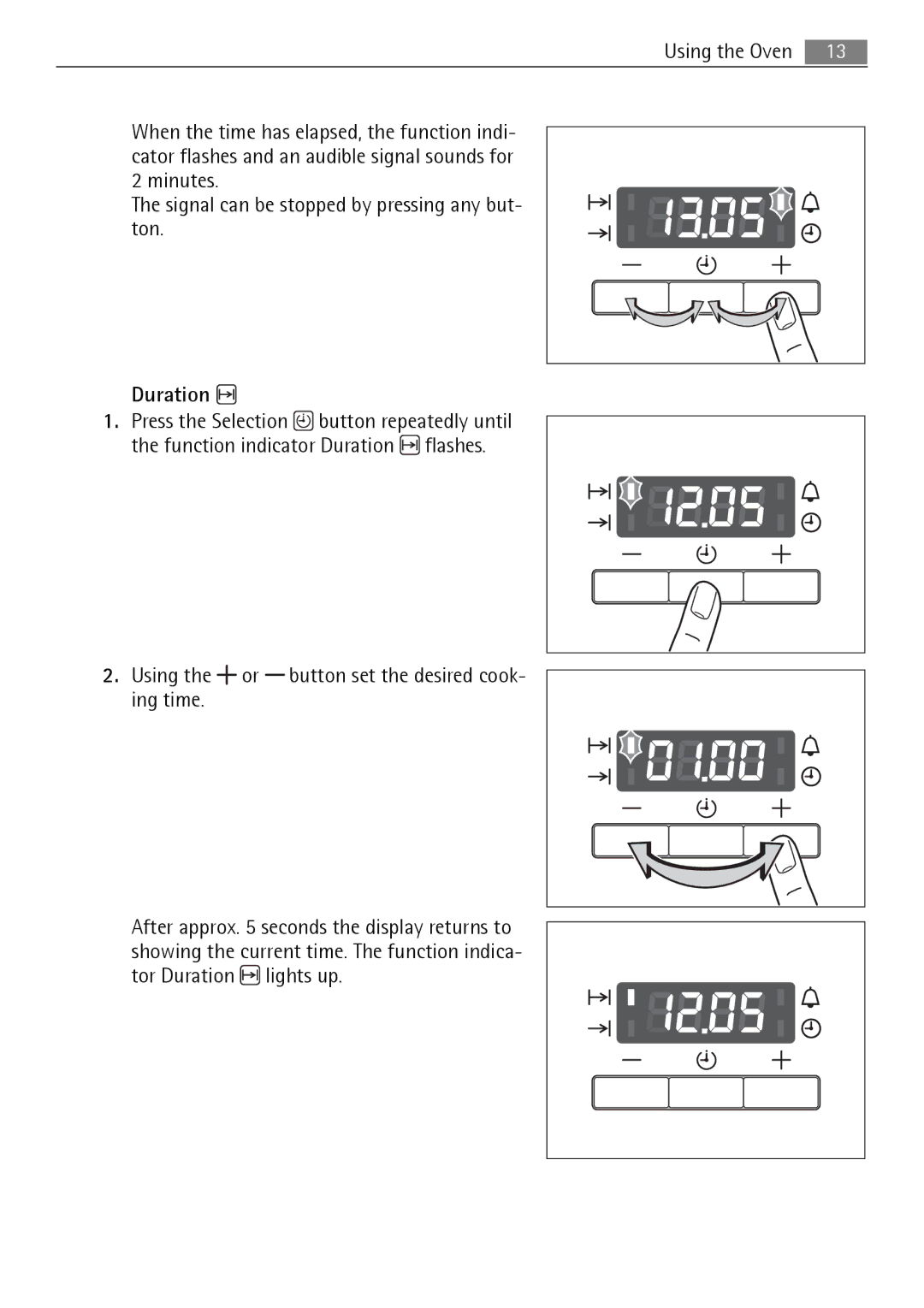E1101-5 specifications
The Electrolux E1101-5 is a cutting-edge vacuum cleaner designed for modern households that value efficiency, convenience, and advanced cleaning technology. This model packs a variety of features that make it a reliable choice for maintaining a clean living environment.One of the standout features of the E1101-5 is its powerful suction capability. Equipped with a high-performance motor, this vacuum ensures that dust, dirt, and allergens are efficiently lifted from both carpets and hard floors. The adjustable suction settings cater to various surfaces, allowing users to optimize cleaning performance according to their specific needs.
The E1101-5 boasts a sleek and ergonomic design that enhances usability. With a lightweight construction, users can maneuver the vacuum easily around furniture and tight spaces without strain. The vacuum cleaner also features a flexible hose and a range of attachments, including a crevice tool and dusting brush, ensuring that even the most difficult-to-reach areas are not neglected.
An important aspect of the Electrolux E1101-5 is its advanced filtration system. Designed to capture allergens and microscopic particles, the vacuum employs a HEPA filter that ensures cleaner air is released back into the environment. This feature is particularly beneficial for allergy sufferers or anyone concerned about indoor air quality.
Moreover, the vacuum includes a bagless system that simplifies maintenance while eliminating the hassle of changing bags. A transparent dust container allows users to see when it is time to empty, promoting timely disposal of debris. This not only enhances performance but also contributes to the overall sustainability of the product.
The E1101-5 is equipped with intuitive controls, allowing users to easily switch between different cleaning settings and manage the vacuum’s functions efficiently. This user-friendly approach highlights Electrolux’s commitment to creating products that enhance the cleaning experience.
In summary, the Electrolux E1101-5 is a state-of-the-art vacuum cleaner that combines powerful suction, advanced filtration, and ease of use in an attractive package. Designed with the needs of modern consumers in mind, it is an excellent investment for ensuring a consistently clean and healthy home environment. Whether dealing with pet hair, dust, or allergens, the E1101-5 stands out as a dependable solution for everyday cleaning tasks.