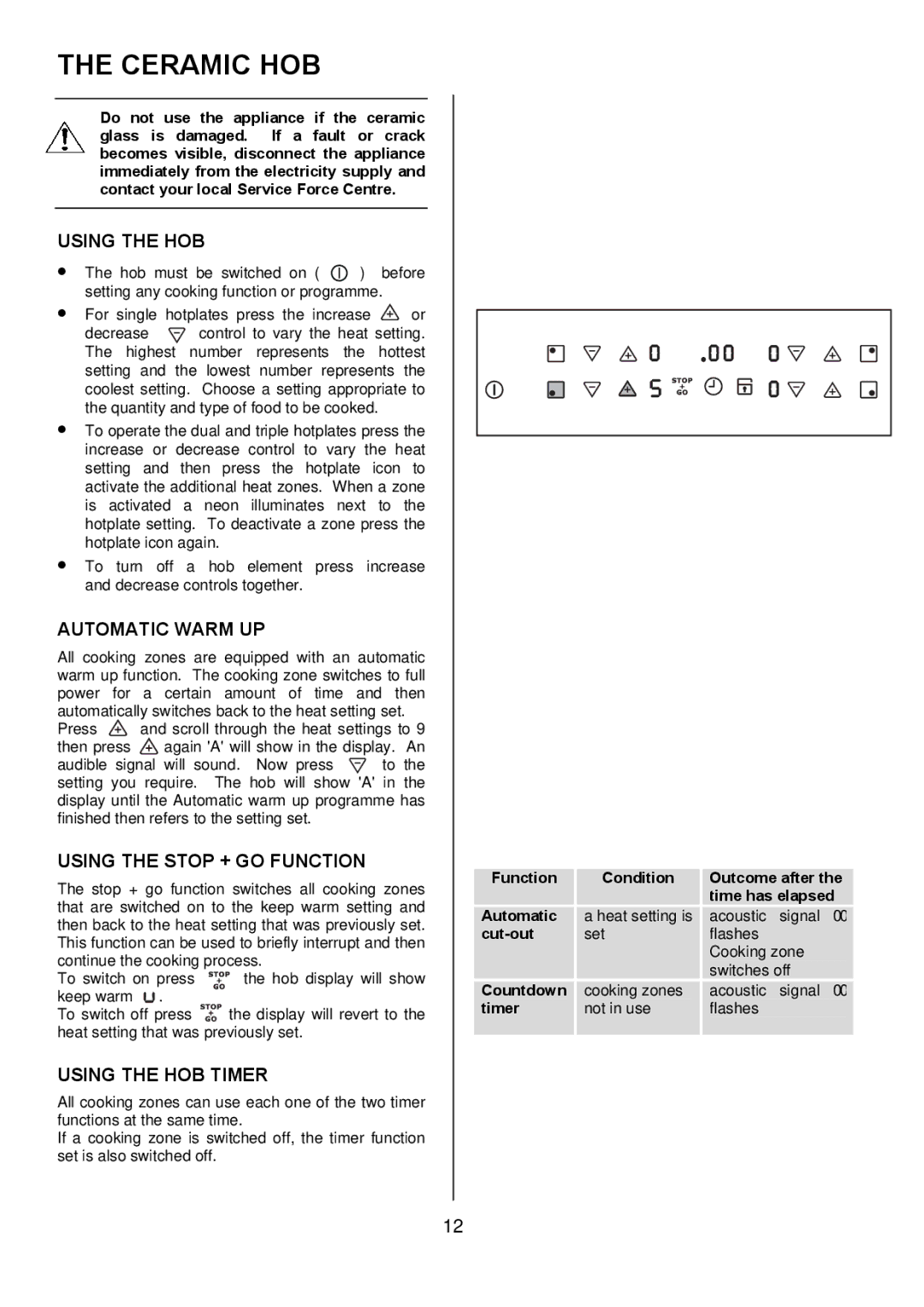EKT6045 specifications
The Electrolux EKT6045 is an advanced, versatile built-in electric cooker that showcases modern cooking technology, making it an ideal choice for any kitchen. With its sleek design and efficient performance, this appliance not only enhances the aesthetic of your cooking space but also streamlines your culinary experience.One of the standout features of the Electrolux EKT6045 is its four high-performance cooking zones. These zones come with varying power levels, allowing for precise temperature control suitable for various cooking methods—whether you're simmering, boiling, or frying. The rapid heat-up time ensures that you can start cooking quickly, reducing waiting times and enhancing efficiency during meal preparation.
The EKT6045 is equipped with smart touch controls, which provide an intuitive user experience. With a simple finger tap, you can adjust heat settings, set timers, and switch zones on and off with ease. The digital display is easy to read, providing clear feedback on your current settings. This adds a layer of convenience that makes cooking a more enjoyable task.
Another noteworthy technology integrated into this cooker is the residual heat indicator. This safety feature alerts users to hot cooking zones even after they've been turned off, reducing the risk of burns and ensuring safe operation in busy kitchens. This is particularly useful for families with children, as it helps to prevent accidents during meal preparation.
The Electrolux EKT6045 also boasts a sleek ceramic glass surface that not only looks stylish but is also easy to clean. The smooth finish minimizes food residue buildup, making cleanup after cooking quick and hassle-free. Furthermore, the sturdy construction ensures durability, promising longevity in your kitchen.
With its outstanding cooking performance and user-friendly features, the Electrolux EKT6045 exemplifies quality and innovation in kitchen appliances. It is designed for efficiency and safety, making it a premium choice for both novice home cooks and seasoned chefs looking to upgrade their cooking experience.