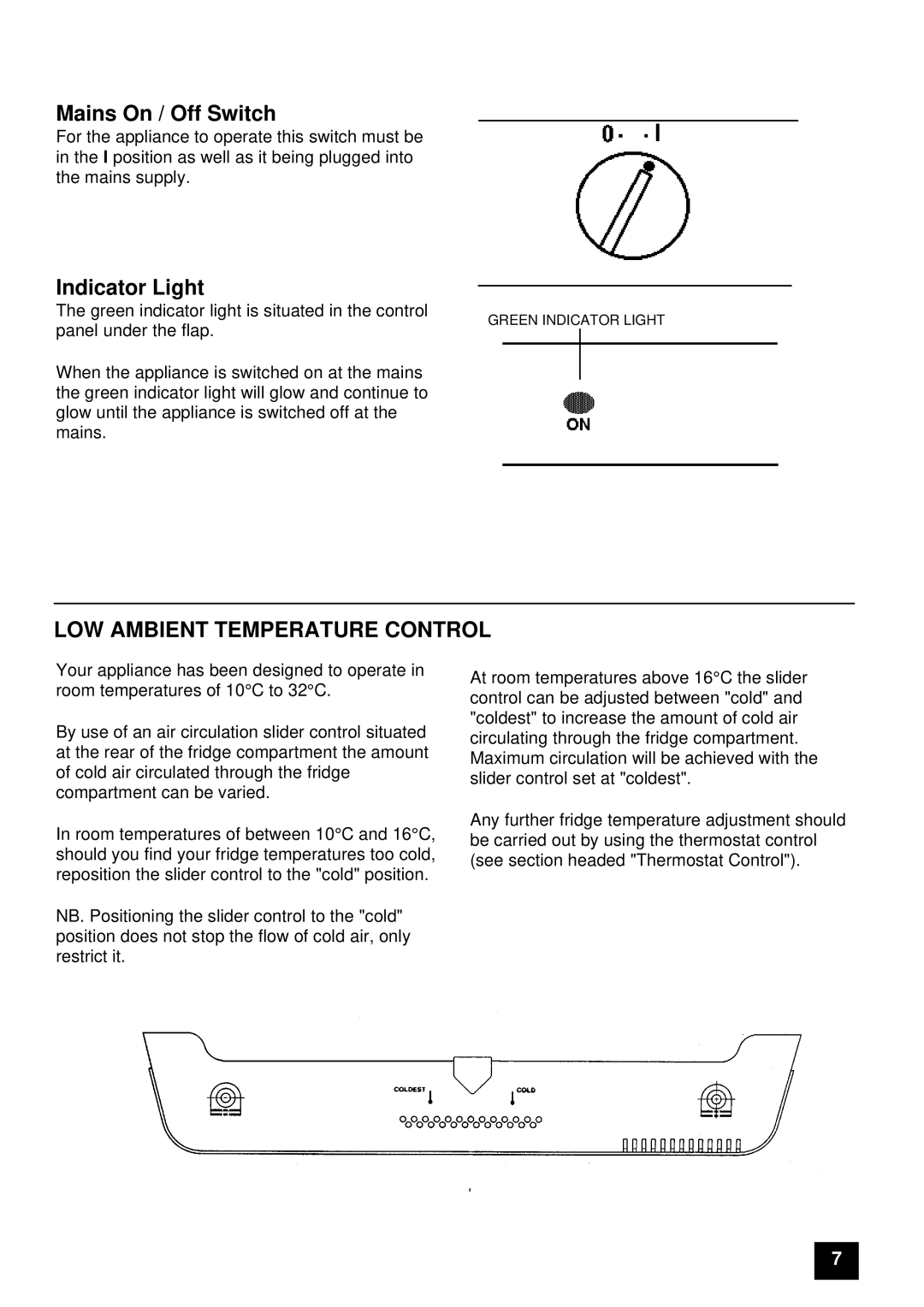ER 7656B, ER 7657B specifications
Electrolux has long been synonymous with innovation in the home appliance industry, and the ER 7657B and ER 7656B models exemplify this commitment to cutting-edge technology and user-centric design. These refrigerator models are engineered to provide not only optimal food preservation but also a stylish aesthetic that complements modern kitchen environments.Both the ER 7657B and ER 7656B come equipped with advanced cooling technologies. One of the standout features is the TwinTech Frost Free system, which ensures that both the refrigerator and freezer compartments maintain ideal humidity levels. This prevents frost build-up and reduces the need for manual defrosting, making maintenance hassle-free for users. The cooler climate in the refrigerator compartment preserves food quality by limiting the exposure to dry air, thereby extending the freshness of fruits, vegetables, and meats.
Energy efficiency is another hallmark of these models. Designed with an A++ energy rating, the ER 7657B and ER 7656B help consumers save on electricity bills while reducing their carbon footprint. The efficient inverter compressor operates at varying speeds to maintain the desired temperature, ensuring that energy is used only when necessary.
Storage options in these refrigerators are versatile and accommodating. The adjustable glass shelves provide flexibility to organize items of varying sizes, while the spacious fruit and vegetable drawers come with humidity control to extend the life of fresh produce. Additionally, the dedicated chill drawer is perfect for storing meats and fish at optimal temperatures.
In terms of convenience, both models feature a user-friendly digital control panel, making it easy to adjust settings as needed. The integrated ice maker is another welcome addition, producing ice on demand without taking up valuable freezer space.
From a design standpoint, the sleek black finish of the ER 7657B and ER 7656B adds an element of modern elegance to any kitchen. The minimalist lines and stylish handles enhance their visual appeal while remaining functional.
In summary, the Electrolux ER 7657B and ER 7656B combine advanced cooling technology with a focus on energy efficiency and convenience. Their thoughtful design features make these refrigerators an excellent choice for any household looking to upgrade their kitchen appliances while ensuring optimal food preservation. With Electrolux, consumers can expect lasting quality and innovation catered to their everyday needs.