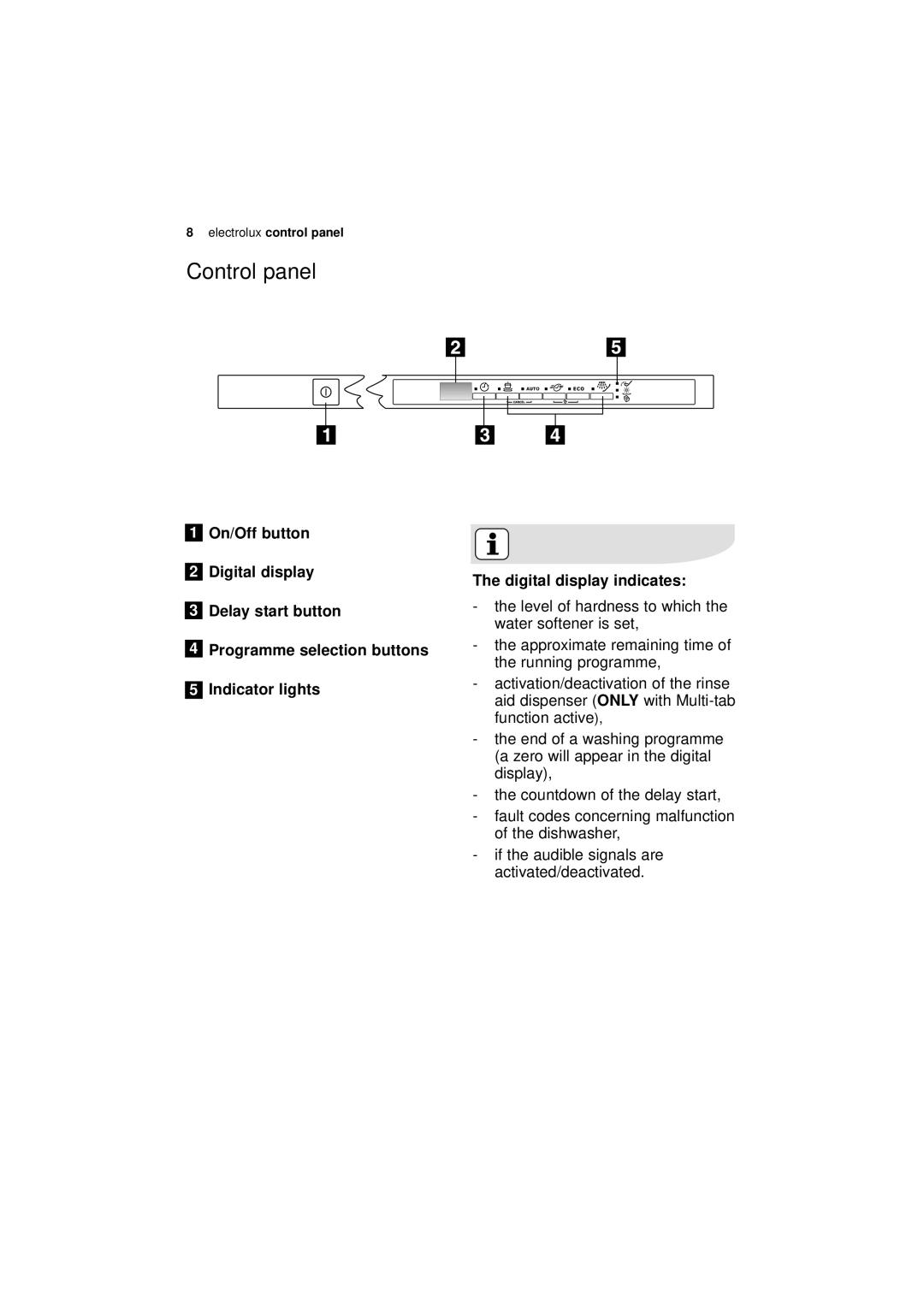8 electrolux control panel
Control panel
1On/Off button
2Digital display
3Delay start button
4Programme selection buttons
5Indicator lights
The digital display indicates:
-the level of hardness to which the water softener is set,
-the approximate remaining time of the running programme,
-activation/deactivation of the rinse
aid dispenser (ONLY | with |
function active), |
|
-the end of a washing programme (a zero will appear in the digital display),
-the countdown of the delay start,
-fault codes concerning malfunction of the dishwasher,
-if the audible signals are activated/deactivated.