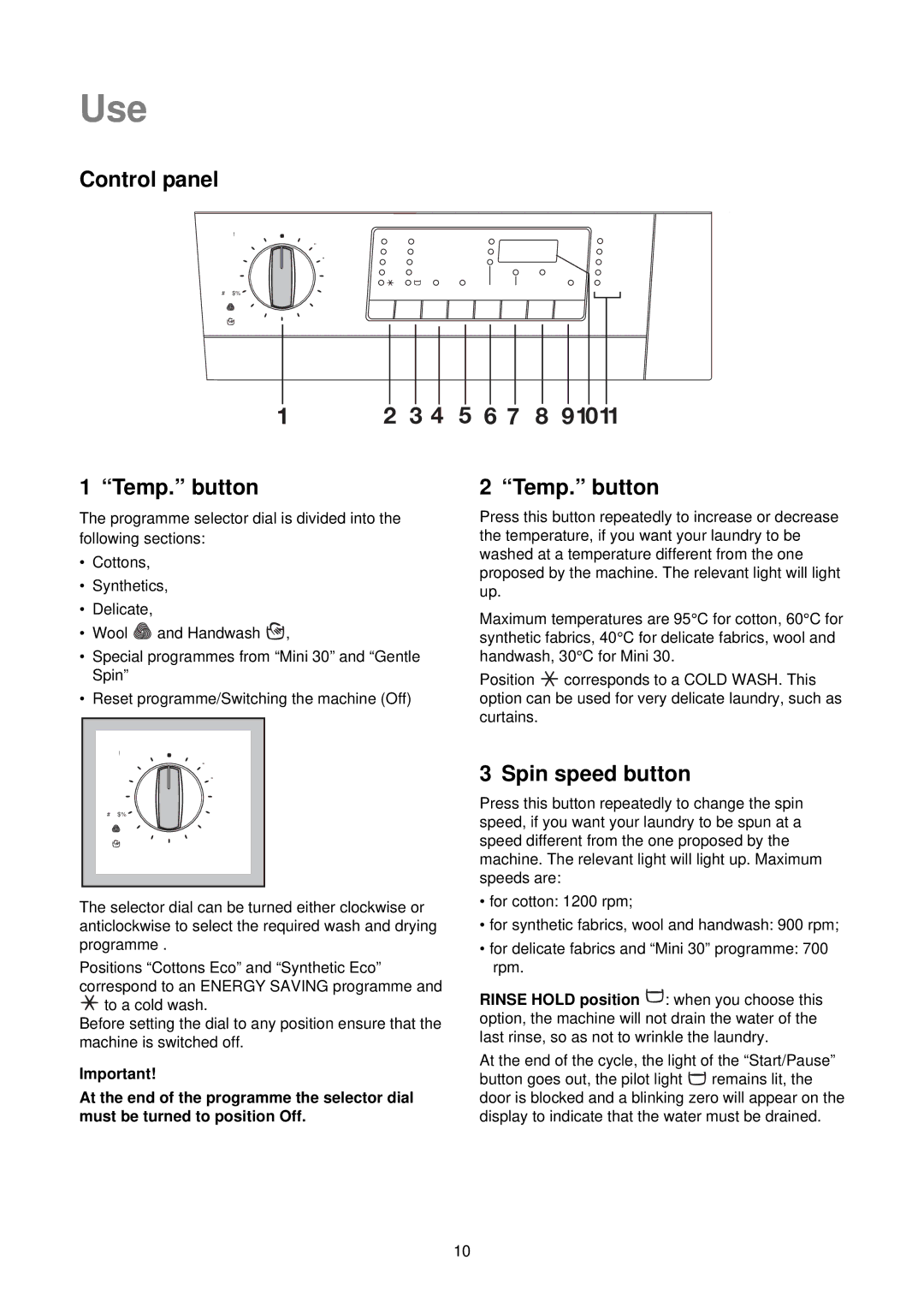Use
Control panel
Gentle Spin
Spin
Drain ![]()
Rinses ![]()
Mini 30 ![]()
![]() Wool
Wool ![]()
![]() Handwash
Handwash
Off | Whites |
|
|
|
|
|
|
|
|
|
|
|
|
|
|
|
| Prewash/Wash | |
| Coloureds |
| 95° | 1200 | Extra Dry |
|
| ||
|
| 60° | 900 | Store Dry |
|
| Rinses | ||
|
|
|
|
| |||||
| Cottons Eco |
| 40° | 700 | Iron Dry |
|
| Spinning | |
|
|
|
|
| |||||
| Cottons Dry | 30° | 500 |
|
|
|
| Drain | |
|
|
|
|
|
|
|
|
| |
|
|
|
|
|
|
|
|
| Drying |
| Synthetic |
| Spin Speed Prewash | Extra | Auto Dry | Drying | Delay | Start/ | |
| Temp. | Rinse |
| Time | Start | Pause | |||
|
|
| |||||||
| Synthetic Eco |
|
|
|
|
|
|
|
|
Delicate | Synthetic Dry |
|
|
|
|
|
|
|
|
|
|
|
|
|
|
|
|
| |
1 2 3 4 5 6 7 8 91011
1 “Temp.” button
The programme selector dial is divided into the following sections:
•Cottons,
•Synthetics,
•Delicate,
•Wool ![]() and Handwash
and Handwash ![]() ,
,
•Special programmes from “Mini 30” and “Gentle Spin”
•Reset programme/Switching the machine (Off)
Gentle Spin | Off | Whites |
| ||
Spin |
| Coloureds |
Drain |
| Cottons Eco |
Rinses |
| Cottons Dry |
Mini 30 |
| Synthetic |
Wool |
| Synthetic Eco |
Handwash | Delicate | Synthetic Dry |
|
|
The selector dial can be turned either clockwise or anticlockwise to select the required wash and drying programme .
Positions “Cottons Eco” and “Synthetic Eco” correspond to an ENERGY SAVING programme and ![]() to a cold wash.
to a cold wash.
Before setting the dial to any position ensure that the machine is switched off.
Important!
At the end of the programme the selector dial must be turned to position Off.
2 “Temp.” button
Press this button repeatedly to increase or decrease the temperature, if you want your laundry to be washed at a temperature different from the one proposed by the machine. The relevant light will light up.
Maximum temperatures are 95°C for cotton, 60°C for synthetic fabrics, 40°C for delicate fabrics, wool and handwash, 30°C for Mini 30.
Position ![]() corresponds to a COLD WASH. This option can be used for very delicate laundry, such as curtains.
corresponds to a COLD WASH. This option can be used for very delicate laundry, such as curtains.
3 Spin speed button
Press this button repeatedly to change the spin speed, if you want your laundry to be spun at a speed different from the one proposed by the machine. The relevant light will light up. Maximum speeds are:
•for cotton: 1200 rpm;
•for synthetic fabrics, wool and handwash: 900 rpm;
•for delicate fabrics and “Mini 30” programme: 700 rpm.
RINSE HOLD position ![]() : when you choose this option, the machine will not drain the water of the last rinse, so as not to wrinkle the laundry.
: when you choose this option, the machine will not drain the water of the last rinse, so as not to wrinkle the laundry.
At the end of the cycle, the light of the “Start/Pause” button goes out, the pilot light ![]() remains lit, the door is blocked and a blinking zero will appear on the display to indicate that the water must be drained.
remains lit, the door is blocked and a blinking zero will appear on the display to indicate that the water must be drained.
10