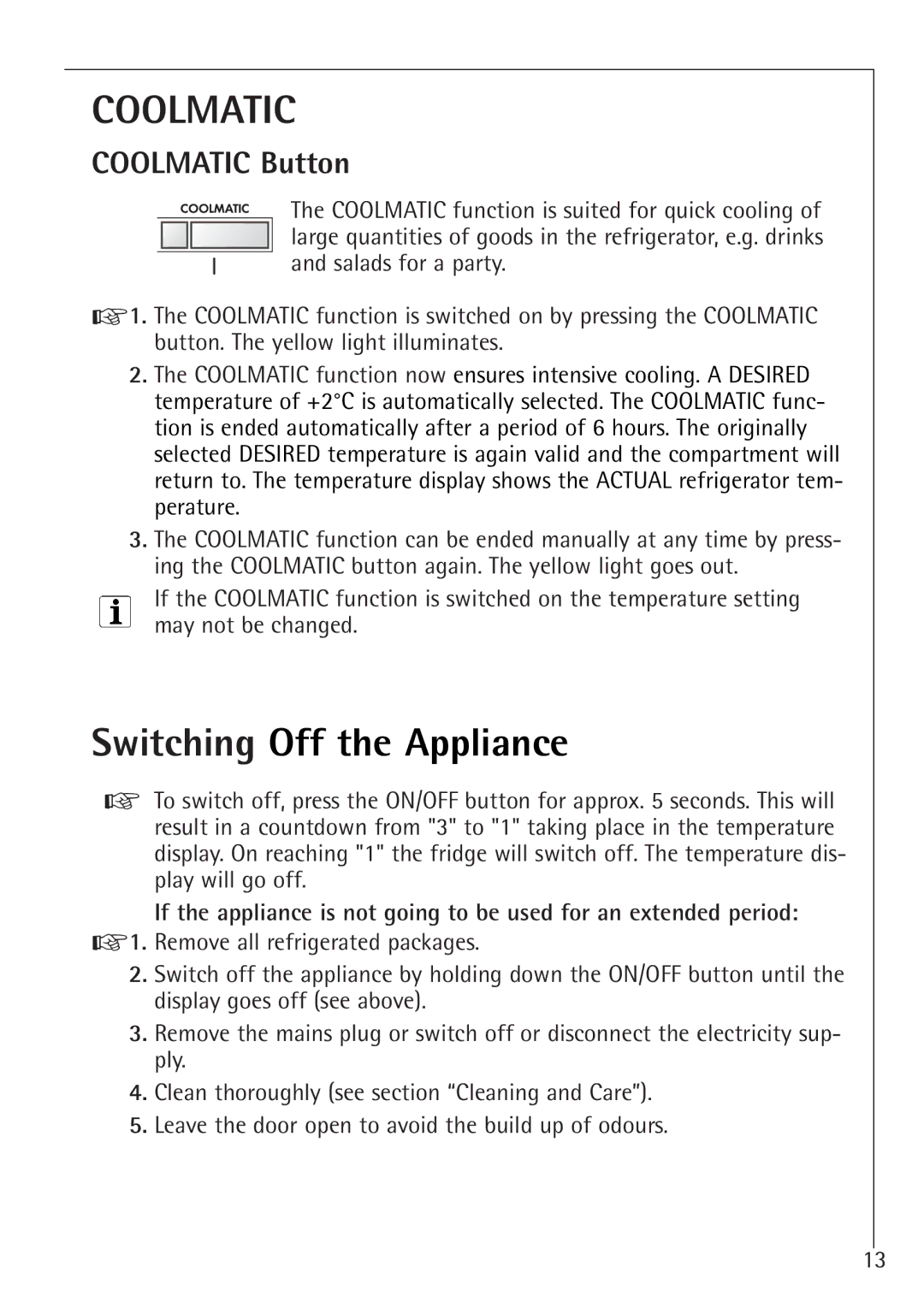COOLMATIC
COOLMATIC Button
The COOLMATIC function is suited for quick cooling of large quantities of goods in the refrigerator, e.g. drinks and salads for a party.
☞1. The COOLMATIC function is switched on by pressing the COOLMATIC button. The yellow light illuminates.
2.The COOLMATIC function now ensures intensive cooling. A DESIRED temperature of +2°C is automatically selected. The COOLMATIC func- tion is ended automatically after a period of 6 hours. The originally selected DESIRED temperature is again valid and the compartment will return to. The temperature display shows the ACTUAL refrigerator tem- perature.
3.The COOLMATIC function can be ended manually at any time by press- ing the COOLMATIC button again. The yellow light goes out.
If the COOLMATIC function is switched on the temperature setting may not be changed.
Switching Off the Appliance
☞To switch off, press the ON/OFF button for approx. 5 seconds. This will result in a countdown from "3" to "1" taking place in the temperature display. On reaching "1" the fridge will switch off. The temperature dis- play will go off.
If the appliance is not going to be used for an extended period:
☞1. Remove all refrigerated packages.
2.Switch off the appliance by holding down the ON/OFF button until the display goes off (see above).
3.Remove the mains plug or switch off or disconnect the electricity sup- ply.
4.Clean thoroughly (see section “Cleaning and Care”).
5.Leave the door open to avoid the build up of odours.
13